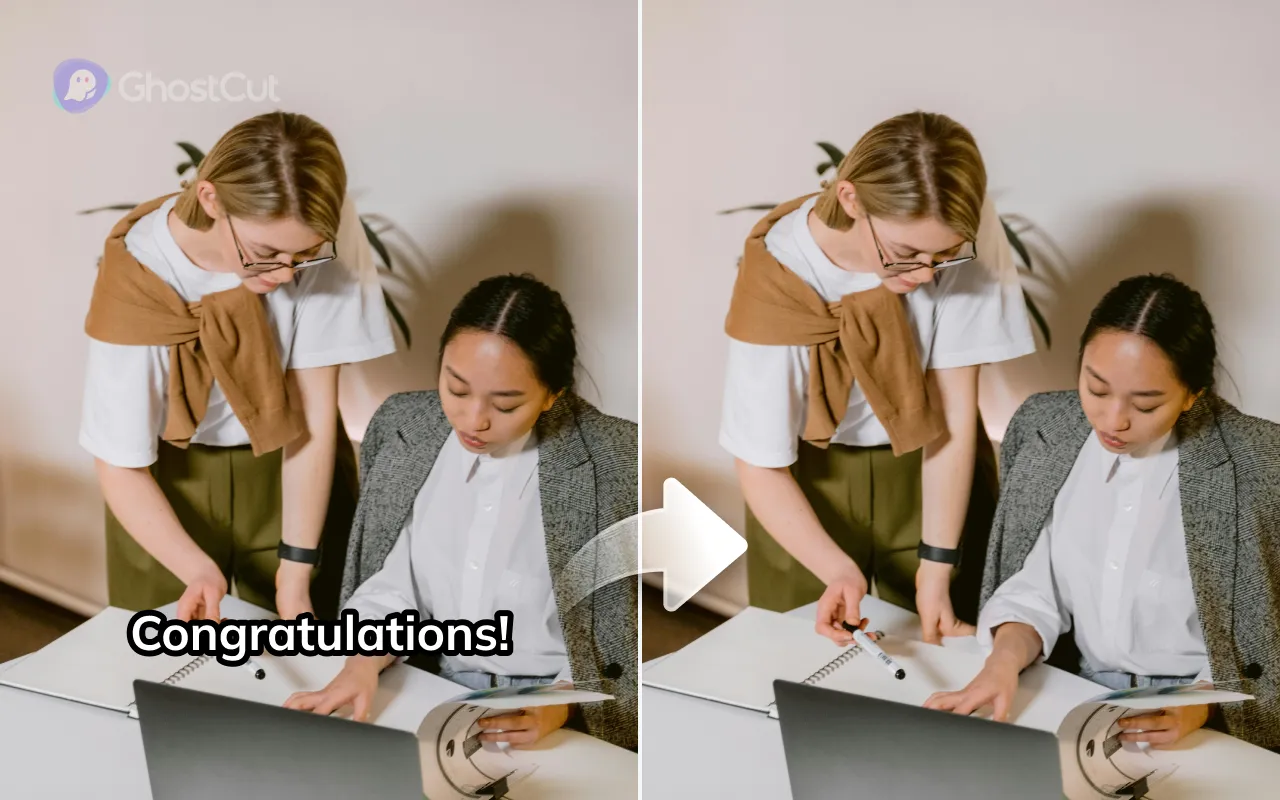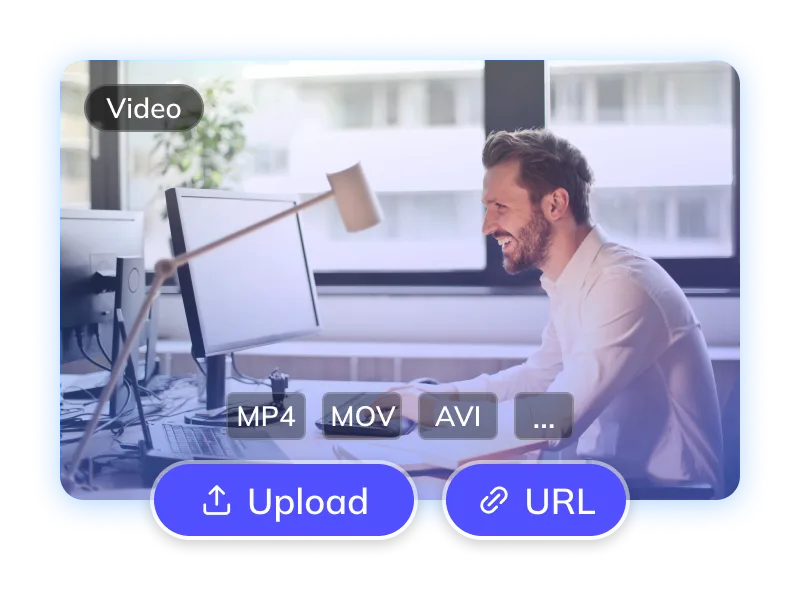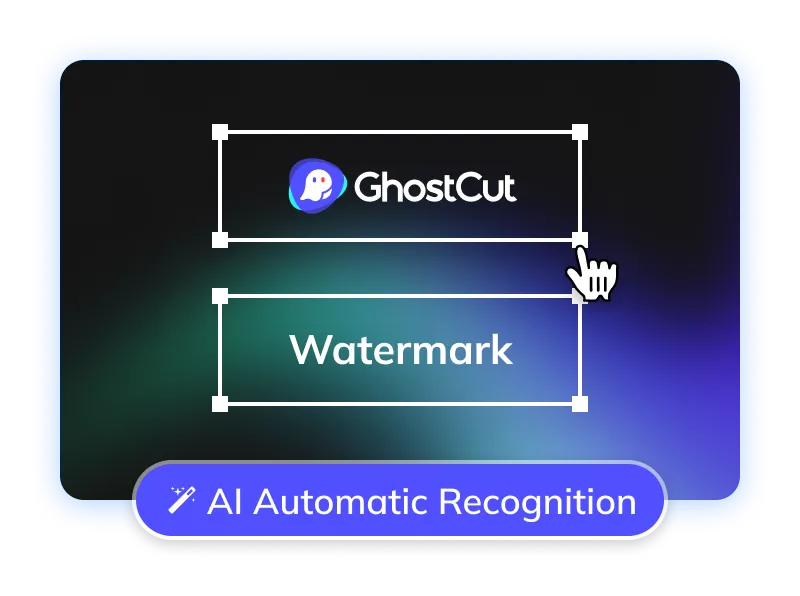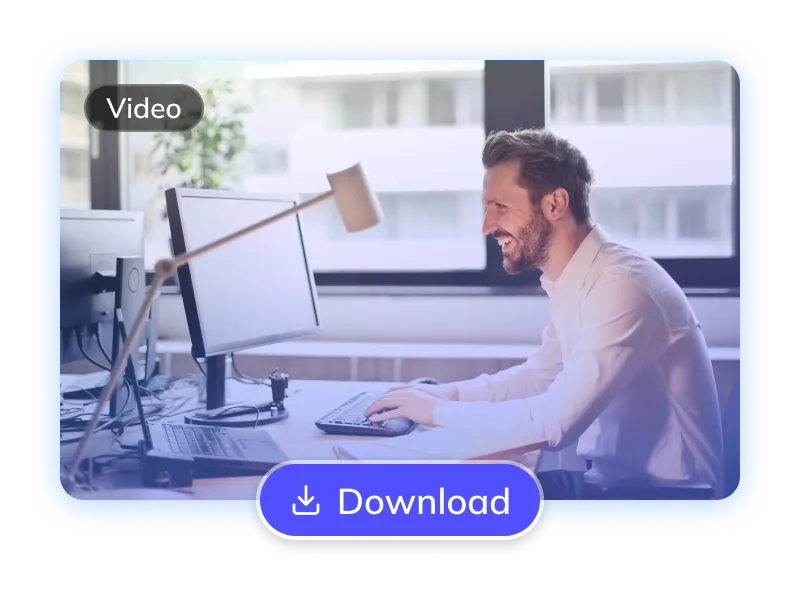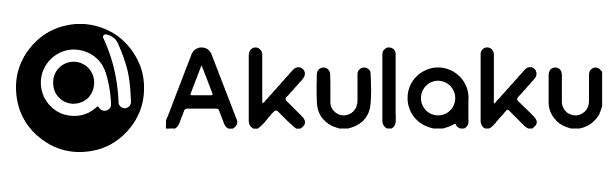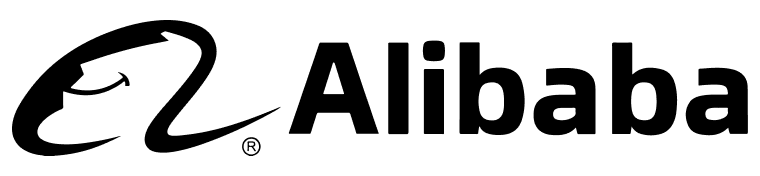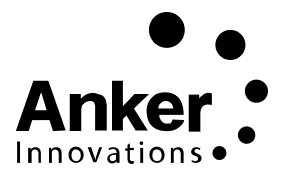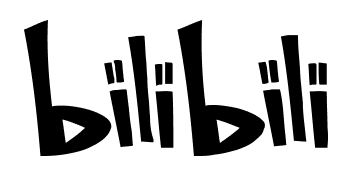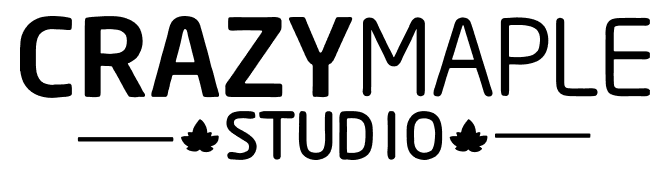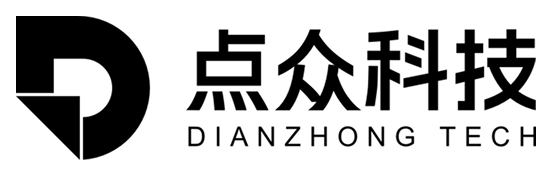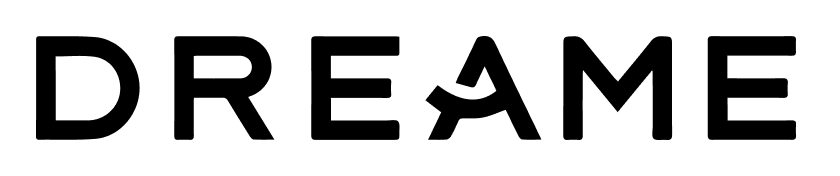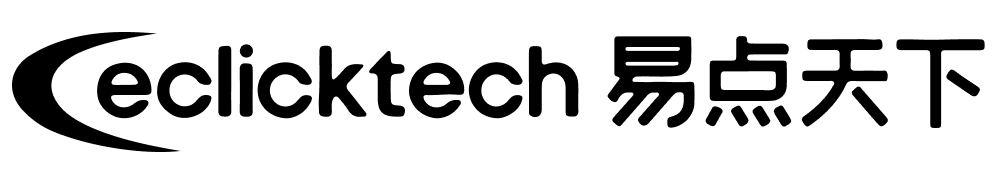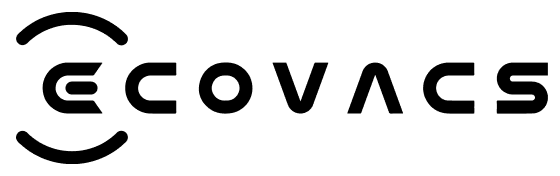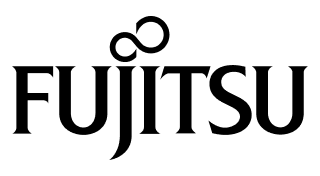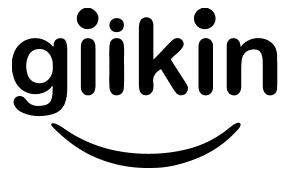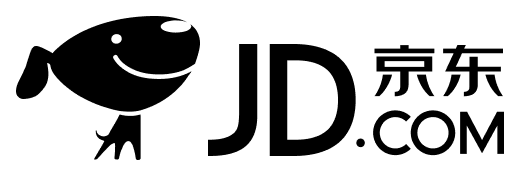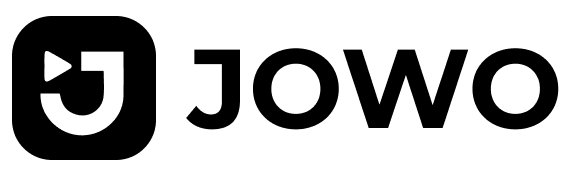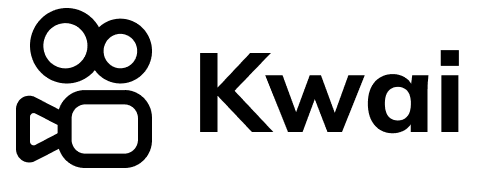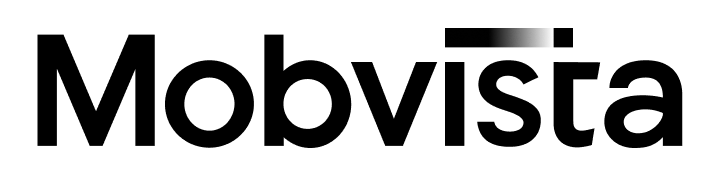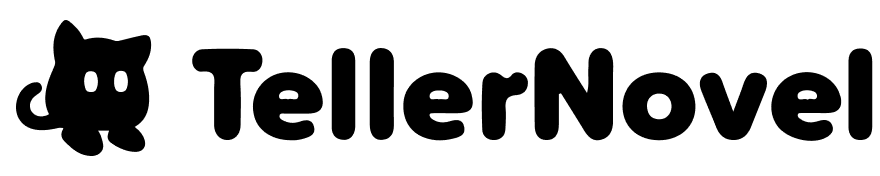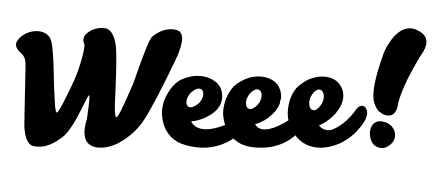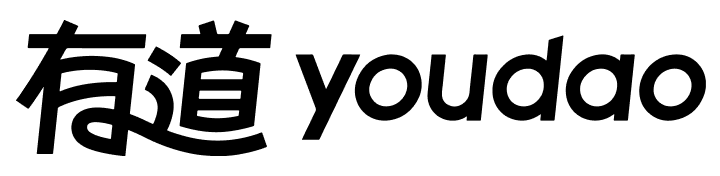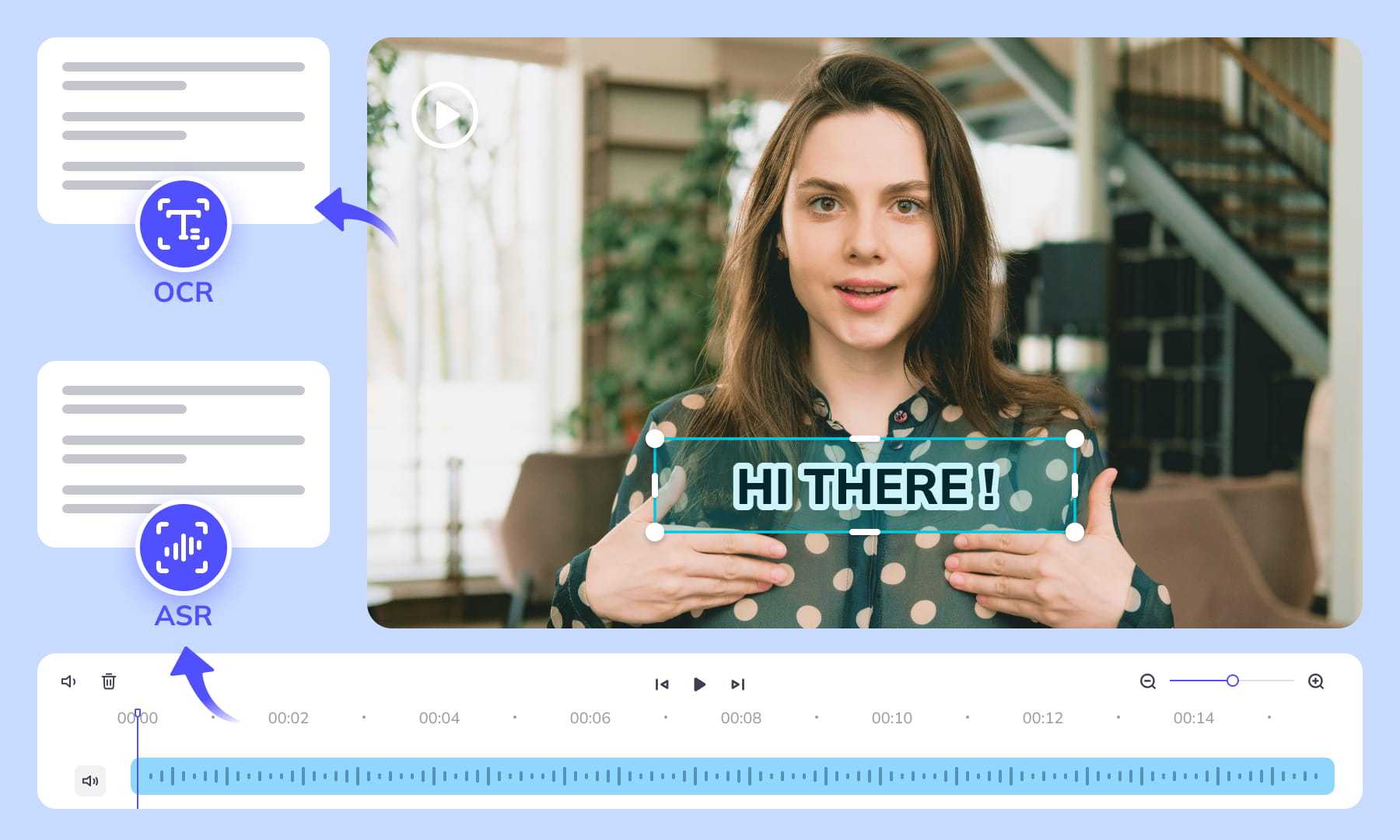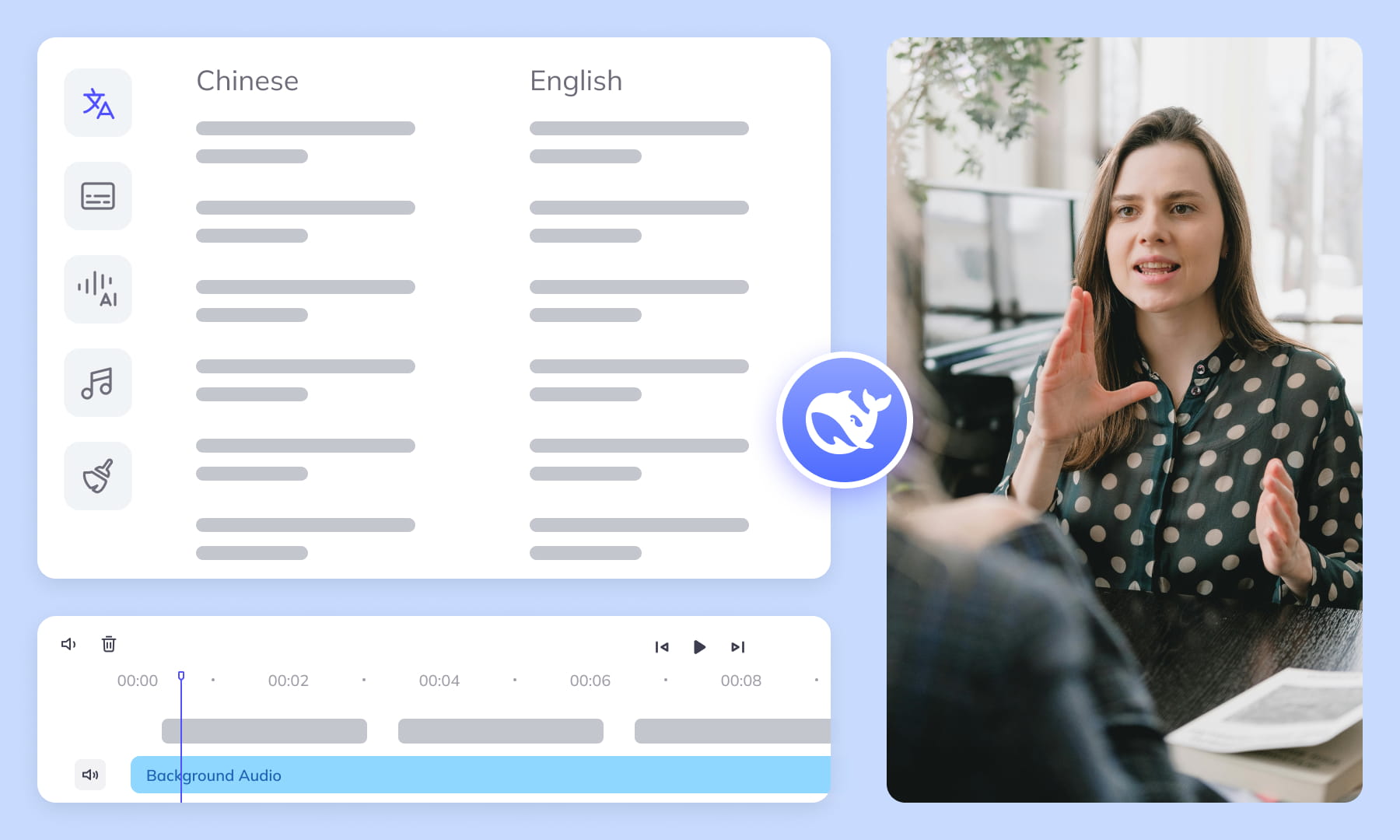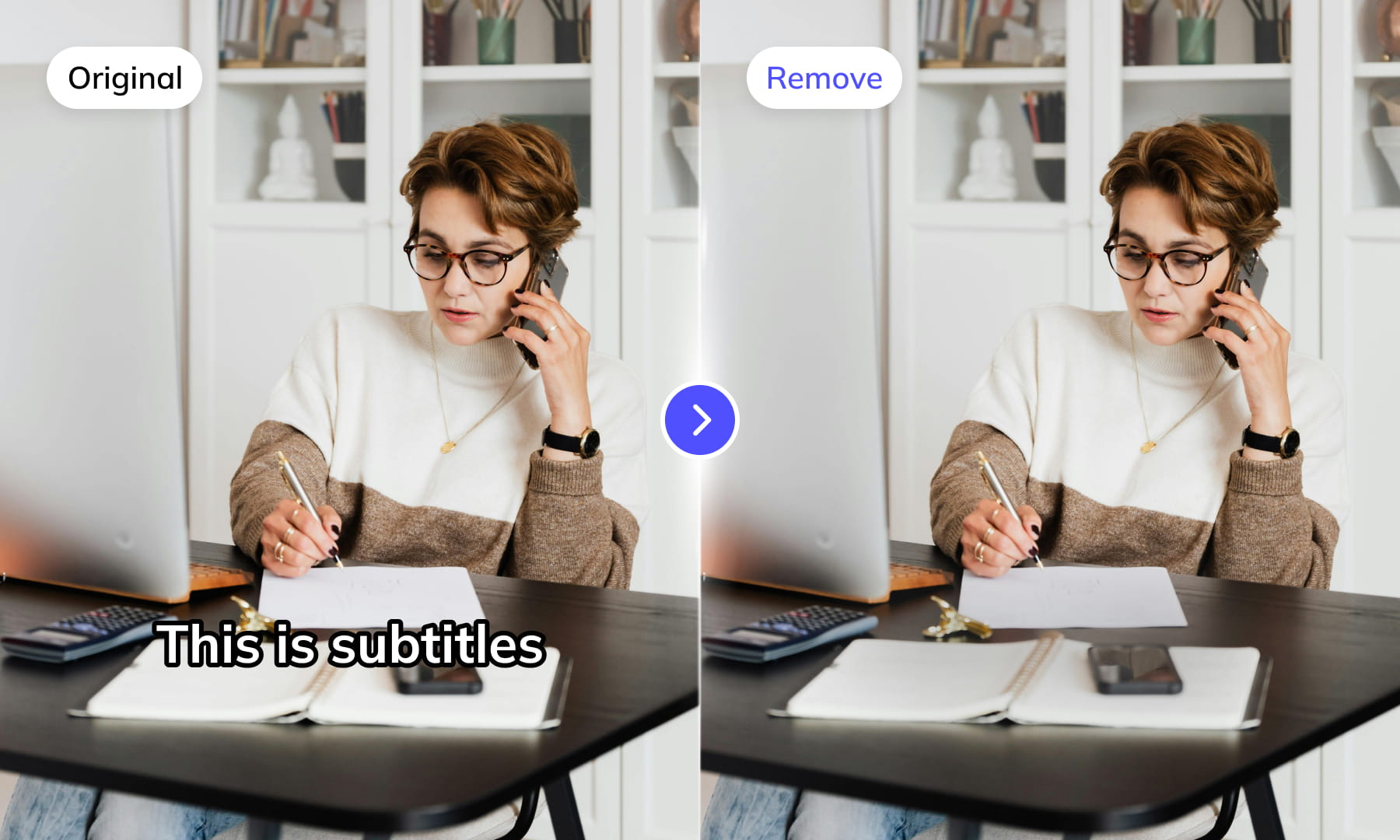Flawless Watermark Removal: 3 Must-Know Tips You Shouldn't Ignore
Understand the Difference: "Removing Embedded Watermarks" vs. "Watermark-Free Downloading"
Be clear on two main video scenarios: For local videos with embedded watermarks or subtitles, use an AI video watermark remover like GhostCut AI to erase them and restore the original video. If videos on social media (e.g., TikTok, YouTube) download with platform watermarks, first try a "watermark-free download tool" to directly get a clean version.
Removing Watermarks, Logos, Subtitles, or Station IDs? GhostCut Handles It All.
GhostCut AI offers flexible solutions for various video elements like watermarks, subtitles, station IDs (emblems), and stickers.
For graphic watermarks, station IDs, or stickers, use "Video Erase" mode to select and erase any element.
For text or subtitles, our "Remove Text/Subtitles" AI feature provides fully automatic detection (no manual marking needed). Lite and Pro versions deliver seamless, lossless results. It's also perfect for text-based watermarks.
Copyright Notice: Use Video Materials Legally
When processing non-original video footage, especially for repurposing, ad mixing, or commercial use, always be mindful of copyright. Before using others' videos, get explicit authorization from the copyright holder to avoid infringement. All video processing technology should be used legally and ethically. Avoid malicious editing or improper use of original content. Let's foster a respectful creative environment.
How to Easily Remove Video Watermarks, Logos, or stickers with AI?
With GhostCut, remove embedded video watermarks in 3 simple steps
Trusted by 1.5 Million Creators and Businesses
Why Choose GhostCut for Video Watermark and Logo Removal?
Simple Operation -Fully Automatic, Seamless AI Watermark
Removal Frame the area or let AI auto-locate; GhostCut does the rest. AI auto-detects, erases watermarks, and restores images, eliminating complex manual edits. Easily remove video watermarks, logos, and text.
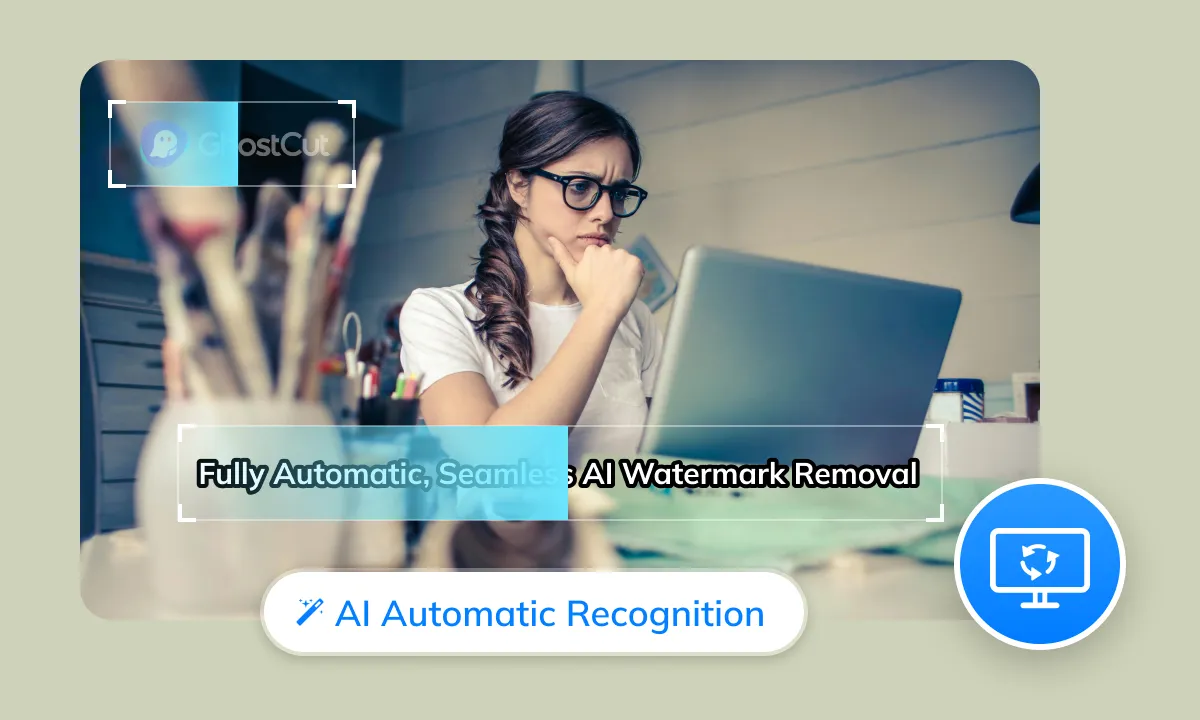

Naturally Flawless Video -Professional-Grade Seamless Results
Advanced AI repair algorithms ensure erased areas blend perfectly with original footage, leaving no blur or damage. Static, dynamic, or transparent watermarks are flawlessly removed, restoring video clarity and a natural look without quality loss.
Remove Logo & WatermarkSmart Text Detection and Targeted Removal
Enhanced in-video text recognition erases framed text and uses AI auto-detection to batch remove all identifiable text, boosting efficiency. Your ideal video text and caption remover.
Remove Logo & Watermark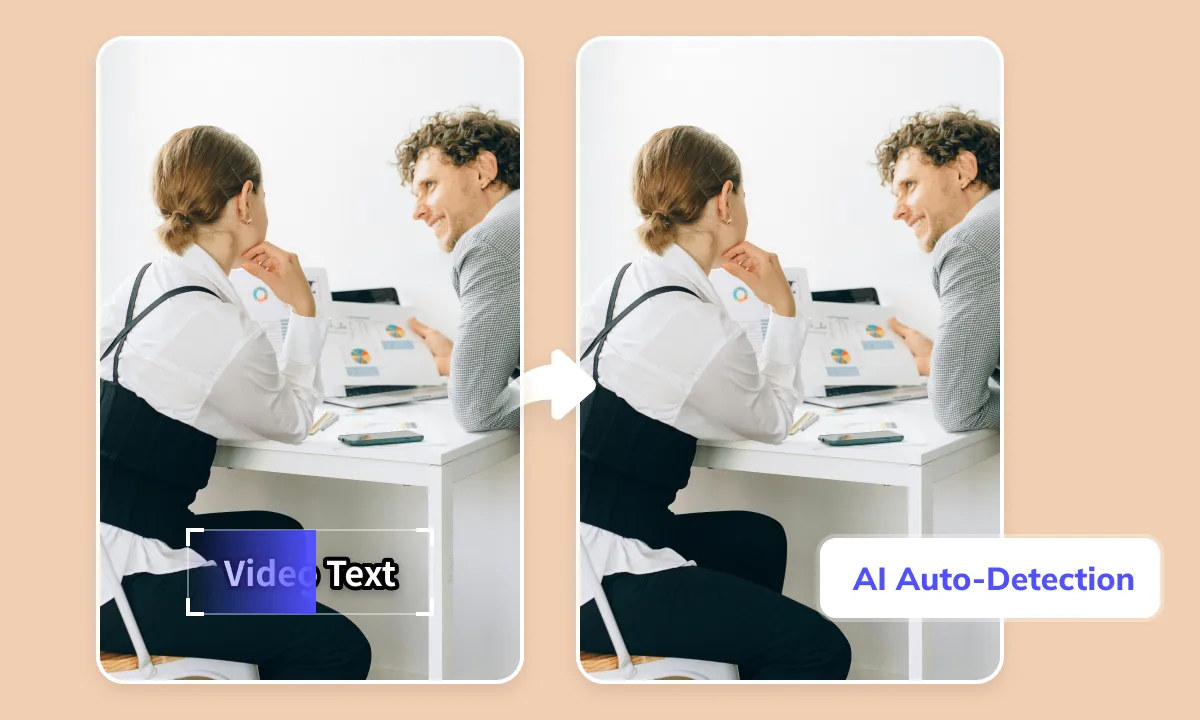

Efficient Batch Watermark Removal & Flexible API Integration
Supports batch upload and processing of multiple videos, increasing efficiency. An open API allows easy integration into automated workflows for large-scale, automatic batch video watermark removal.
Remove Logo & WatermarkExceptional Value – Professional Erasure Within Reach
zEnjoy professional AI video processing at competitive costs. Logo erase starts at $0.1/minute, high-quality seamless watermark removal (artifact-free) from $0.2/minute. Low investment, high output – an economical solution for hassle-free logo removal.
Remove Logo & Watermark
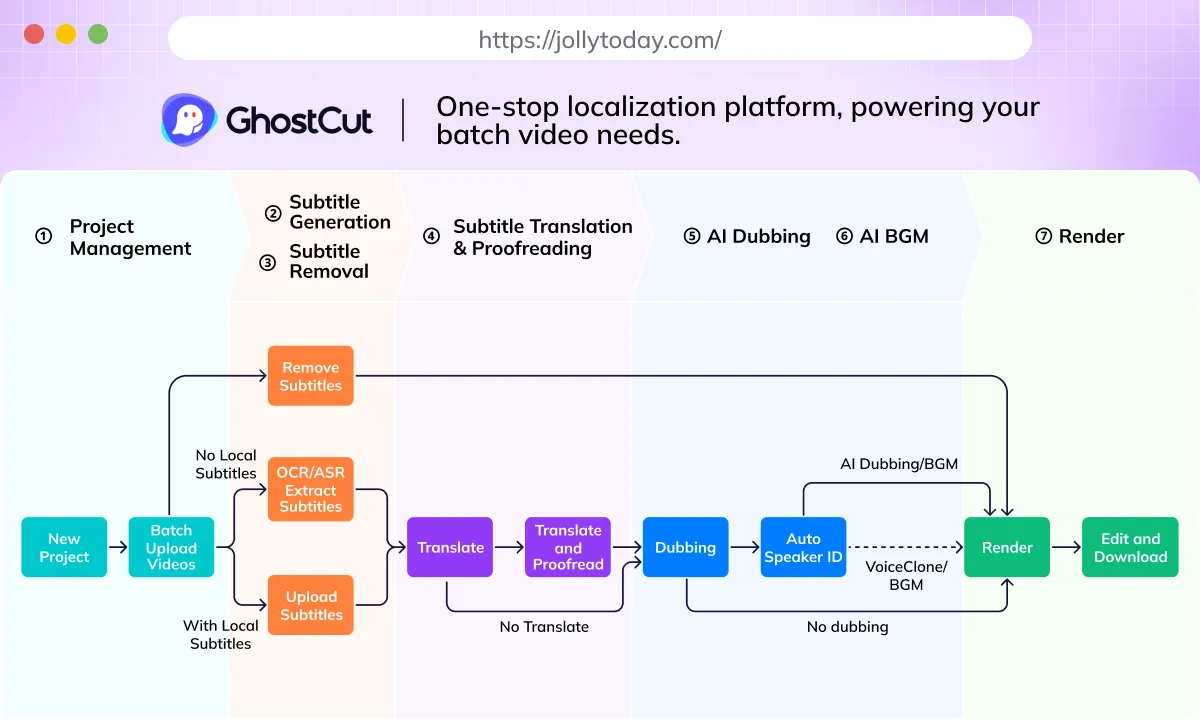
Online One-Stop AI Video Processing – Expanding Features
No software download needed; use it directly in your browser. GhostCut also integrates AI video translation, smart dubbing, and video deduplication, creating an efficient workflow from watermark removal to content repurposing. A comprehensive online watermark remover.
Remove Logo & WatermarkBeyond Watermark Removal: GhostCut Accelerates Global Content Flow
GhostCut is more than an excellent AI watermark remover; it's chosen for efficiently empowering global business. Our one-stop AI workbench, with full-process automation and batch processing, expertly handles video material processing, multi-language versioning, and distribution, ensuring smooth globalization.
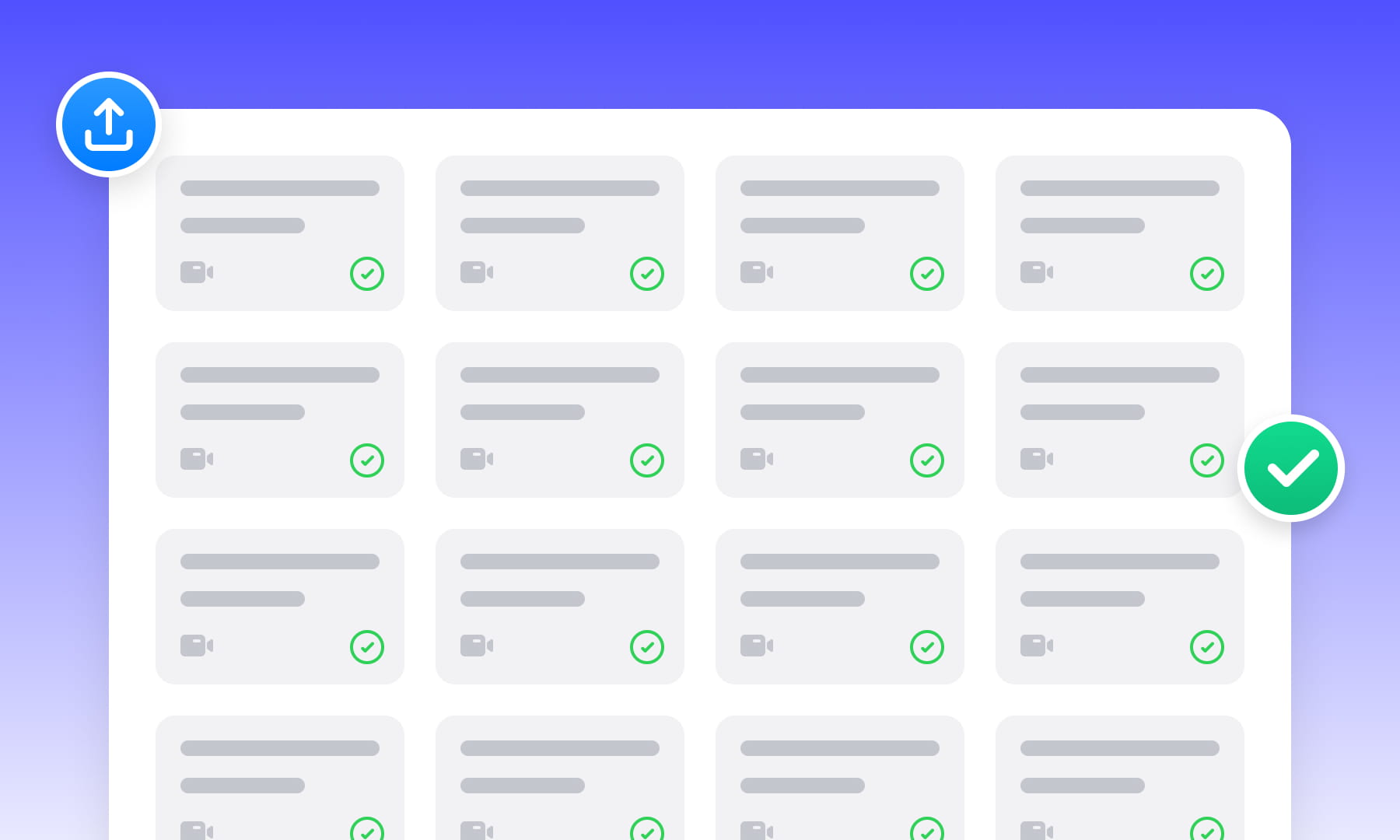
Project Management & Batch Processing
Manage projects and assets. Batch upload, process, and translate hundreds of videos simultaneously, boosting large-scale efficiency.
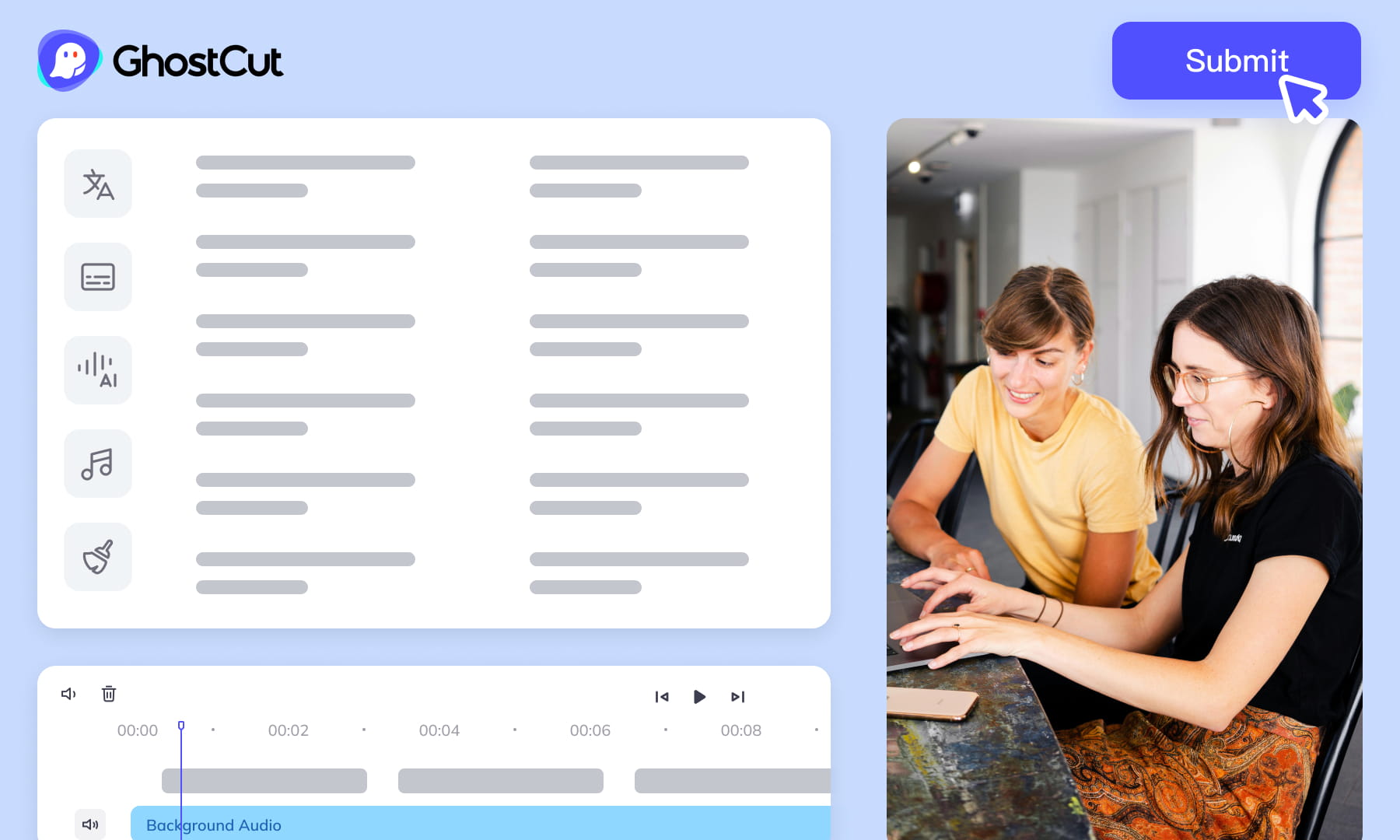
Automated Editing & Export
Auto-render and sync video, subtitles, AI dubs, and music. Ensures precise A/V alignment. Export project files compatible with professional NLEs (like PR/CapCut).