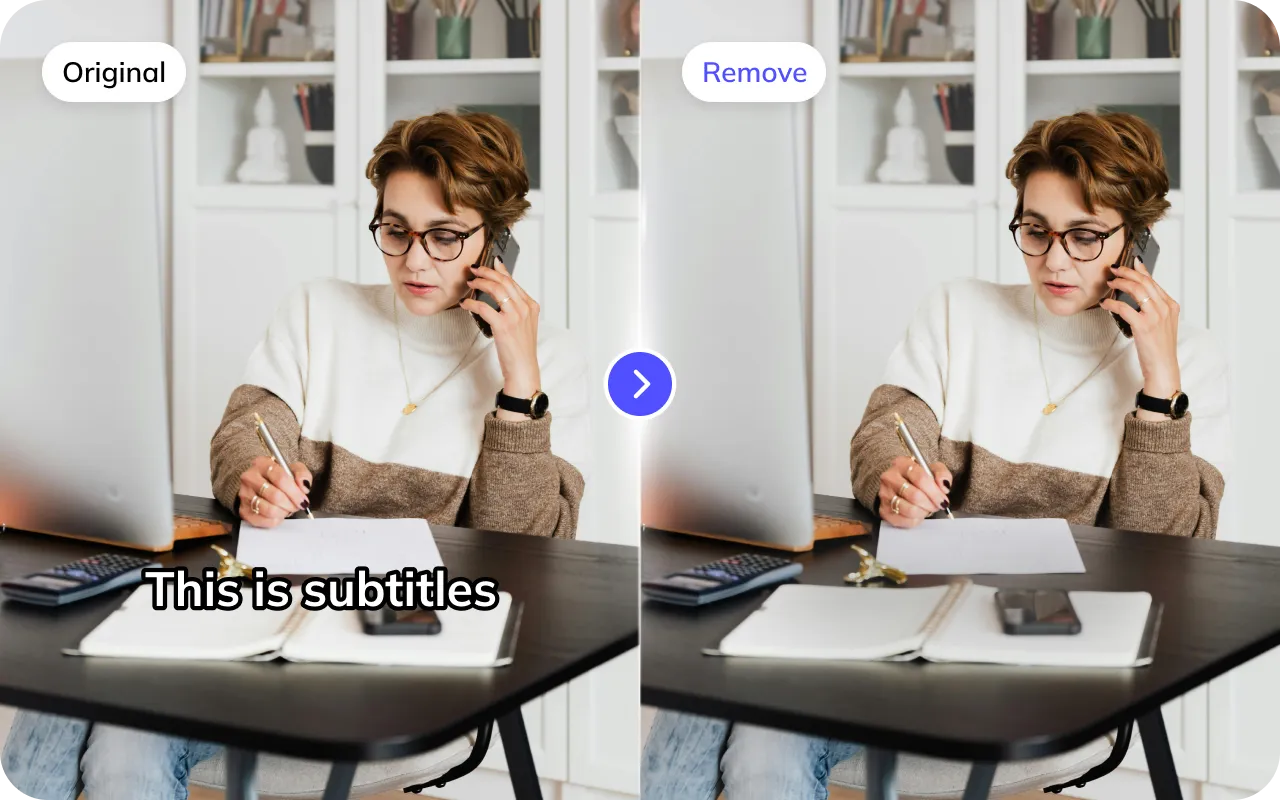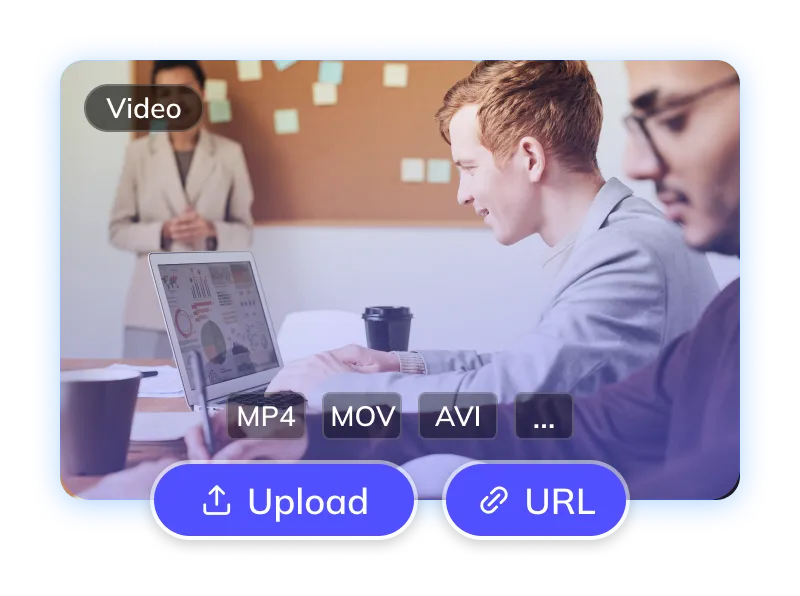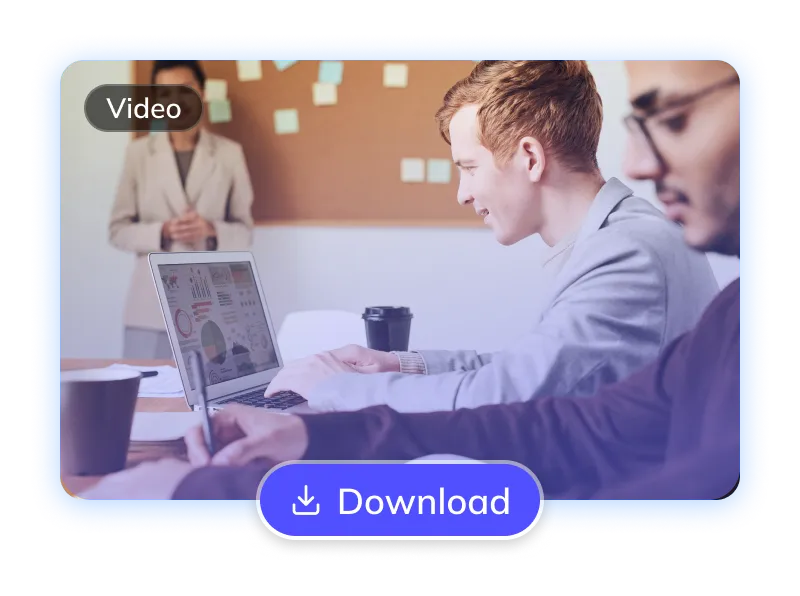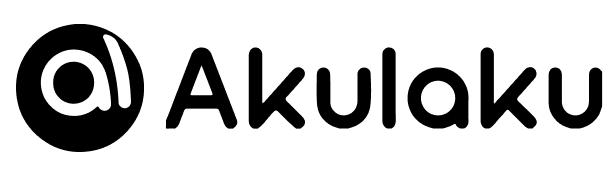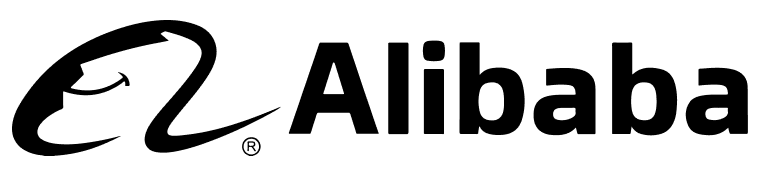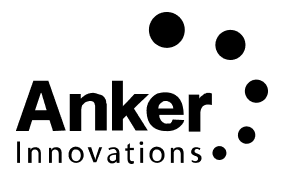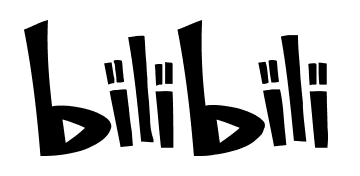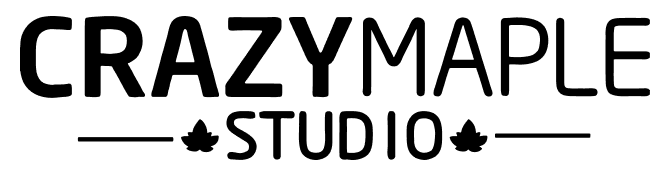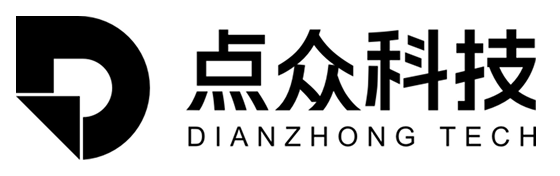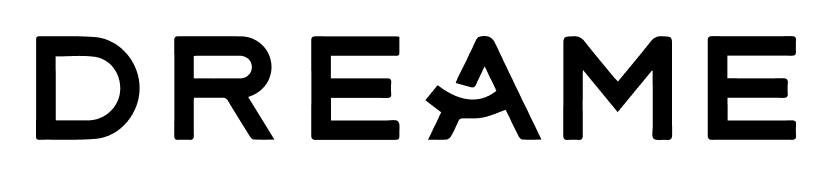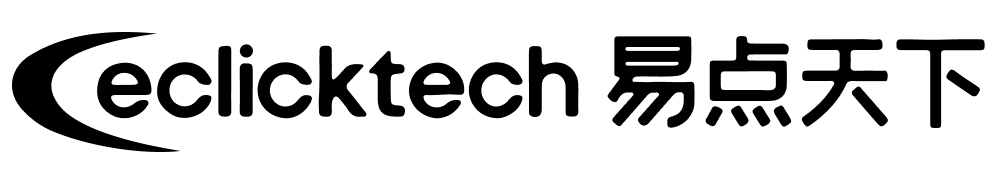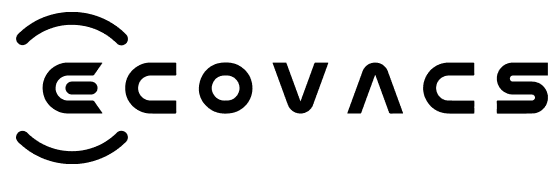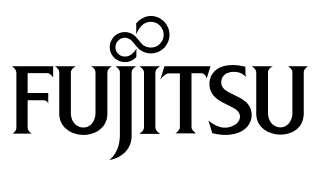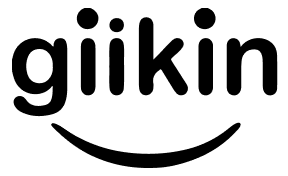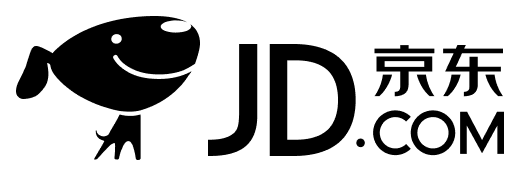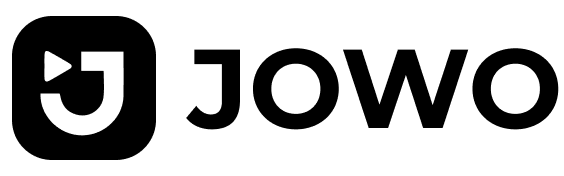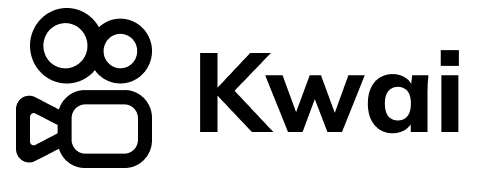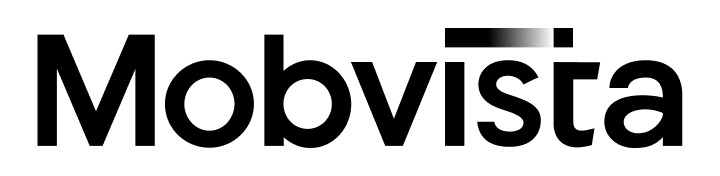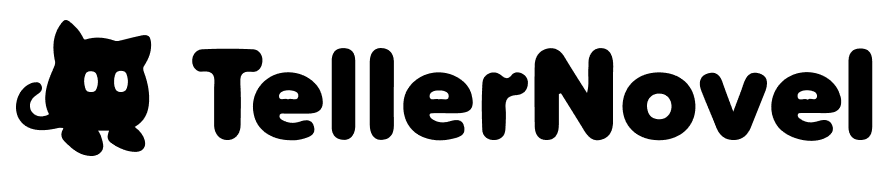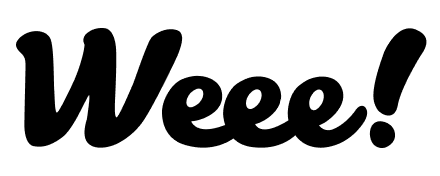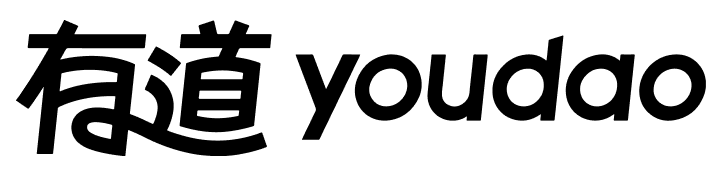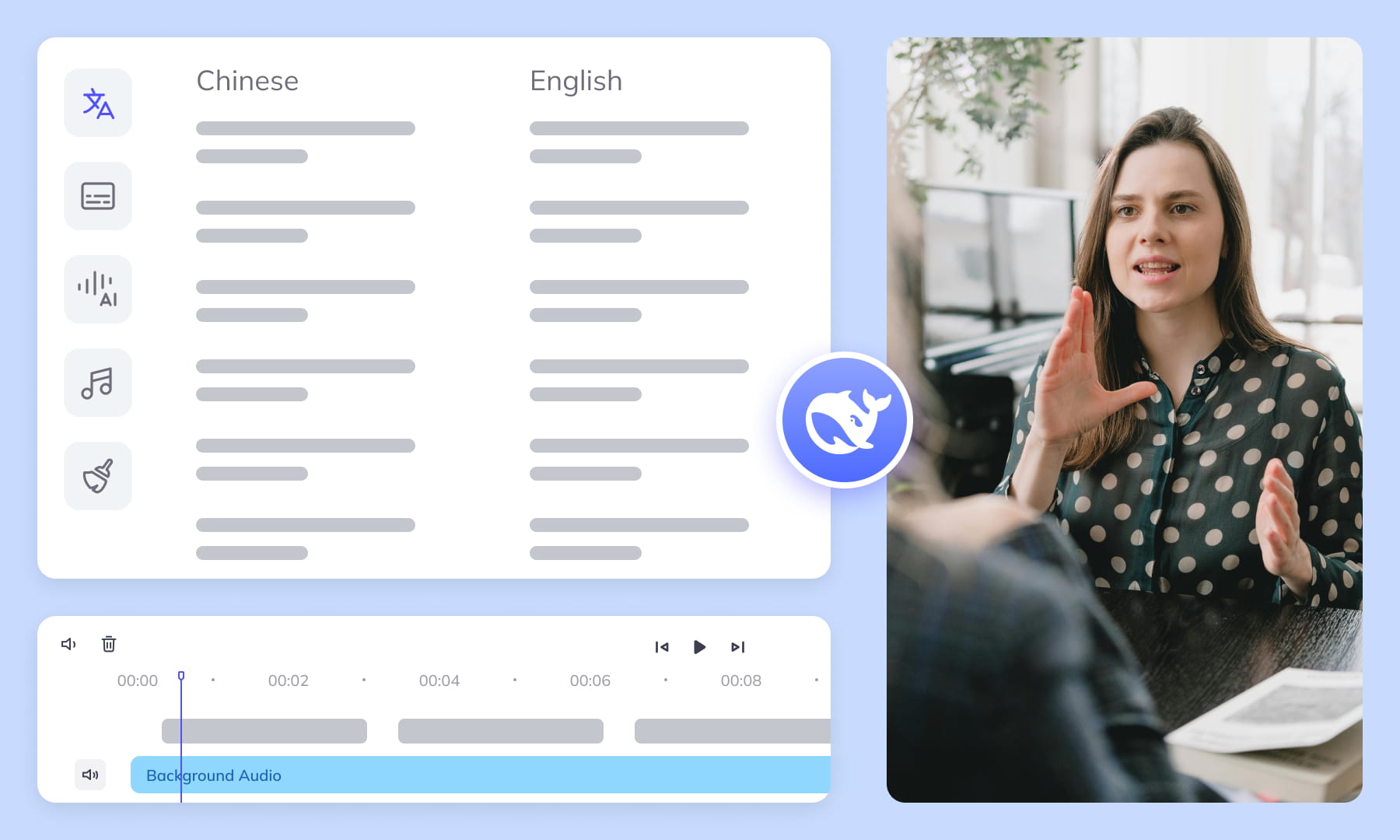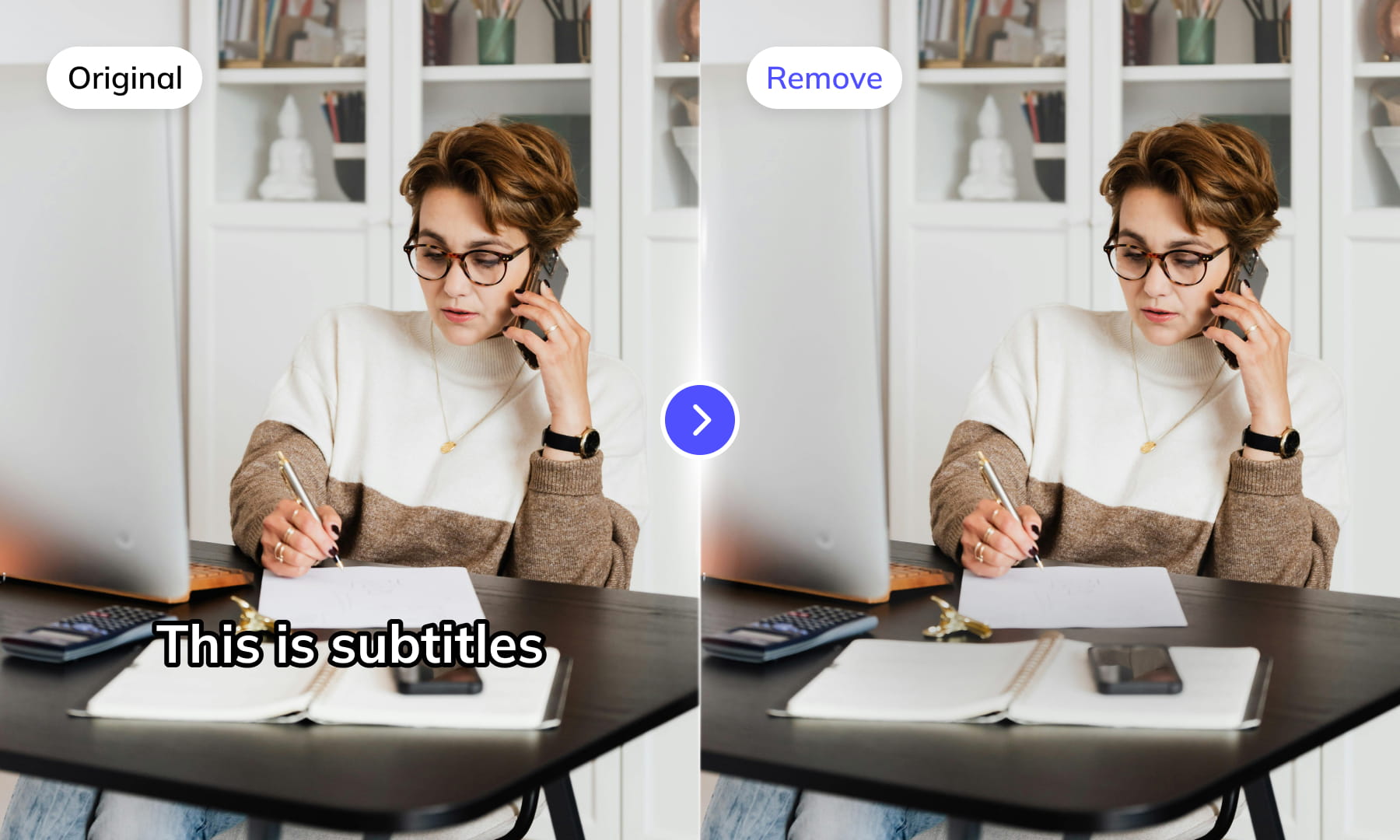How to Remove Video Texts with AI?
Remove subtitles/texts easily with GhostCut in 3 simple steps
Trusted by 1.5 Million+ Creators and Businesses Worldwide
Why Choose GhostCut for Video Subtitle & Text Removal?
GhostCut is your online video cleanup tool, offering a fully automatic, high-quality solution to effortlessly remove subtitles from video, delete text, erase watermarks, logos, and more.
Groundbreaking Fully Automatic Processing
No manual selection needed! GhostCut's proprietary AI intelligently recognizes subtitles and logos, automatically helping you erase on-screen text and subtitles from video. It seamlessly restores the background, simplifying how you remove text easily.
Remove Subtitles now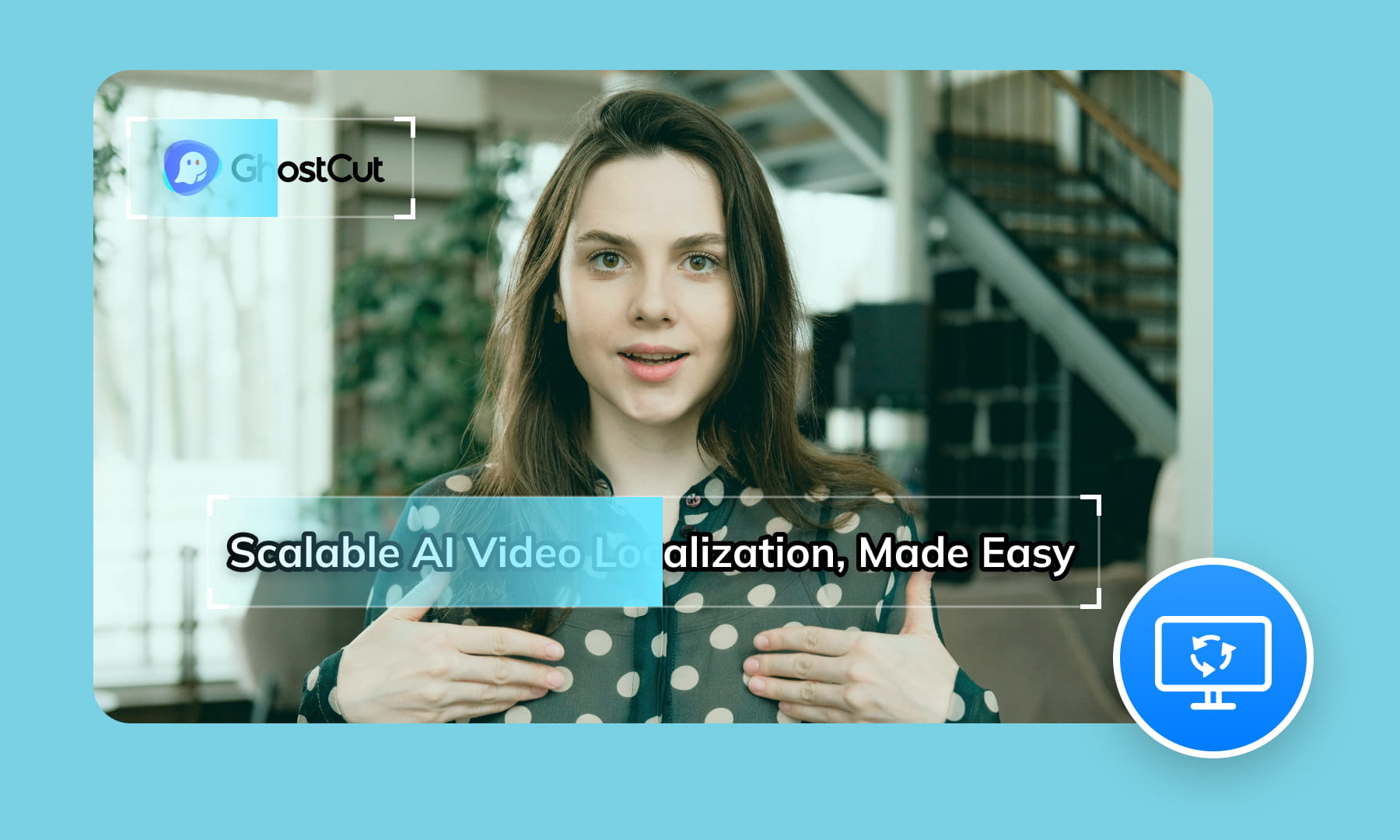

Unparalleled Removal Quality
Say goodbye to blurry patches! Our cutting-edge AI restoration ensures high quality results, preserving original video quality. Remove text without blurring, even on complex backgrounds. Get seamless remover results every time.
Remove Subtitles nowEfficient Batch Processing & API Access
Efficiently remove subtitles from MP4, AVI, MOV, and more formats with batch processing (up to 100 videos). Our API allows easy integration for automated video text cleanup workflows.
Remove Subtitles now
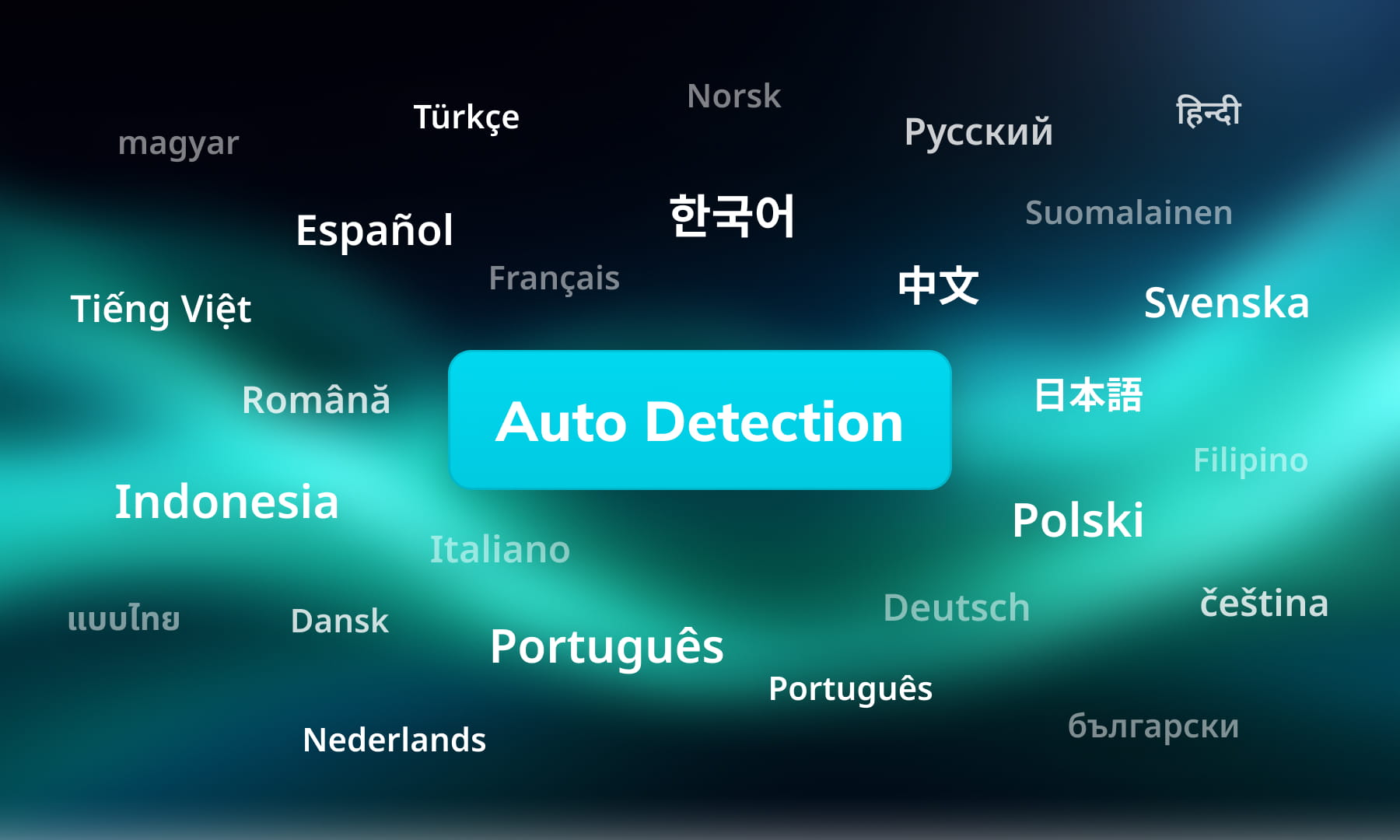
Smart Multi-language Removal
Automatically detect and remove text or subtitles in dozens of languages. Ideal for global content repurposing and making your AI video tools work worldwide.
Remove Subtitles nowFlexible & Cost-Effective Options
Choose affordable plans (Standard, Advanced, Pro) to fit your budget. Access a professional-grade video subtitle remover and text remover without the high cost.
Remove Subtitles now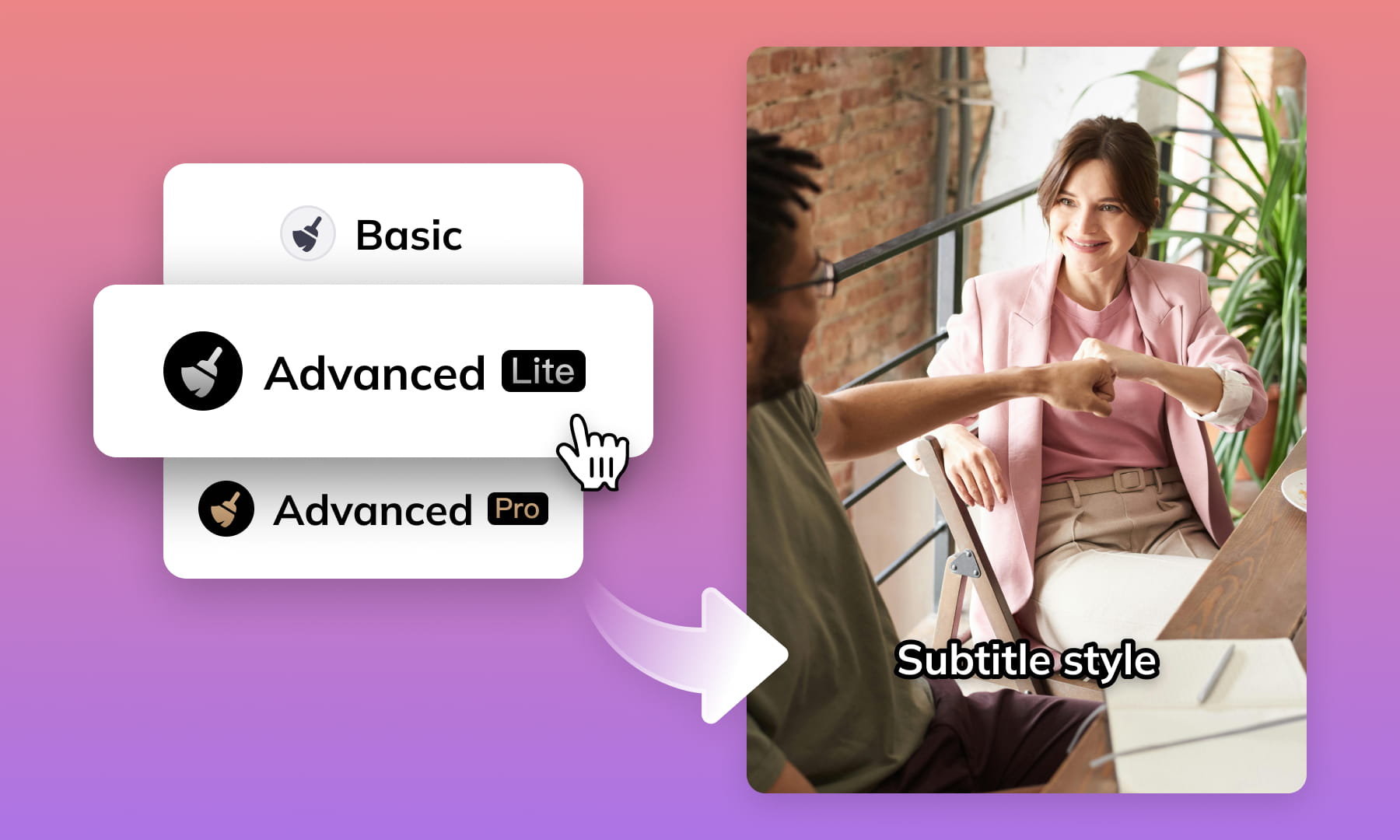
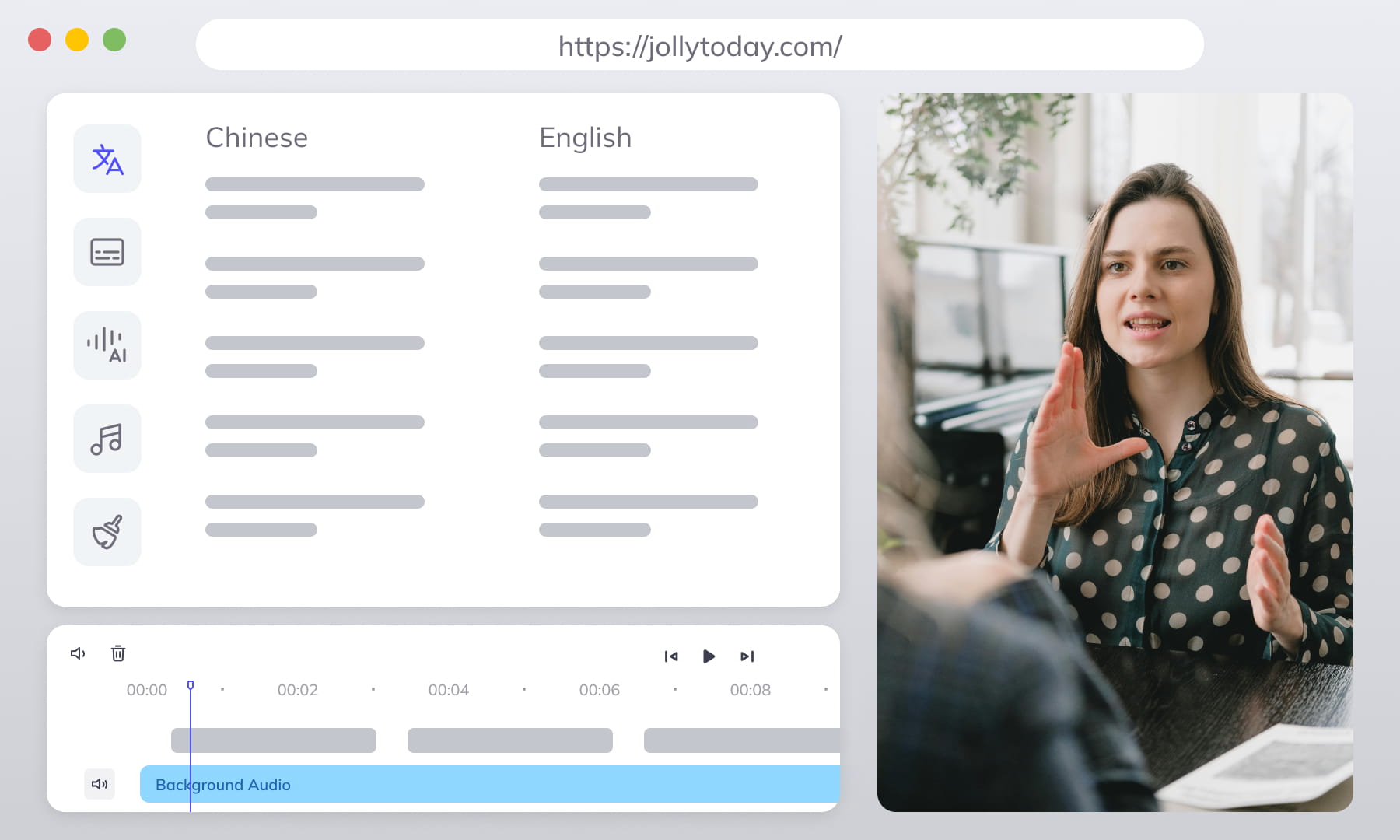
Convenient Online Access
No installs required! Easily remove text from video online using our simple subtitle remover tool. Works cross-platform (Windows, Mac) and mobile (iPhone, Android).
Remove Subtitles nowOne-Stop AI Localization Workbench Far More Than Subtitle Removal
GhostCut: Your AI platform for end-to-end video localization. Go beyond subtitles removal with automated batch processing for any scale—from single clips to large libraries.
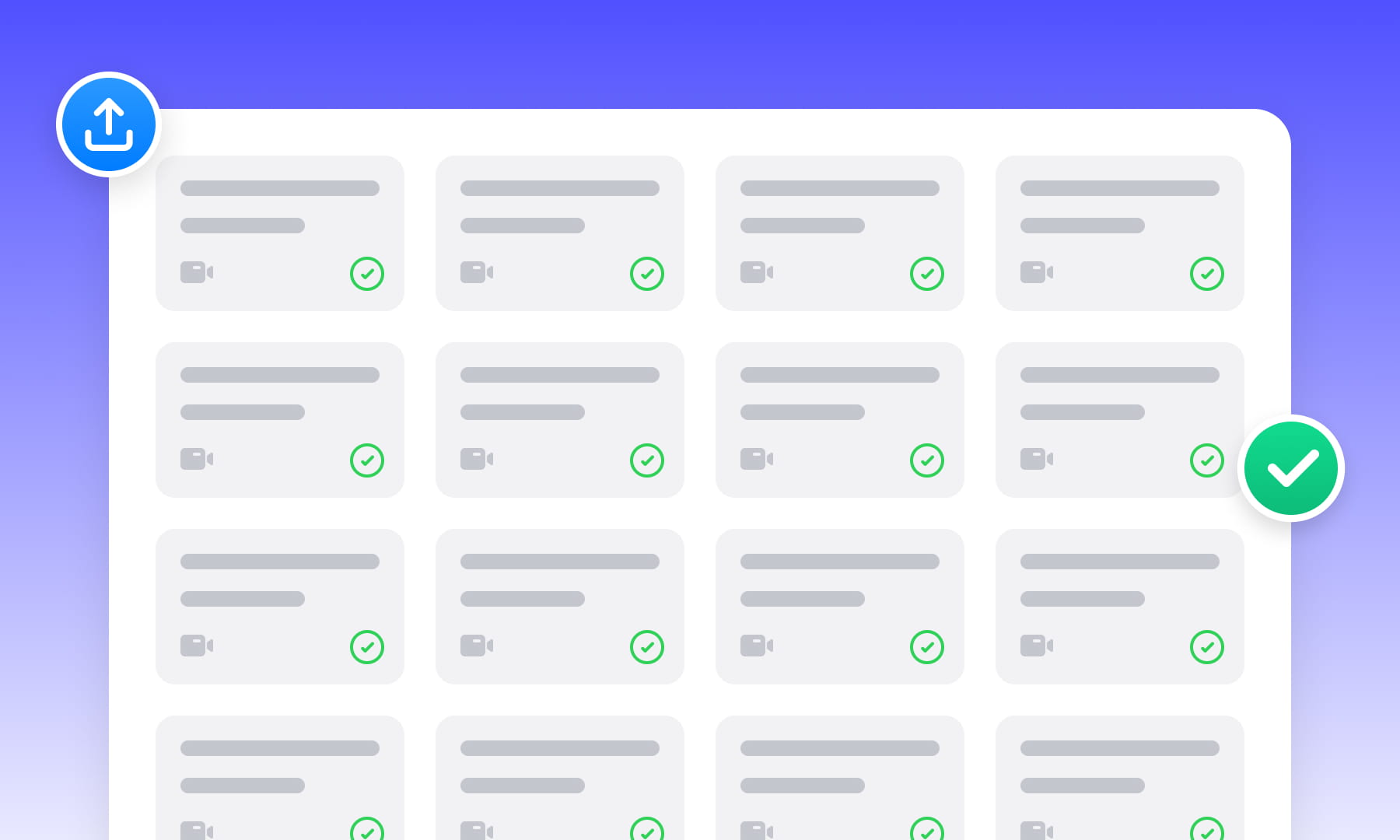
Project Management & Batch Processing
Manage projects and assets. Batch upload, process, and translate hundreds of videos simultaneously, boosting large-scale efficiency.
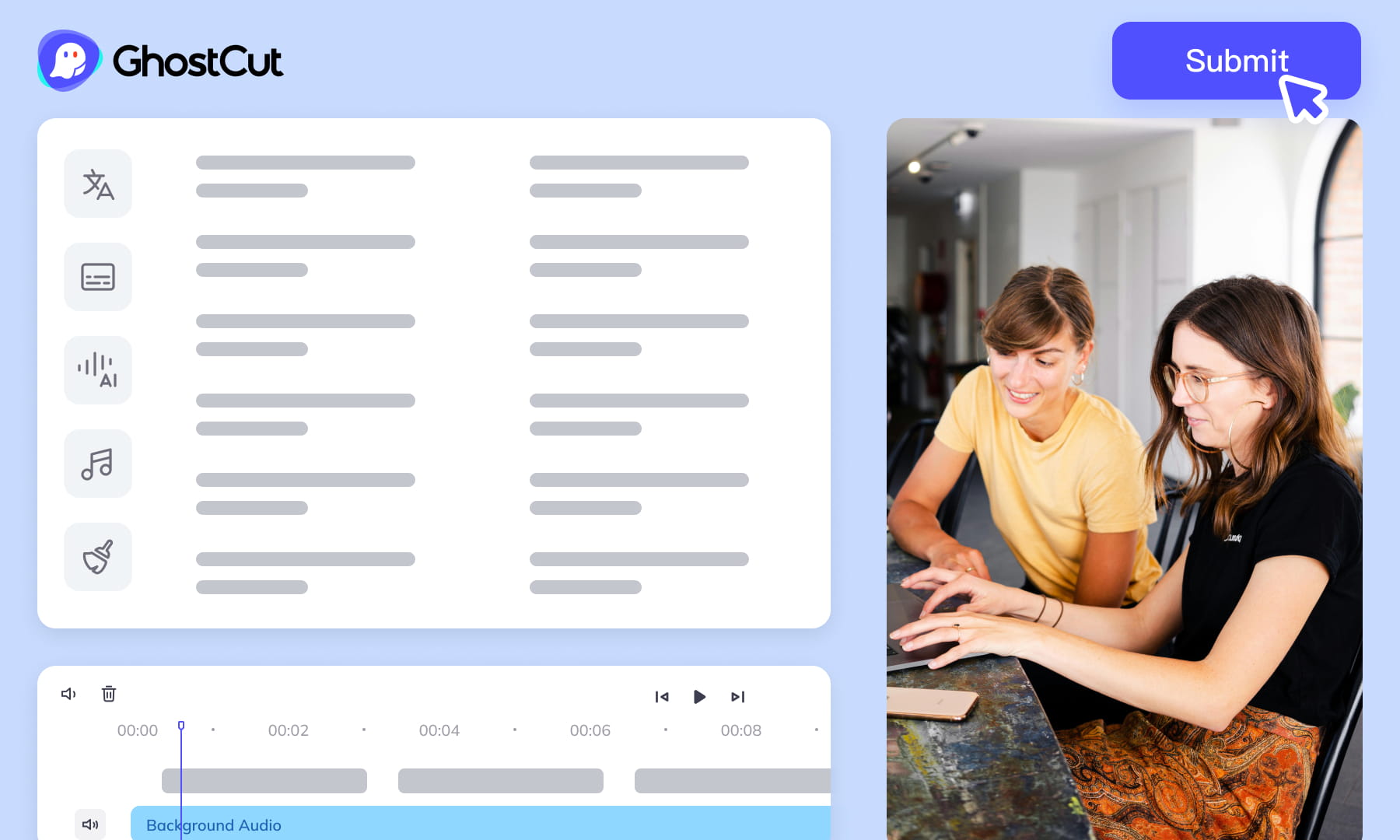
Automated Editing & Export
Auto-render and sync video, subtitles, AI dubs, and music. Ensures precise A/V alignment. Export project files compatible with professional NLEs (like PR/CapCut).
Remove more text , Earn more money
Watch and Learn
Frequently Asked Questions
-
How can I remove subtitles or text from a video?
Use online AI tools like GhostCut. Upload your video, and the AI automatically detects/removes subtitles/text and repairs the background—no manual editing needed. -
How does GhostCut use AI for automatic subtitle removal? How is it different?
GhostCut's proprietary AI accurately auto-detects subtitles/text/logos (including shadows/colors). Unlike tools needing manual selection, GhostCut is fully automatic for better efficiency and ease. -
Will removing subtitles affect video quality? Will it cause blurring?
GhostCut maintains original quality when removing text. Its advanced AI repair seamlessly restores background details (even complex ones) without blur. Standard/Pro tiers offer different results. -
Do I need to manually select areas when using GhostCut?
No. GhostCut's key advantage is fully automatic processing. The AI auto-identifies text areas, requiring no manual marking. It's simple and fast. -
What types of text or elements can GhostCut remove?
GhostCut removes hardcoded subtitles and accurately identifies/removes scrolling text, titles, watermarks, logos, and other visual elements. -
What languages does GhostCut support for subtitle removal?
GhostCut supports auto-detection and removal for subtitles in dozens of languages for global users. -
Does GhostCut support batch processing videos?
Yes, GhostCut supports batch processing for up to 100 videos at once, boosting efficiency. -
Does GhostCut offer free subtitle removal? What's its pricing?
GhostCut offers free trial credits (earn more via referrals). Paid plans are cost-effective (basic removal from ~$0.06/min), with a high-value Pro option. Visit the website for current pricing. -
Can I use GhostCut on my mobile phone?
Yes, use GhostCut via mac or windows browser on mobile or desktop. Check for Android or iphone dedicated wechat mini-program if needed. -
How to combine text removal with video translation and de-duplication?
Yes. In GhostCut, select video translation and de-duplication to process together. Simple clicks do it all at once - very convenient.