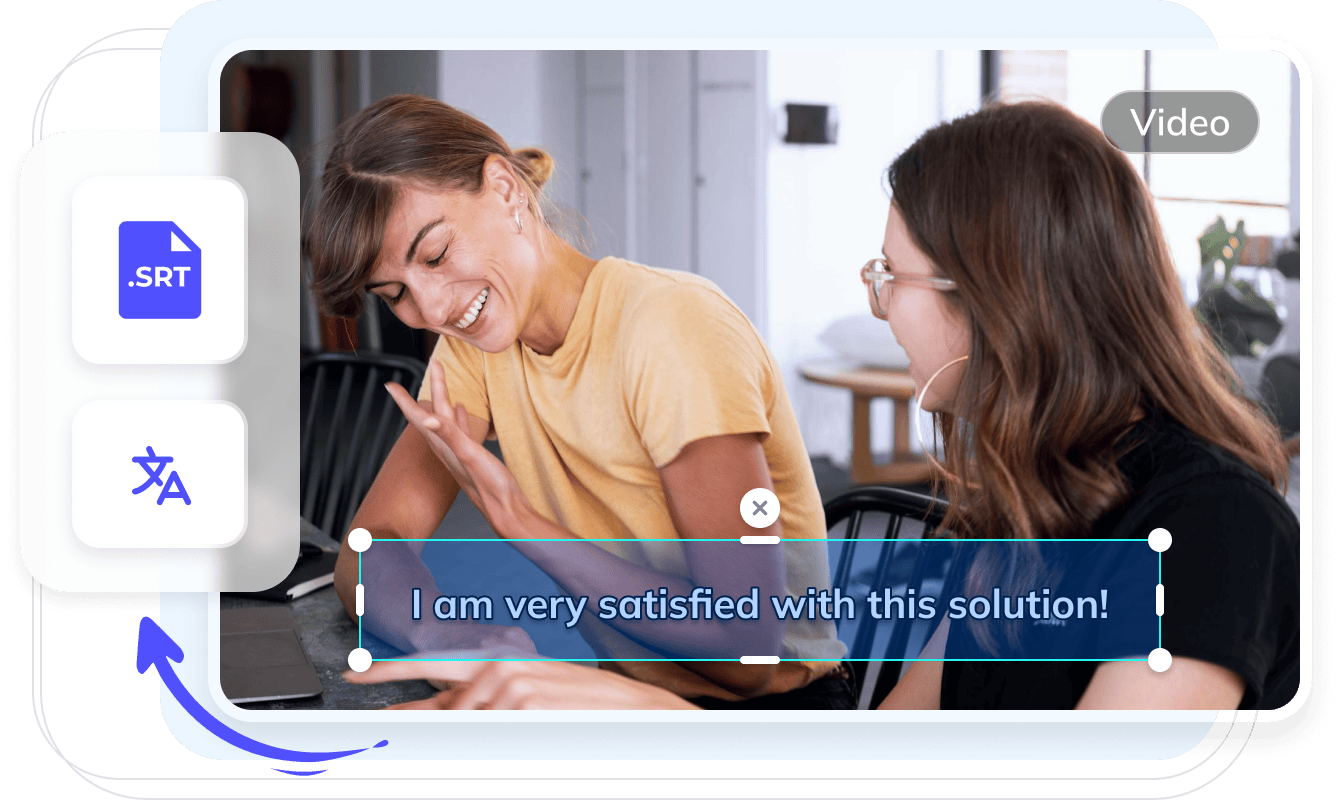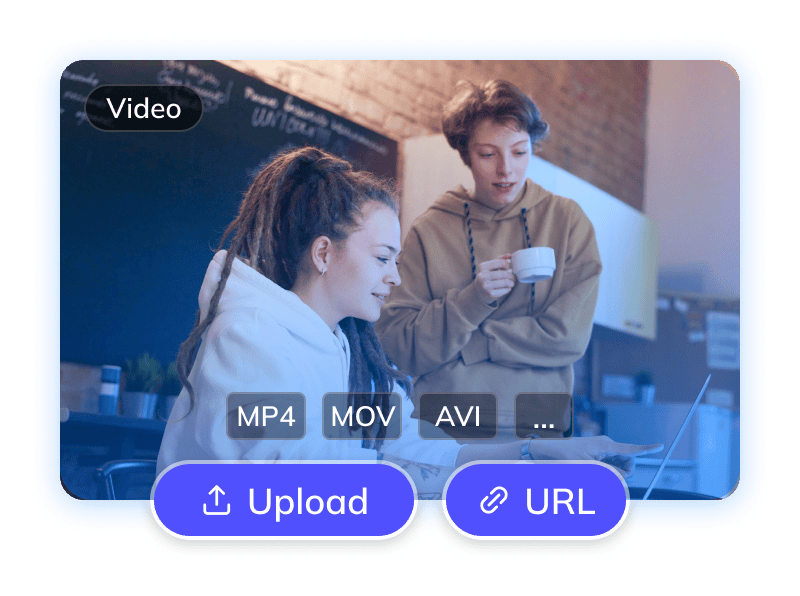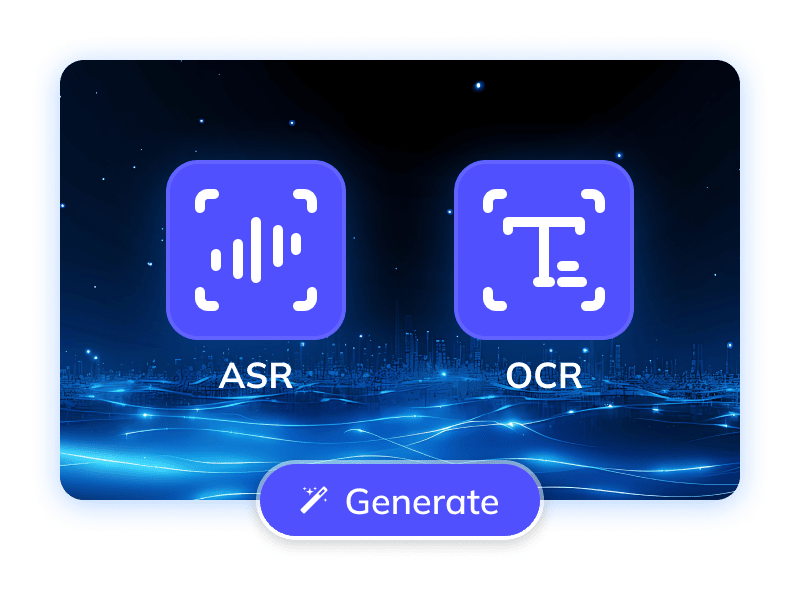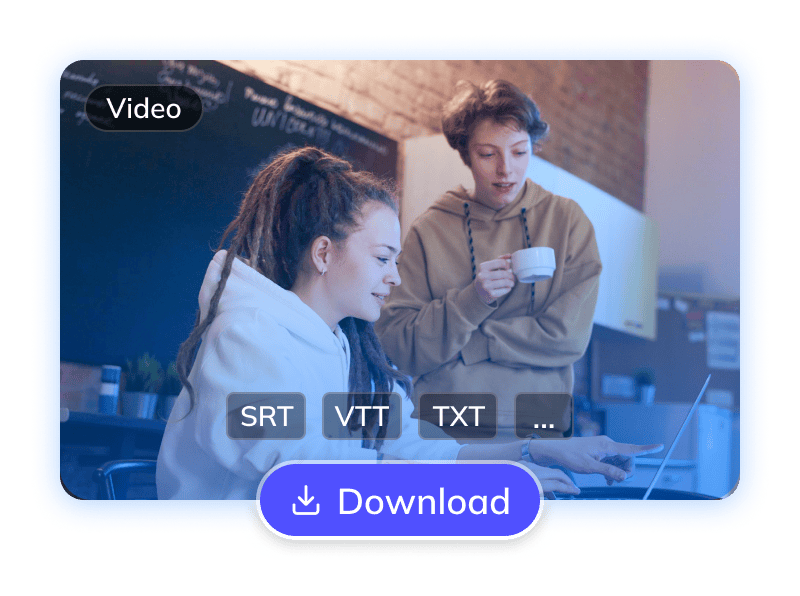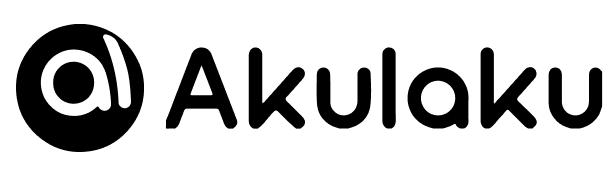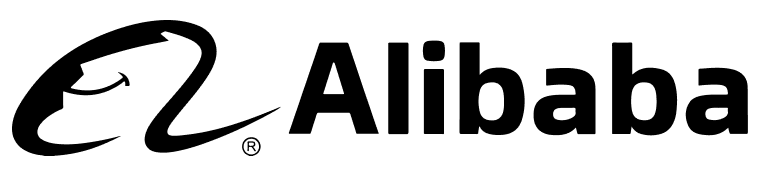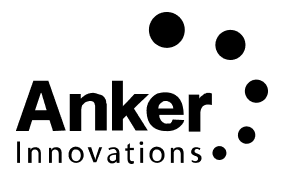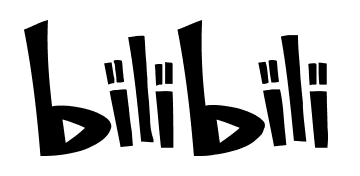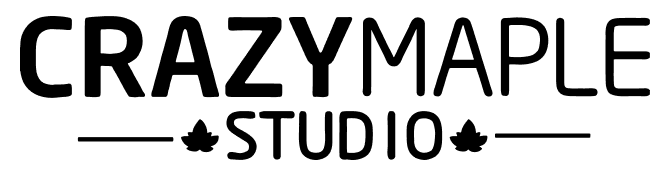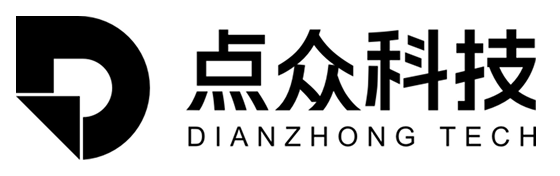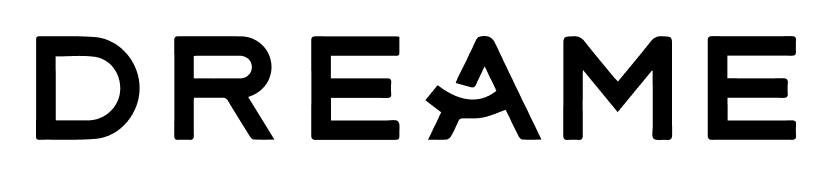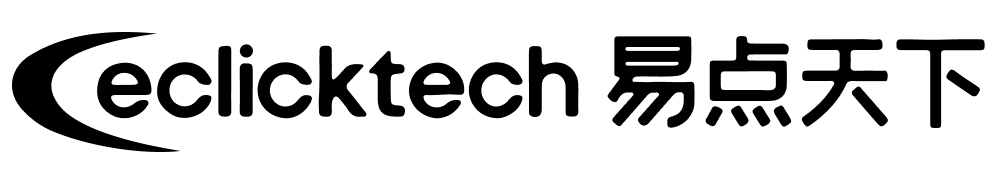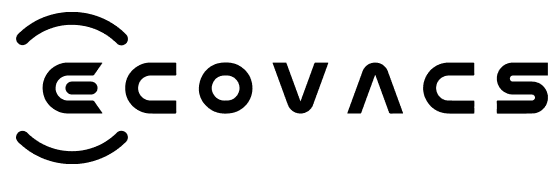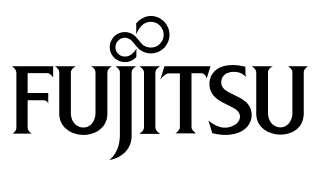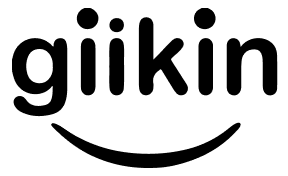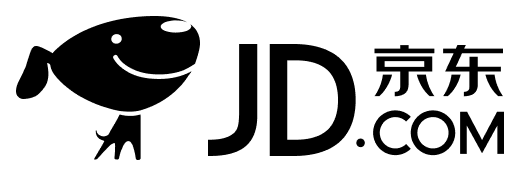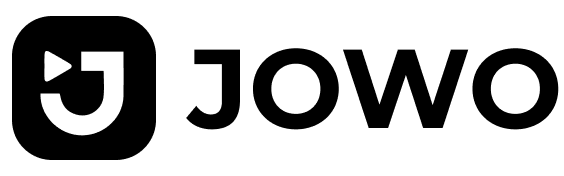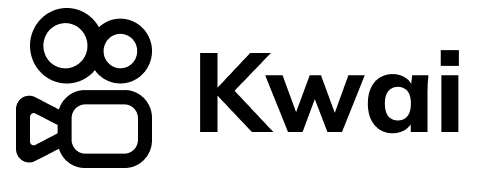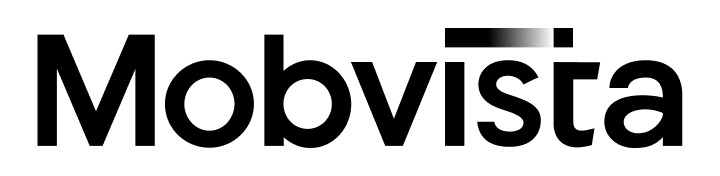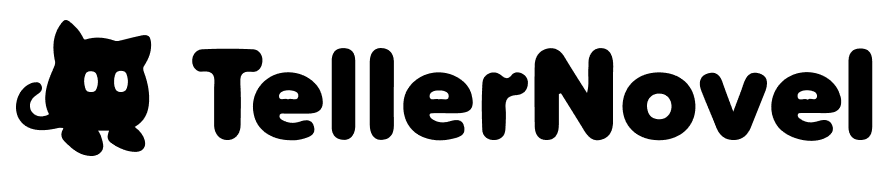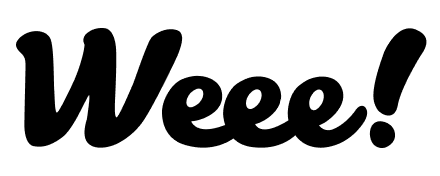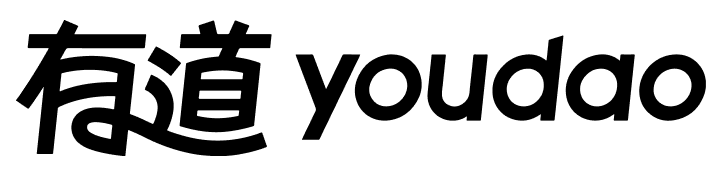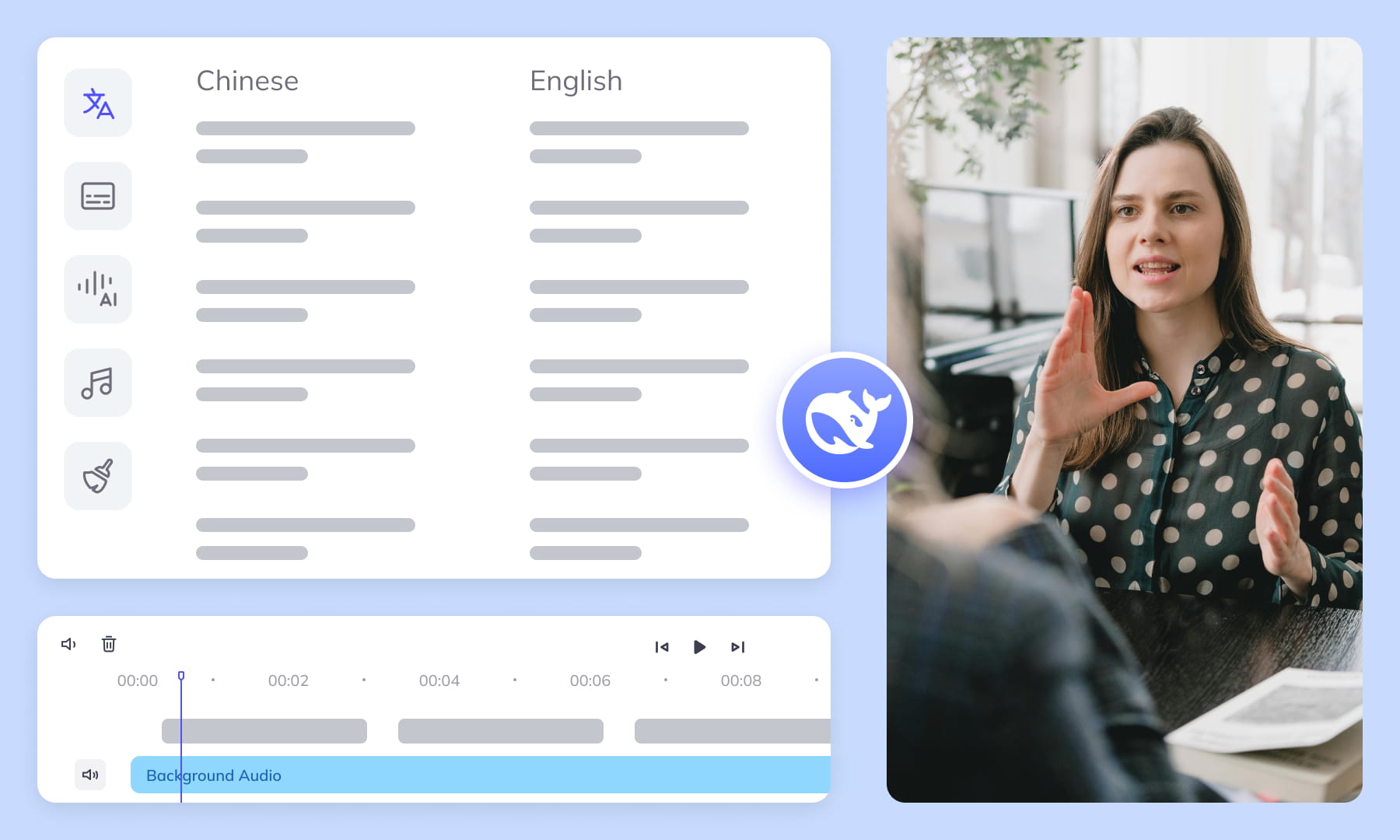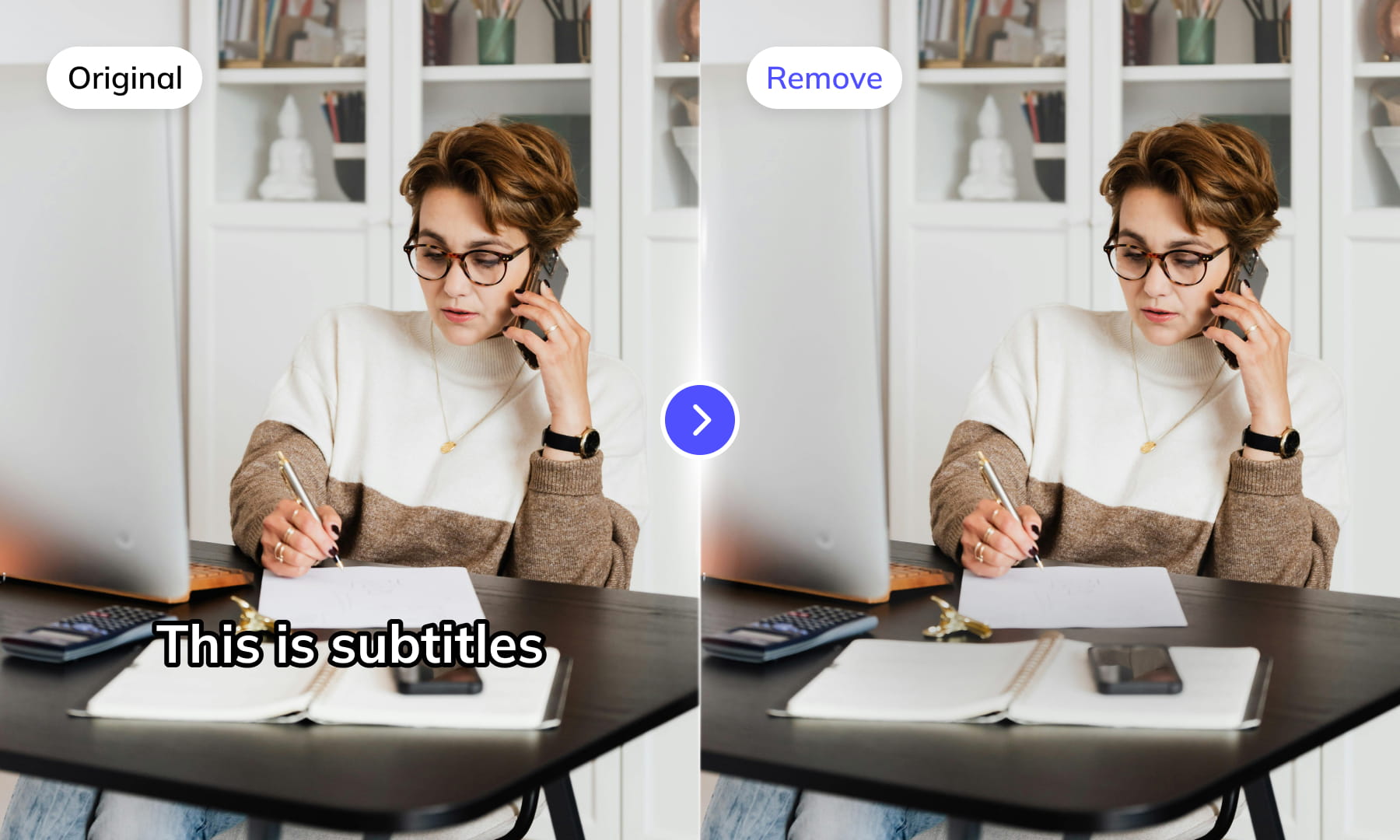How to Auto-Generate Subtitles with AI?
Generate accurate AI subtitles in 3 easy steps with GhostCut
Trusted by 1,500,000+ Professionals and Businesses
Why is GhostCut's Subtitle Generator So Accurate ?
We are committed to innovation and building truly valuable products. To maximize accuracy and provide a seamless user experience, GhostCut's subtitle generation has been meticulously optimized with several unique features.
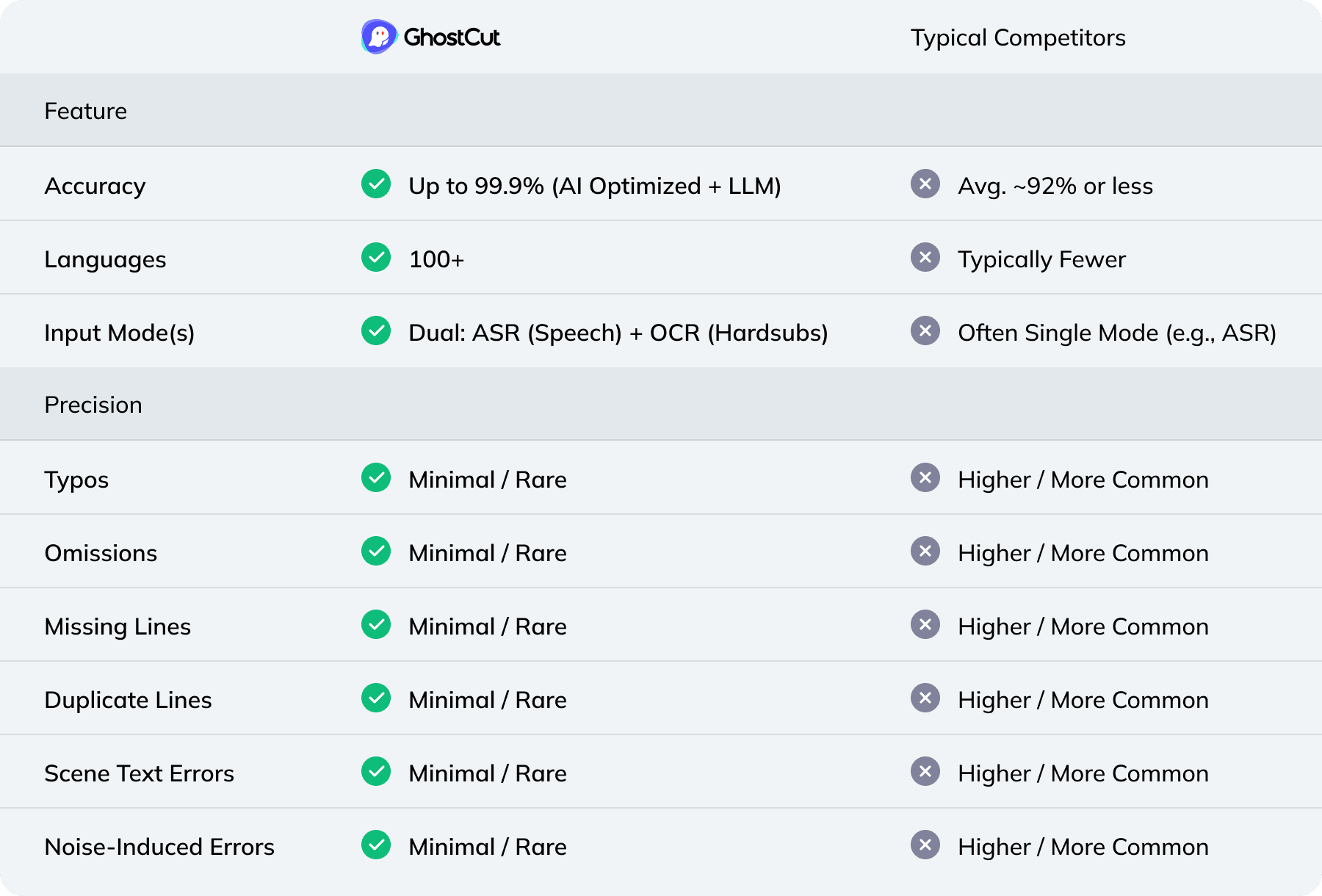
Superior Noise Cancellation Technology-Accuracy+1
To eliminate background noise interference, ensuring cleaner audio input for more accurate speech recognition to generate subtitles.
Generate subtitles now

Precise Subtitle Segmentation to Prevent Misidentification-Accuracy+1
By accurately segmenting visual text into distinct units, and leveraging AI to calculate subtitles, GhostCut prevents misidentification of product or scene-related terms arising from ambiguous text boundaries.
Generate subtitles nowEnhanced Accuracy with Multiple Recognition Models-Accuracy+1
By utilizing various AI recognition models in conjunction, we can leverage our respective strengths to achieve higher overall accuracy.
Generate subtitles now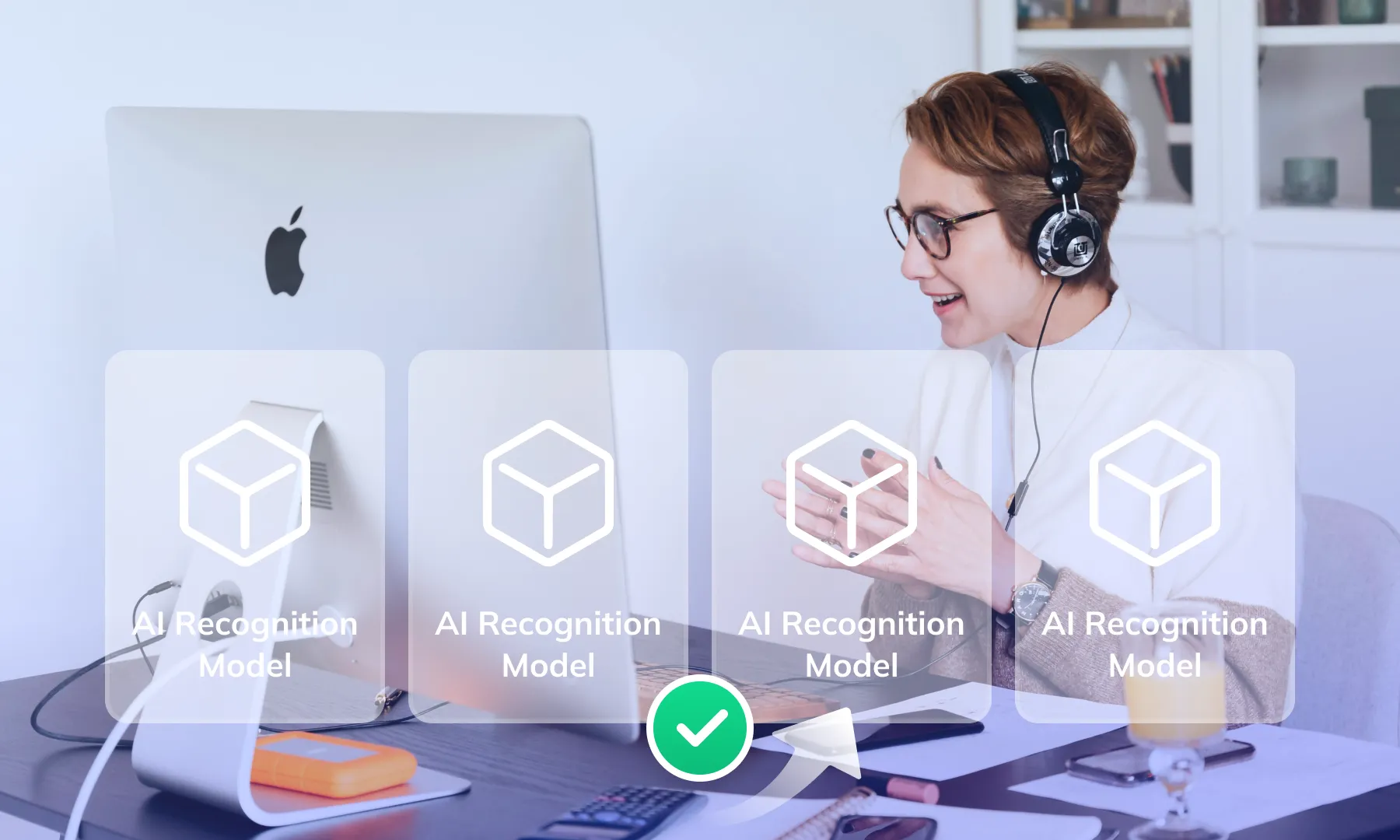

Industry-Leading Accuracy Through LLM Calibration-Accuracy+1
Leveraging Large Language Models (LLMs) for calibration enhances accuracy by improving contextual understanding and language nuances.
Generate subtitles nowExclusive Dual Recognition Mode (Voice & Visual Caption Extraction)
Employing both voice recognition and visual caption extraction provides a redundant layer of verification, significantly improving extraction accuracy, especially in noisy or visually complex videos.
Generate subtitles now

Intelligent Speaker Diarization (Automatic Dialogue Role Differentiation)
Intelligent Speaker Diarization accurately distinguishes different speakers in dialogues, leading to more precise transcription and improved readability, especially in multi-speaker scenarios.
Generate subtitles nowOne-Stop AI Localization Workbench Far More Than Subtitle Generation
It's not just about accurate subtitles with GhostCut. It's about a suite of advanced, mind-blowing features that are set to skyrocket your localization production efficiency and unleash your creative potential! Say goodbye to tedious tasks and embrace a smart, efficient, and entirely new localization experience!
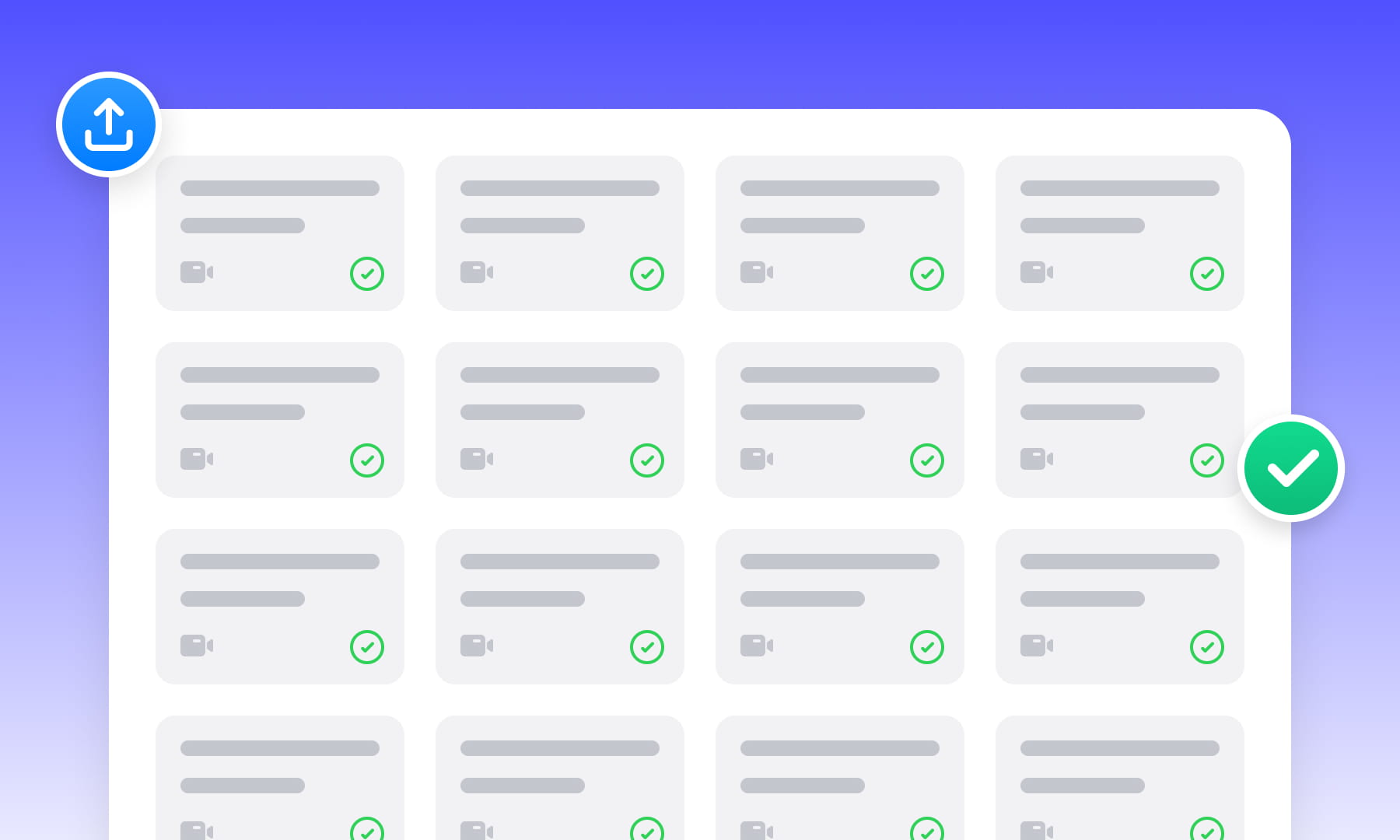
Project Management & Batch Processing
Manage projects and assets. Batch upload, process, and translate hundreds of videos simultaneously, boosting large-scale efficiency.
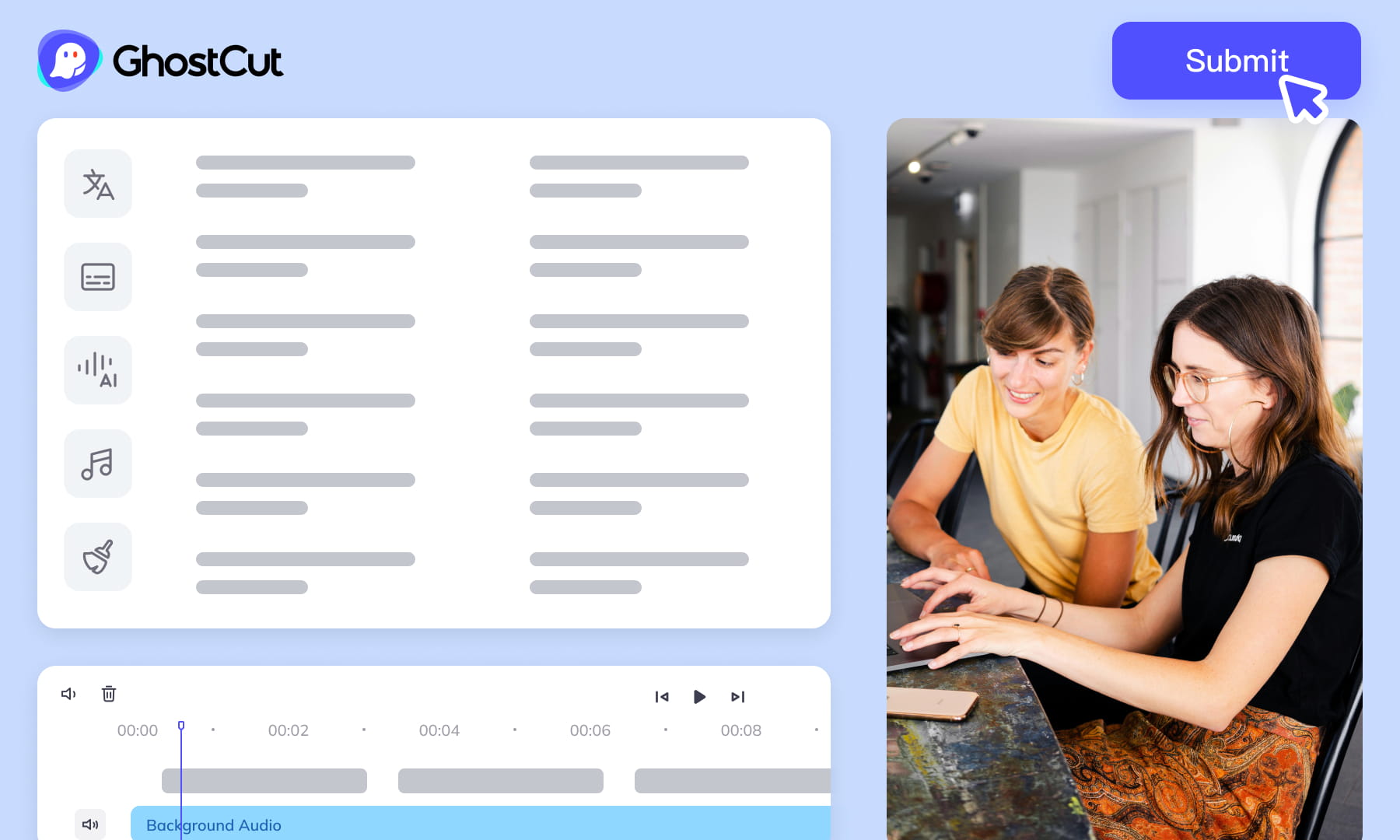
Automated Editing & Export
Auto-render and sync video, subtitles, AI dubs, and music. Ensures precise A/V alignment. Export project files compatible with professional NLEs (like Jianying/CapCut).
For Every Creative Need
Watch and Learn
Frequently Asked Questions
-
Is the GhostCut AI subtitle generator free?
Offers a free trial; paid plans needed for batch processing/heavy use. -
Can I edit the generated subtitles?
Yes, you can use the free online editor to edit and proofread. -
Which languages does the AI subtitle generator support?
Supports over 100 languages. -
What video formats are compatible?
Supports common formats (MP4, MOV, AVI, etc.) via upload or link. -
Is there a maximum video length for subtitle generation?
Yes, the maximum video length is 15 minutes. -
Can it transcribe lyrics from background music or sound effects?
It focuses on transcribing speech, resisting noise/music interference. Not designed for lyrics or sound effects. -
My video contains multiple languages. Can subtitles be generated in more than one language at a time?
Supports 100+ languages and translation. Primarily processes one source language per video for transcription, not simultaneous multi-language detection. -
Can I generate subtitles with text-to-speech voiceover?
Yes, the platform includes AI dubbing/voiceover features to create and sync voiceovers with subtitles. -
Can I style the subtitles?
Yes. Download standard SRT files or customize font, color, and style when burning subtitles into the video on the platform. -
How to use AI to proofread subtitles?
GhostCut uses AI (LLMs) to automatically calibrate during generation for accuracy. You can also manually proofread and edit using the online editor. -
How accurate is the OCR feature for subtitle extraction?
Overall accuracy (using OCR, ASR, LLM) is up to 99.9%. OCR is key for extracting hardcoded subtitles accurately. -
Can I extract subtitles from multiple videos simultaneously?
Yes, robust batch processing allows extracting subtitles from many videos simultaneously. -
How can I extract hardcode subtitles?
Use the GhostCut subtitle generator and select OCR mode to extract hardcoded subtitles from videos. -
What is the difference between captions and subtitles?
Subtitles provide dialogue text (often translation) for hearing viewers. Captions include dialogue plus important non-dialogue audio cues (sounds, speaker ID) for deaf/hard-of-hearing viewers.