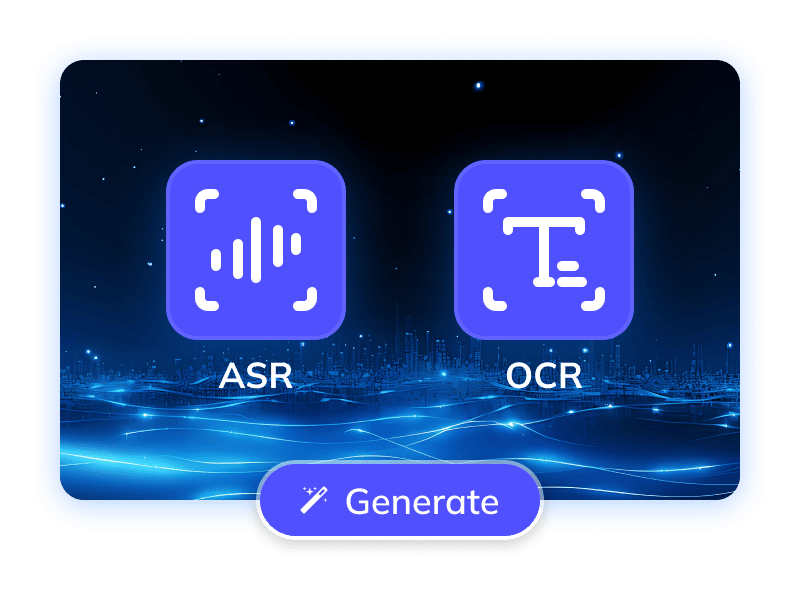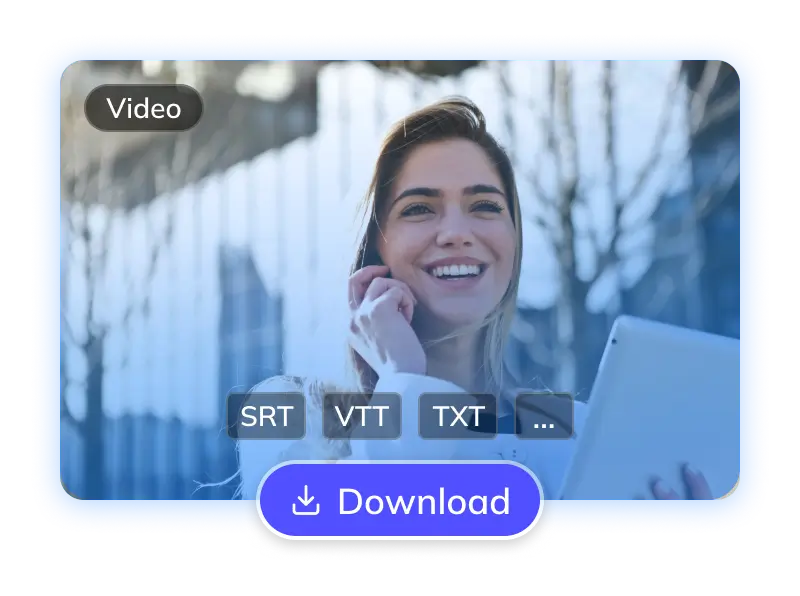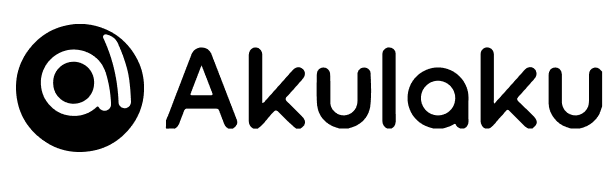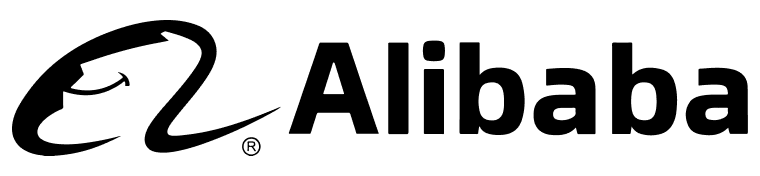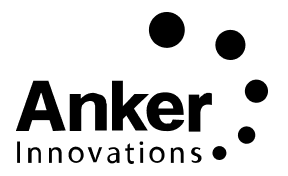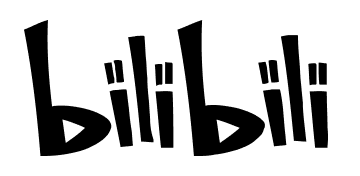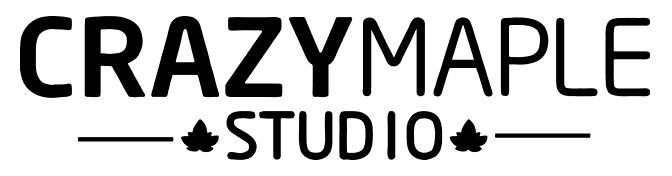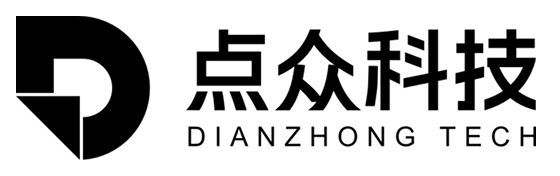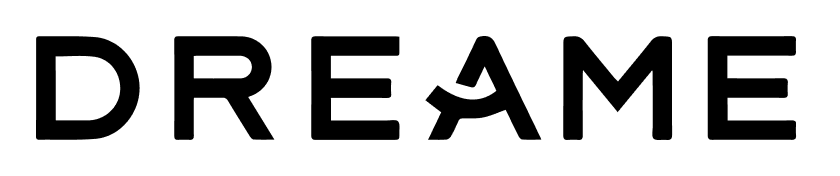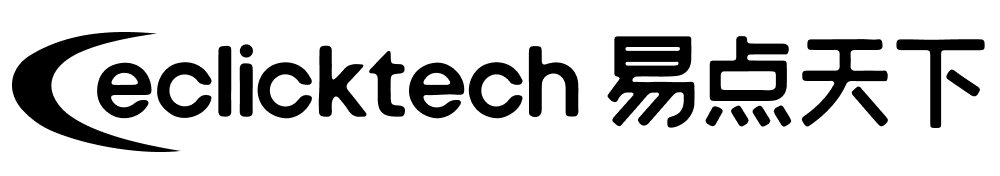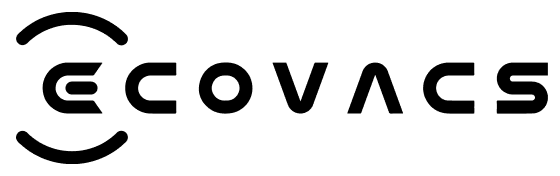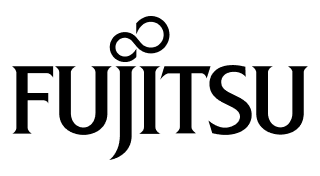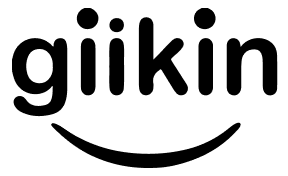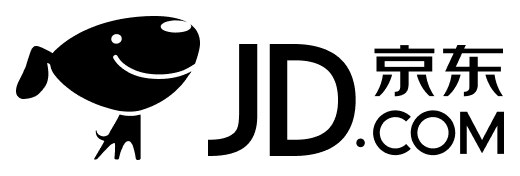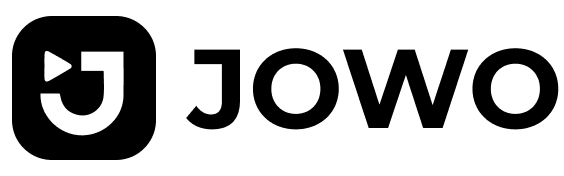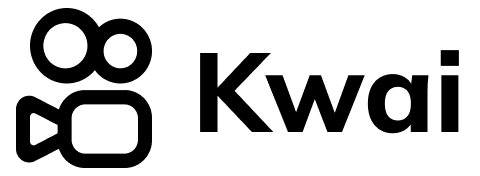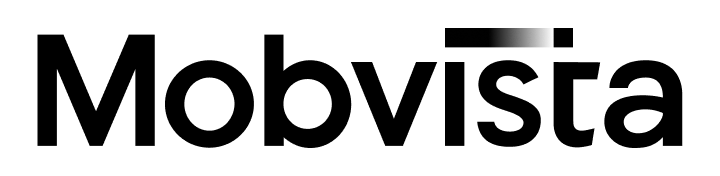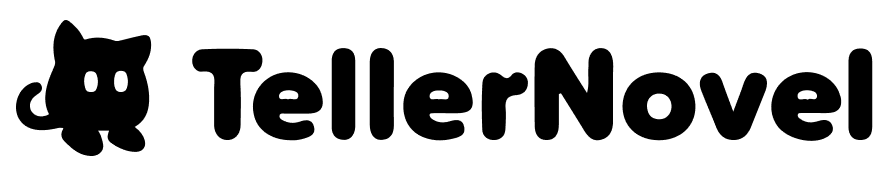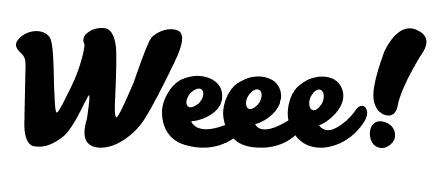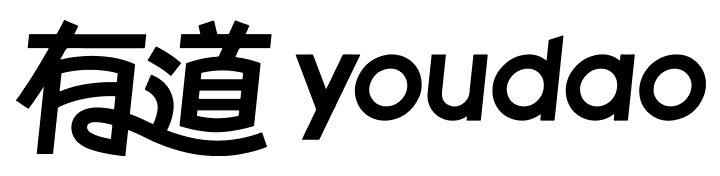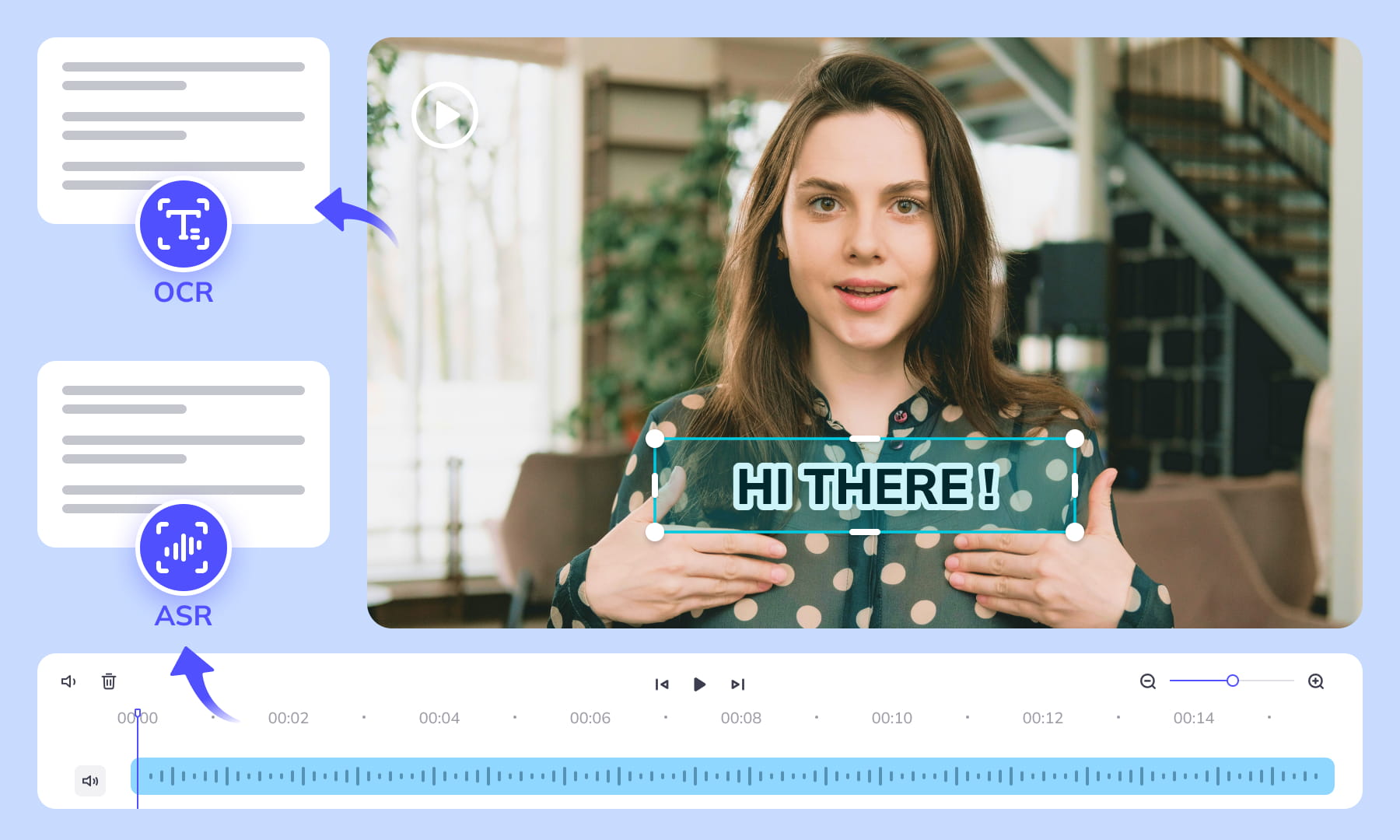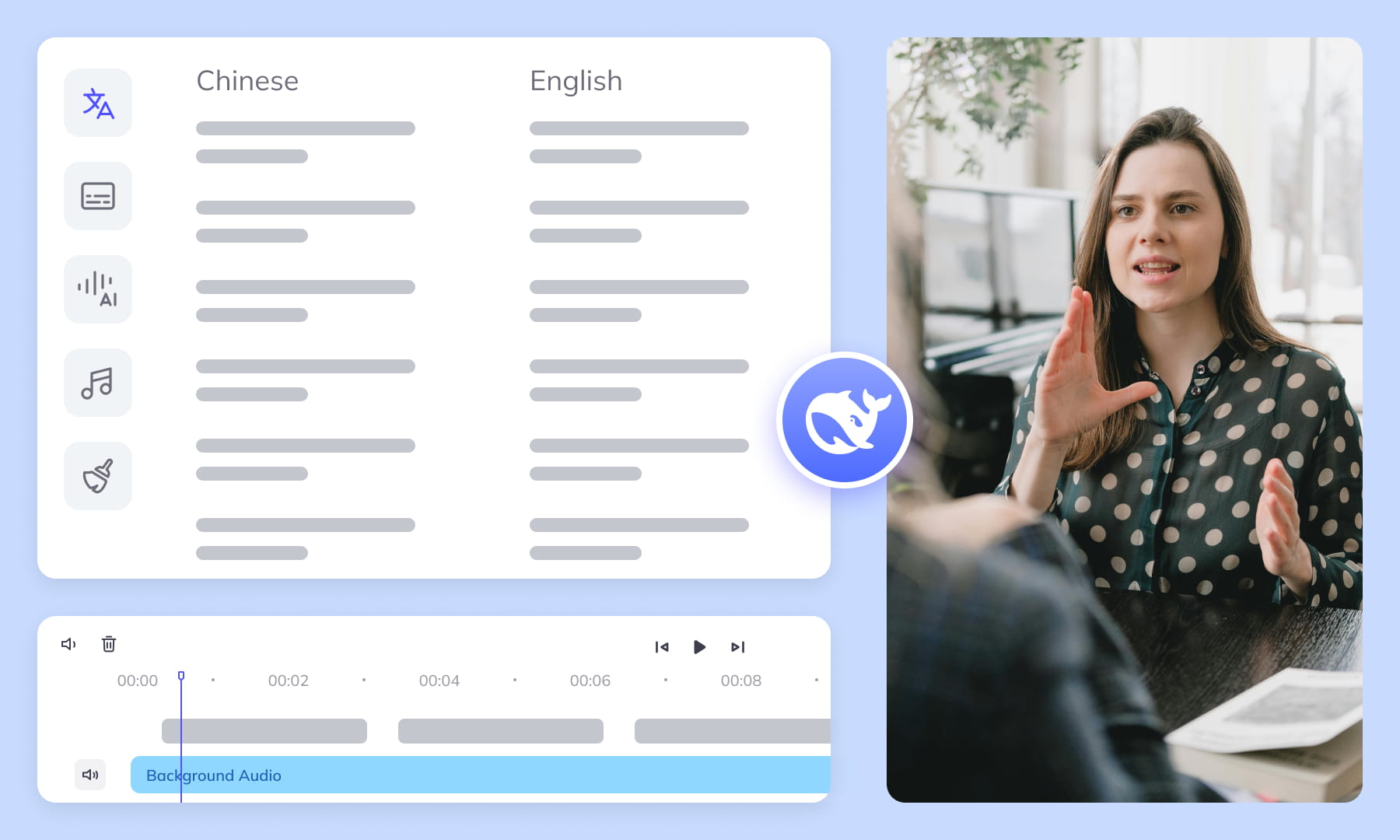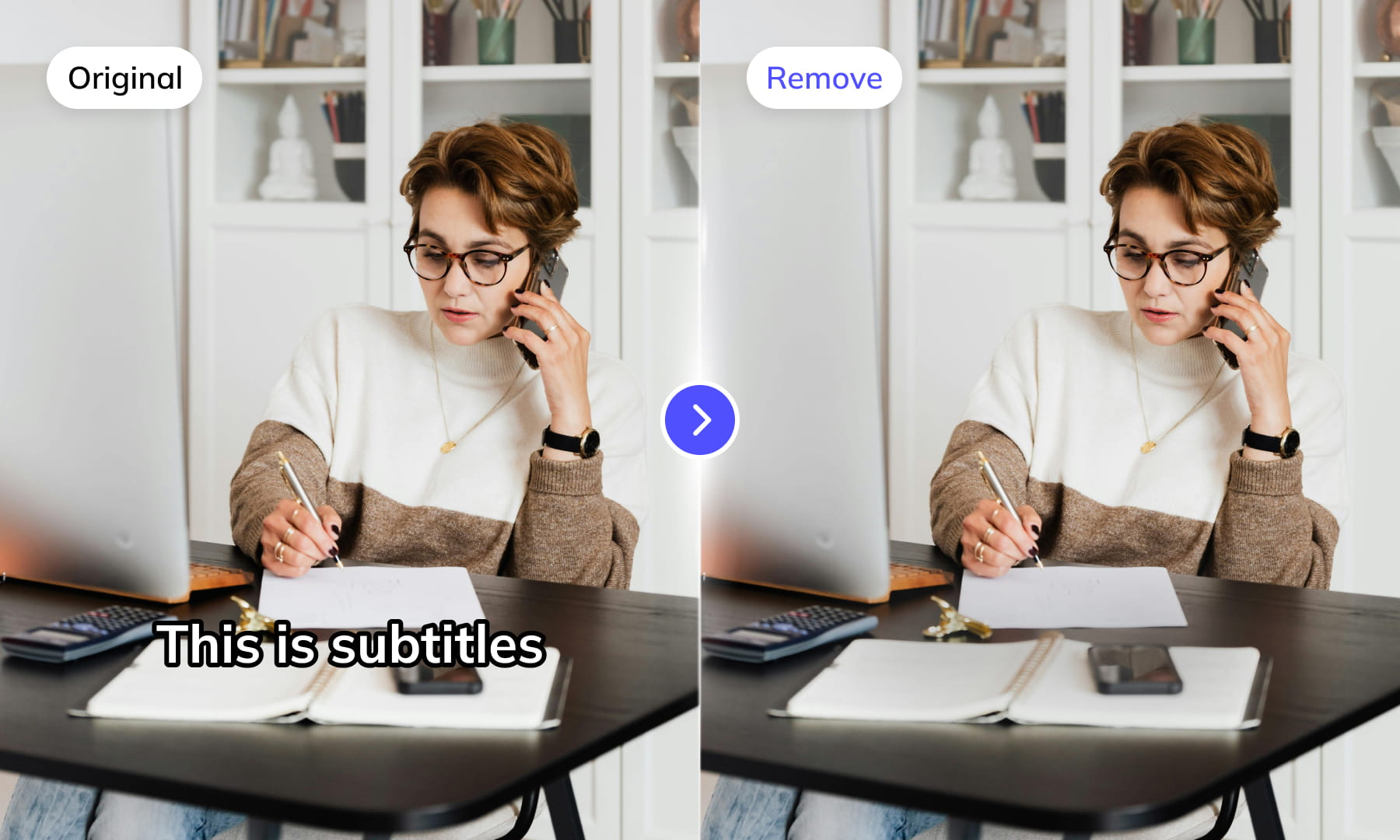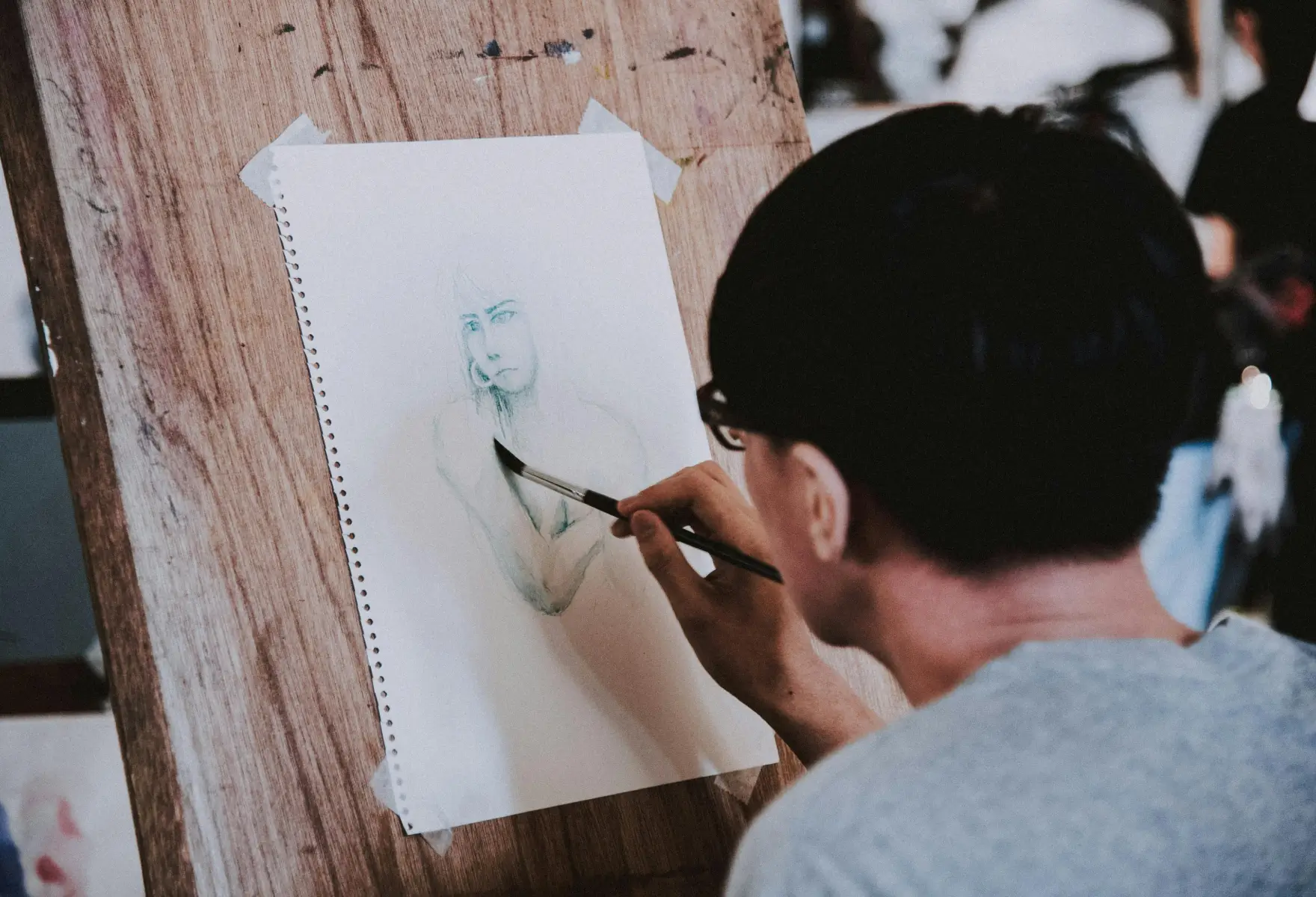How to Create Accurate MP4 Video Subtitles with AI?
Generate accurate AI subtitles in 3 easy steps with GhostCut
MP4 Video's Global Reach
MP4 video, the universal and efficient format, dominates digital content consumption, carrying vast global content. However, even compelling video's global reach is severely limited without subtitles. Therefore, precise, efficient MP4 subtitling is crucial for global content outreach, bridging language and cultural barriers. It ensures effortless content understanding in any viewing scenario (especially silent mode), greatly enhancing user experience and engagement. Clear subtitle text also boosts video discoverability and optimizes search engine performance. Professional MP4 subtitling solutions, combining automation with expert manual refinement, ensure unparalleled accuracy and timeliness, key to maximizing global dissemination and value of all MP4 content
Optimizing MP4 video subtitle generation is a meticulous task
Generating high-quality MP4 video subtitles is challenging, mainly due to precise synchronization. This requires meticulous timeline matching and integration of formats like SRTVTT. MP4, a leading video container, supports various subtitle stream encapsulations. Thus, generation demands accurate text-to-frame alignment, considering encoding, character set compatibility, and rendering. MP4 subtitle generation presents multi-faceted challenges. A key hurdle is millisecond-level time synchronization between accurate speech-to-text and highly compressed MP4 video streams. MP4 supports both graphical and text subtitles; diverse encapsulation modes dictate varied creation, editing, and embedding requirements. Cross-platform compatibility also requires consistent display across devices and multi-language support. These combined technical difficulties identification, calibration, and encapsulation pose unique challenges, necessitating solutions balancing timeline precision, format compatibility, and user experience
Trusted by 1.5 Million Creators and Businesses
Overcoming Challenges Generate MP4 Video Subtitles Accurately with AI
To maximize accuracy in MP4 video subtitle generation and ensure a smooth user experience, GhostCut's subtitle feature is meticulously optimized, integrating multiple AI technologies.
Exclusive Dual Recognition Modes (Speech + Hardsub Extraction)
Supports ASR (speech recognition) and OCR (visual hardsub extraction) for MP4 video subtitles, significantly improving accuracy, especially for noisy or visually complex MP4 videos.
Generate subtitles now

Intelligent Speaker Diarization (Auto-distinguishes dialogue roles)
In multi-speaker scenarios (e.g., MP4 interviews, dramas), GhostCut's intelligent speaker diarization accurately distinguishes speakers for precise transcription and a better reading experience.
Generate subtitles nowBackground Noise Resistance (Avoids BGM interference)
This feature eliminates background noise (music, interference) and uses AI to enhance audio quality, ensuring purer input for improved MP4 video speech recognition.
Generate subtitles now

Precise Text Segmentation (Prevents misidentification)
By accurately segmenting text elements within the MP4 video and using AI to pinpoint subtitle areas, GhostCut effectively prevents misidentification of product or scene text.
Generate subtitles nowIntelligent Multi-line Text Merging (Boosts accuracy)
AI intelligently identifies and merges multi-line MP4 video subtitles, accurately combining visually fragmented lines into coherent entries, ensuring complete semantic delivery.
Generate subtitles now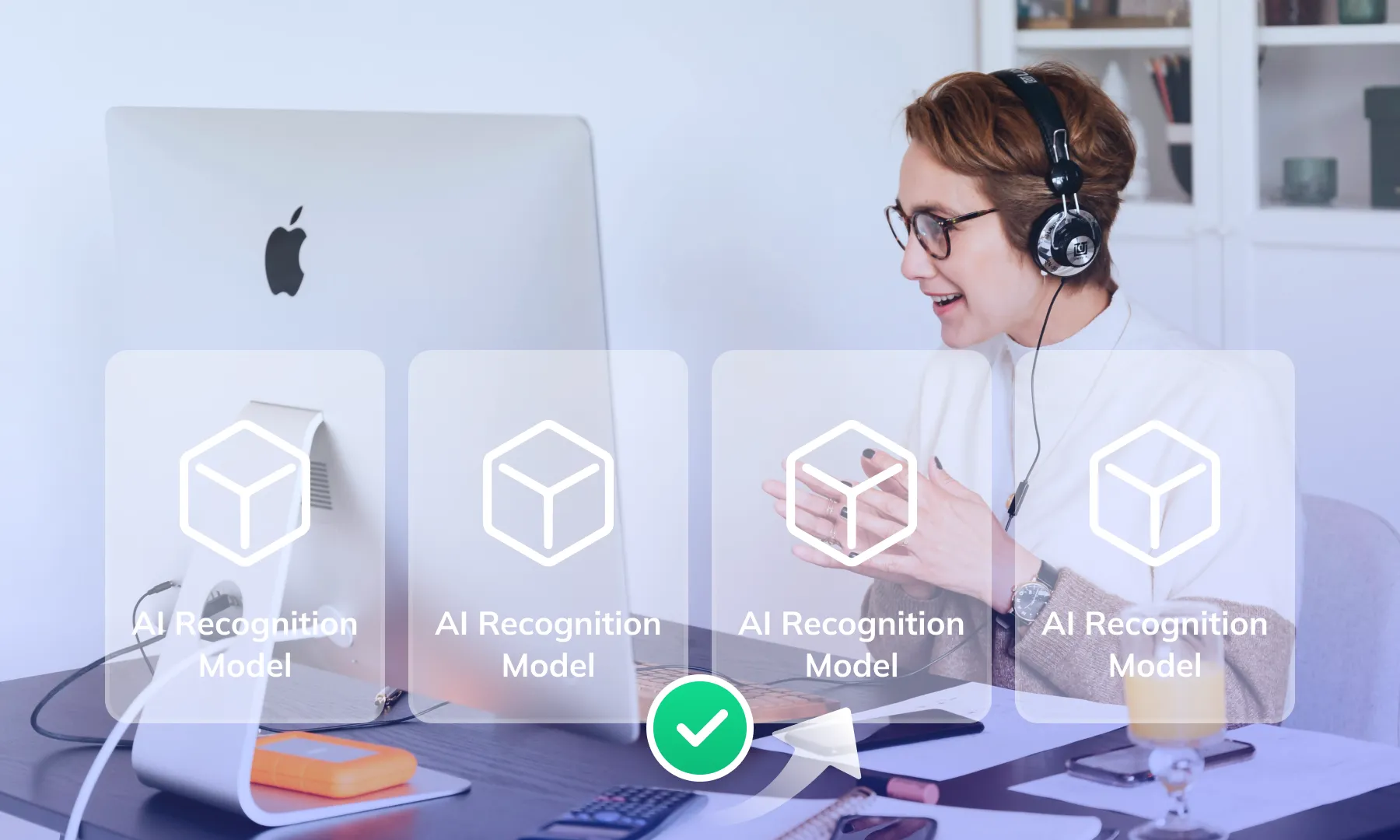

LLM Calibration Boost (Industry-leading accuracy)
Calibrated with Large Language Models (LLMs), GhostCut better understands context and nuances in various languages, further enhancing subtitle accuracy and fluency.
Generate subtitles nowLeading in Accuracy, Language Support, and Recognition Modes
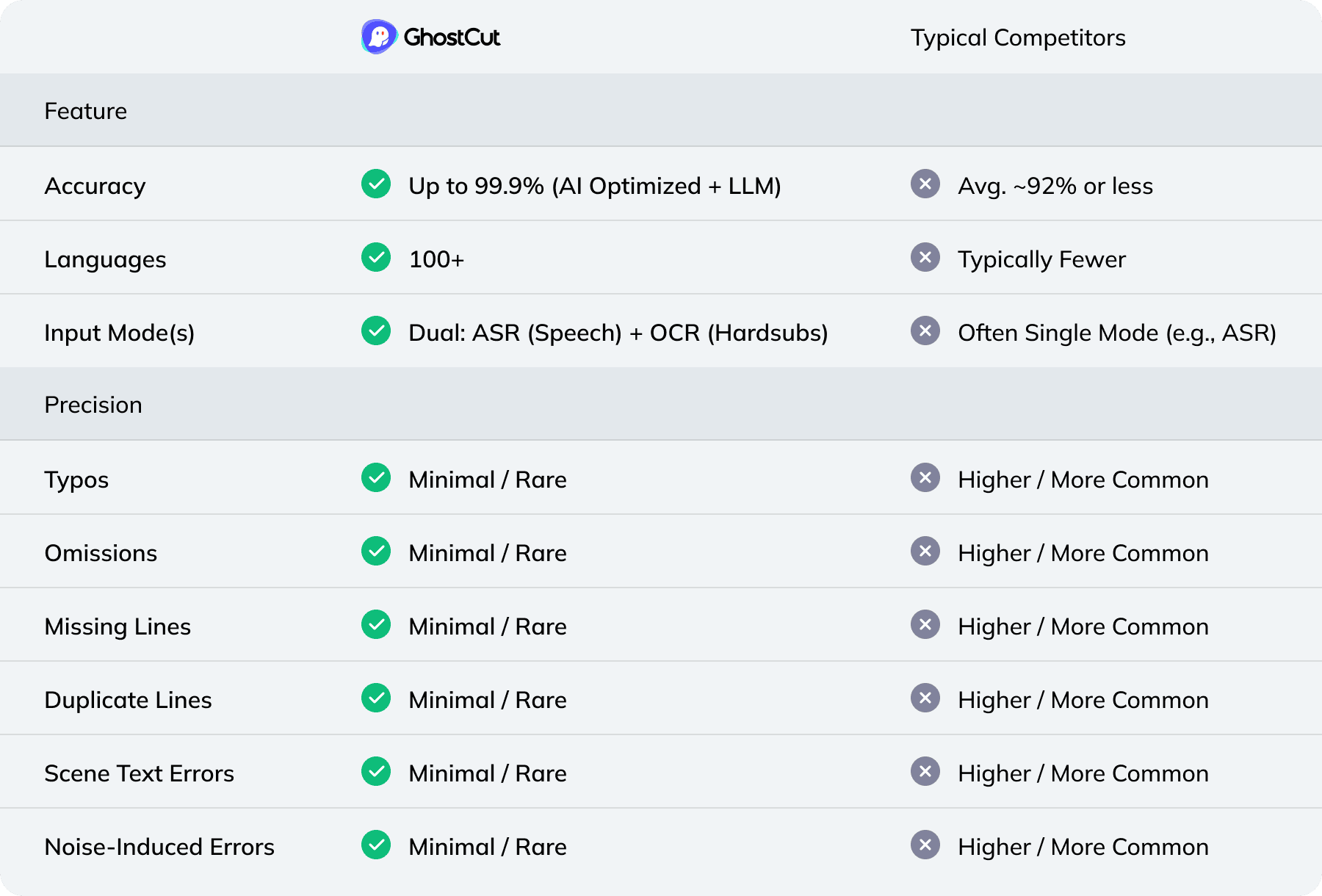
CGhostCut: Your One-Stop Video Localization Workbench for a Leap in Quality and Efficiency
It's not just about creating accurate subtitles with GhostCut. It's about a suite of advanced, mind-blowing features that are set to skyrocket your localization production efficiency and unleash your creative potential! Say goodbye to tedious tasks and embrace a smart, efficient, and entirely new localization experience!
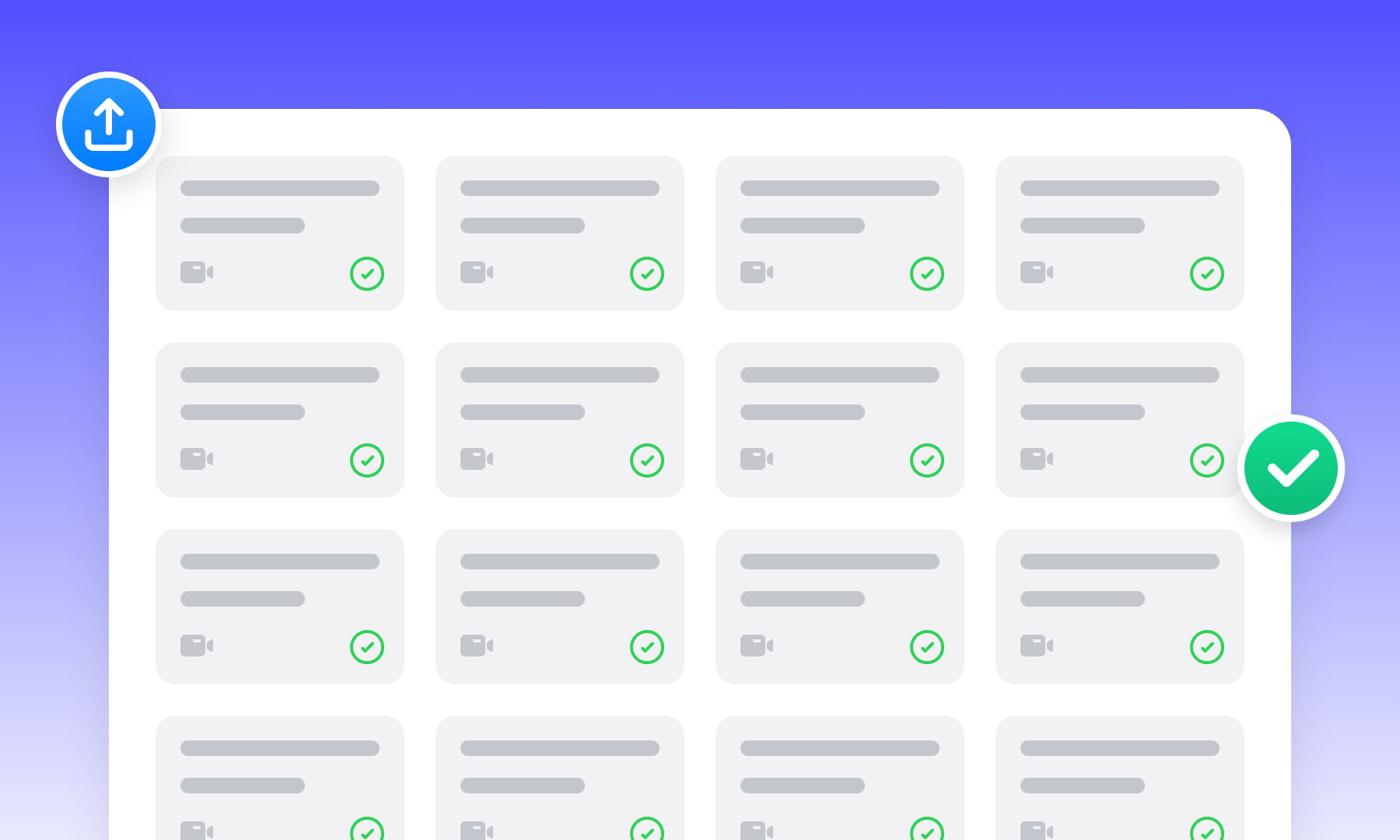
Project Management & Batch Processing
Manage projects and assets. Batch upload, process, and translate hundreds of videos simultaneously, boosting large-scale efficiency.
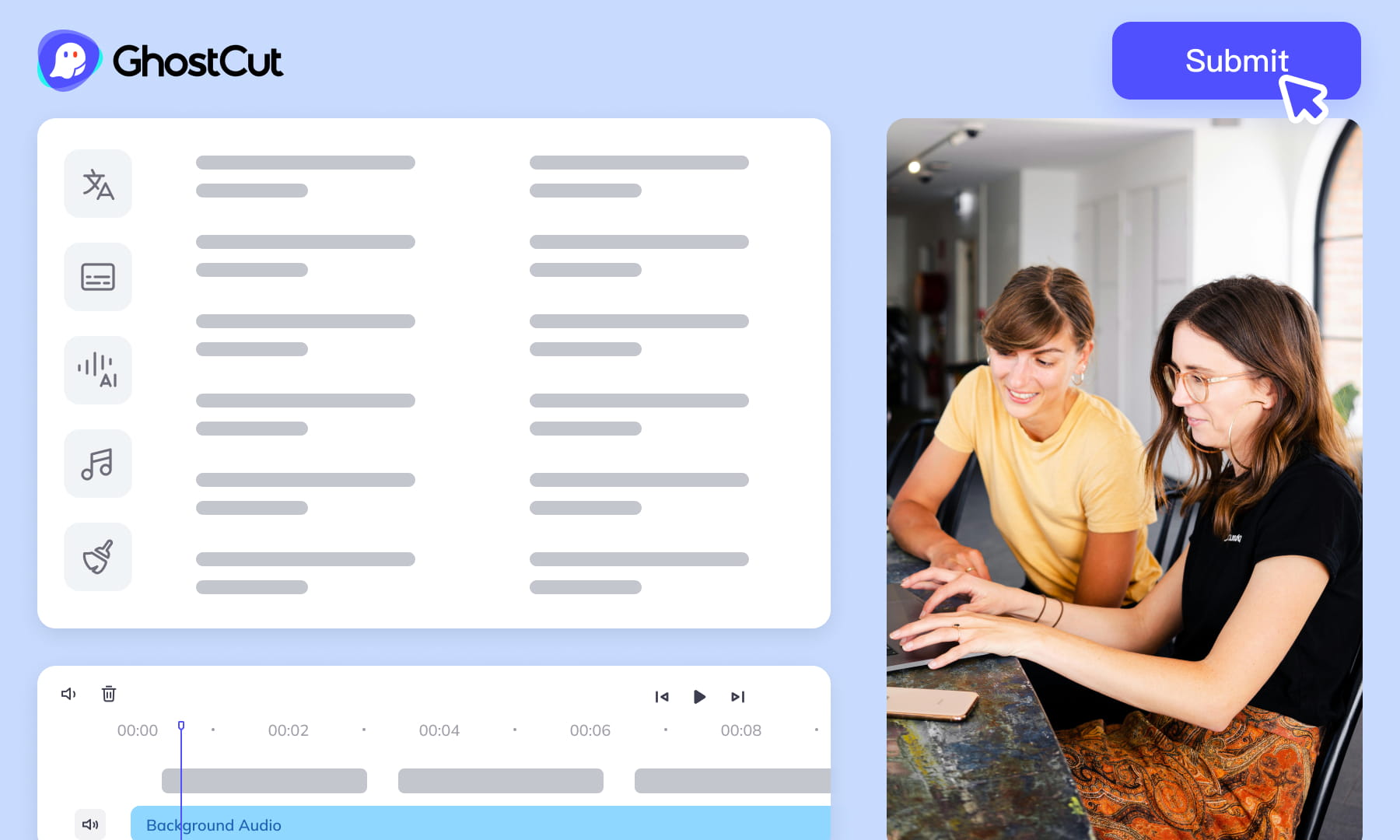
Automated Editing & Export
Auto-render and sync video, subtitles, AI dubs, and music. Ensures precise A/V alignment. Export project files compatible with professional NLEs (like Jianying/CapCut).
Meeting All-Scenario, Multilingual Video Subtitle Generation Needs.
Video Tutorial
Frequently Asked Questions
-
Is generating subtitles for MP4 videos with GhostCut free?
GhostCut offers a free trial to experience AI-powered MP4 video subtitle generation. We also have flexible paid plans for various needs. -
How accurate is GhostCut's OCR for MP4 video subtitle extraction?
Our OCR is specially optimized for languages with complex characters, achieving industry-leading accuracy in identifying hardsubs. -
Can I batch extract subtitles from multiple MP4 videos?
Yes, GhostCut supports batch uploads and processing, allowing you to generate subtitles for multiple MP4 (or other language) videos at once. -
How do I use AI to proofread MP4 video subtitles?
GhostCut combines advanced ASR/OCR with LLMs for intelligent calibration, significantly improving video subtitle accuracy. You can also manually refine them in our online editor. -
Can I edit generated MP4 video subtitles?
Yes, easily edit, proofread, and adjust text, timing, and style of generated subtitles for MP4 videos in GhostCut's user-friendly online editor. -
What other languages does GhostCut support for subtitle timing?
GhostCut supports over 100 languages. If you use OCR and your language isn't listed, try uploading with any language – you might be pleasantly surprised! -
Is there a video length limit for MP4 videos?
Up to 15 minutes and 1GB per video, with batch processing available. -
Is the GhostCut MP4 video subtitle generator secure and private?
We prioritize user data security. All uploaded files and generated content are strictly encrypted and protected. -
Can I customize MP4 video subtitle styles in GhostCut?
Yes, online, you can adjust font, size, color, position, etc., of MP4 video subtitles to match your brand or video style. -
How do I extract embedded hardsubs from a MP4 video?
Select OCR mode, upload your MP4 video. GhostCut's AI will auto-detect and extract embedded MP4 hardsubs, generating an SRT file. -
What's the difference between external and embedded video subtitles?
External subtitles (e.g., SRT files) are separate text files. Embedded subtitles are part of the video image. GhostCut can extract embedded subtitles and generate external subtitle files.