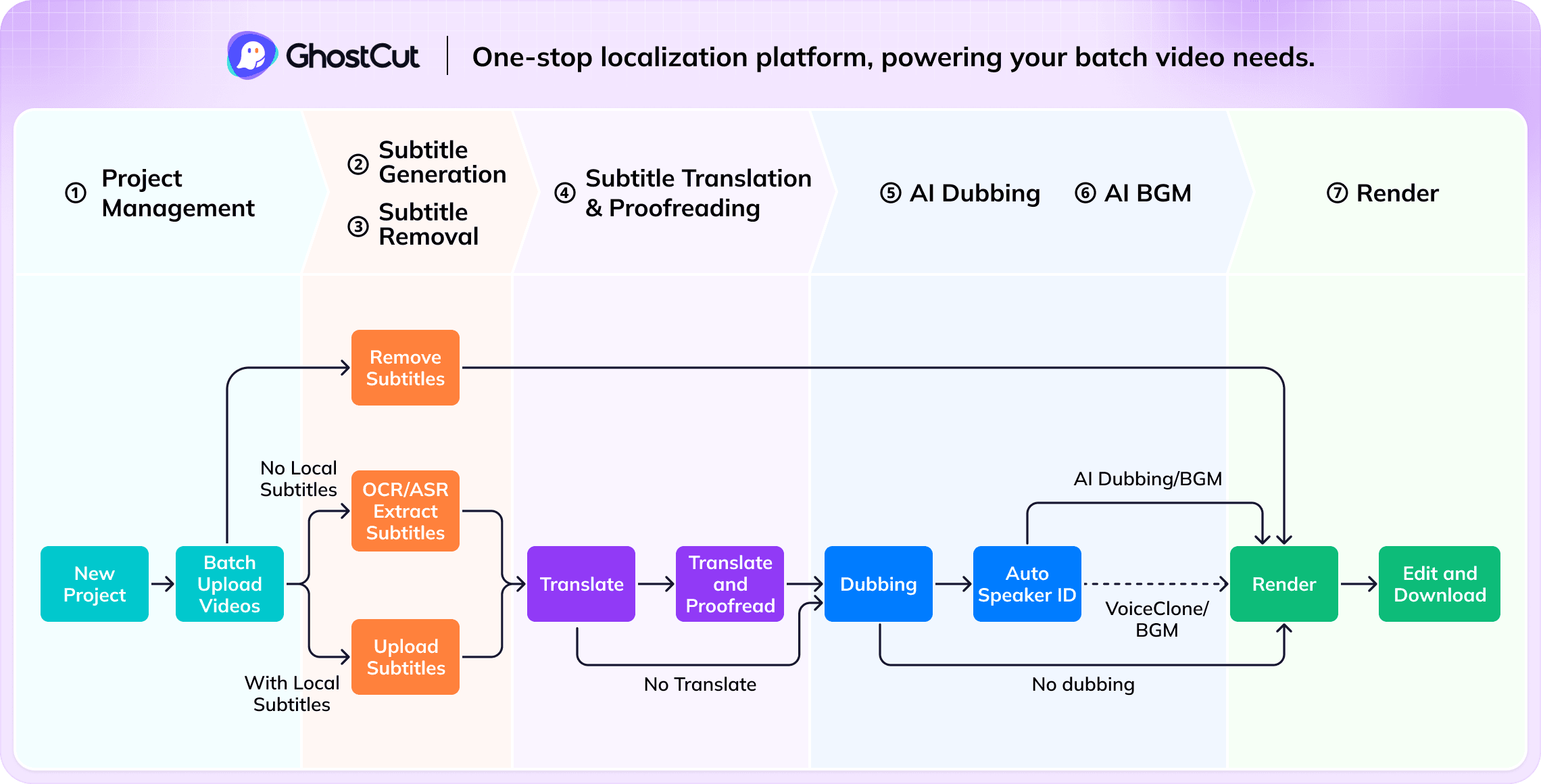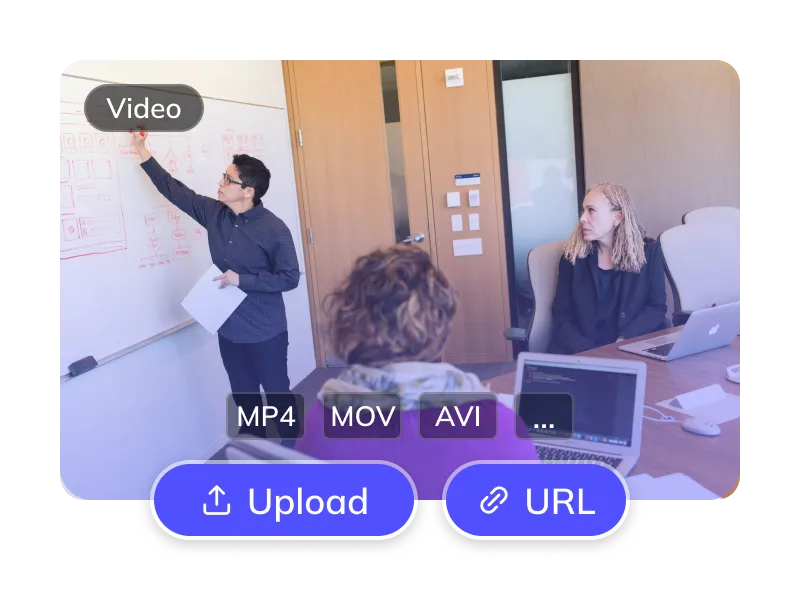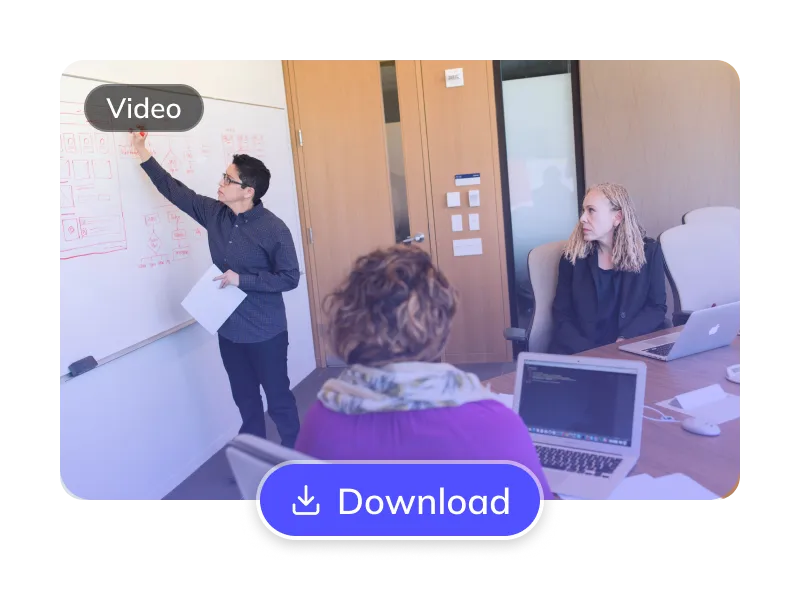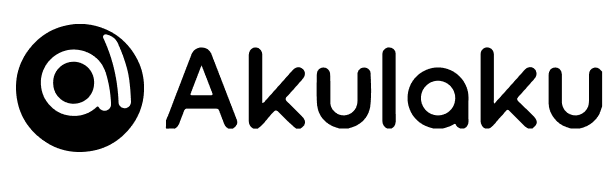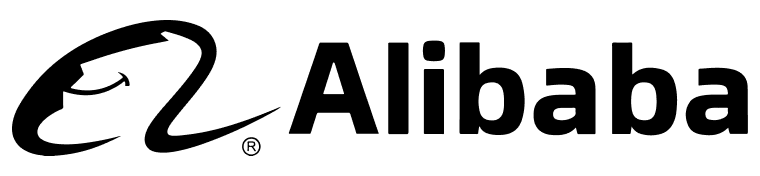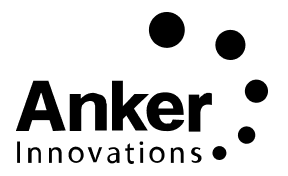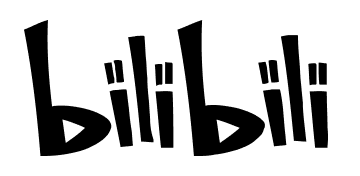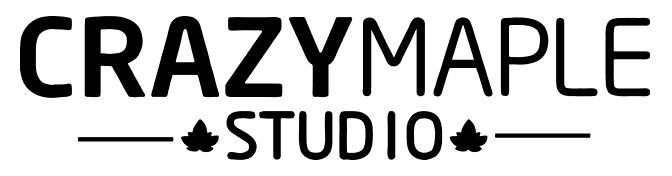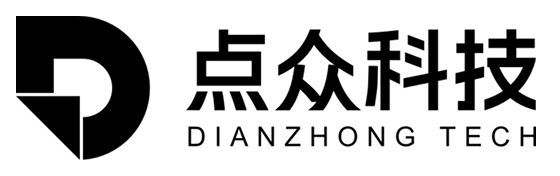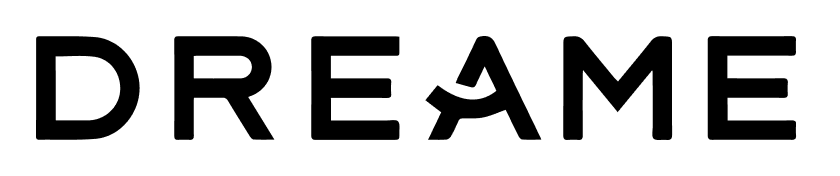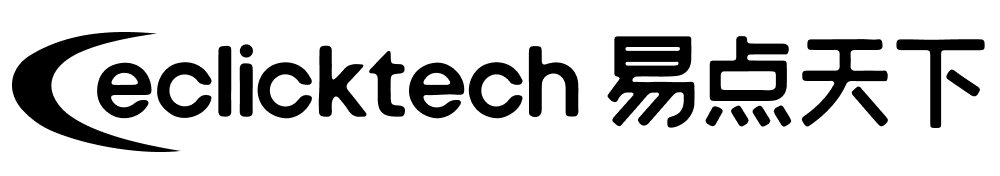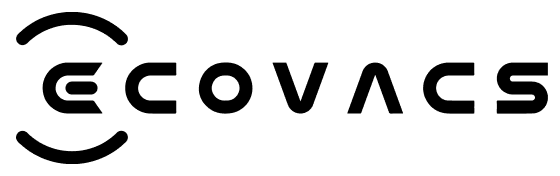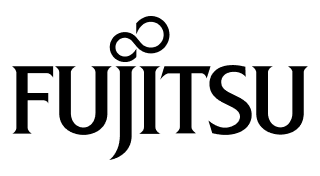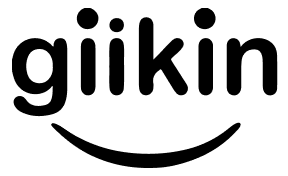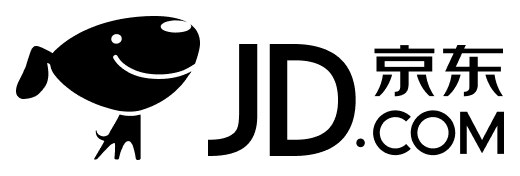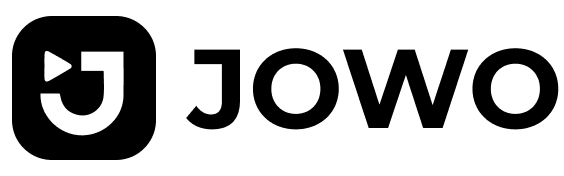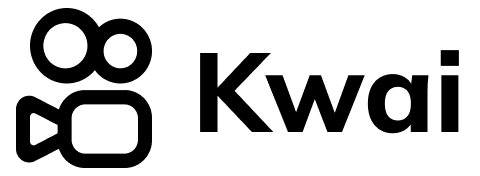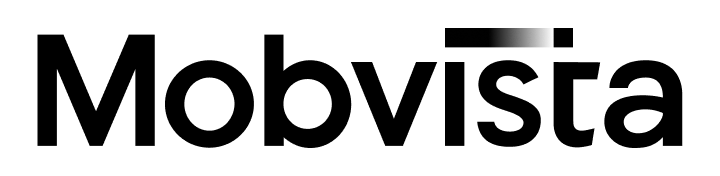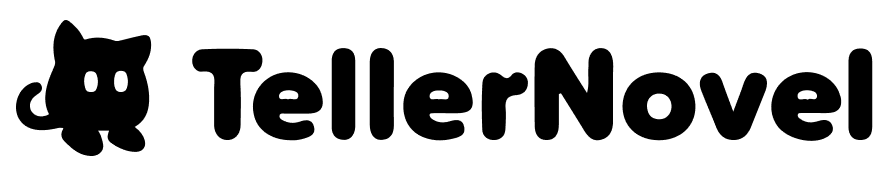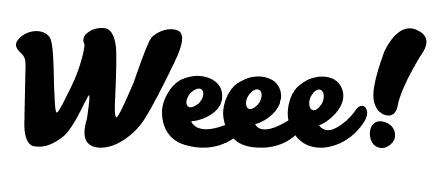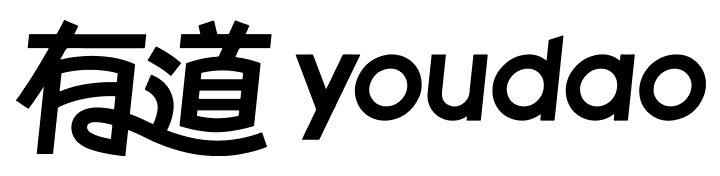How to Translate Tutorials Videos to English ?
Translate Tutorials Videos to Japanese in 3 Easy Steps
Trusted by 1,500,000+ Global Creators and Businesses
Why GhostCut for Your Video Translations?
GhostCut is your all-in-one AI solution for translating Tutorials content into natural, engaging Japanese.
Effortless Project Management
Manage Tutorials assets, subtitles, & Japanese videos. Batch process projects efficiently.
Pinpoint Japanese Accuracy
Up to 99.5% accurate. Optimized for Tutorials-to-Japanese with LLM calibration & multi-agent review for culturally fluent Japanese translations.
Lifelike Japanese AI Dubbing
Choose from diverse, human-like Japanese AI voices (US/UK accents). Emotion-cloning technology captures original tone for natural Japanese delivery.
Flexible Tutorials Subtitle Options
Optionally erase original Tutorials hardsubs for a clean slate. Translate embedded Tutorials subtitles directly.
Smart Multi-Speaker ID (Tutorials)
AI detects multiple speakers in Tutorials videos. Assign or clone distinct Japanese voices per character, with cross-episode consistency for complex Japanese dubs (dramas, interviews).
Efficient Batch Processing & API
Batch translate and dub 100s of Tutorials videos to Japanese at once. Seamlessly integrate with our robust API.
Versatile BGM Control
Keep or mute original BGM. Our unique tech can also isolate sound effects, meeting diverse copyright and distribution needs.
Unbeatable Value
Flexible Tutorials-to-Japanese plans. Try core features free. Automated pro service from just $0.1/minute.
Easy Online Access
No downloads. Instantly translate Tutorials videos to Japanese online. Works on Windows, Mac, & major mobile browsers for cloud processing anywhere.
The GhostCut Edge: Unmatched Accuracy, Speed, and Value.
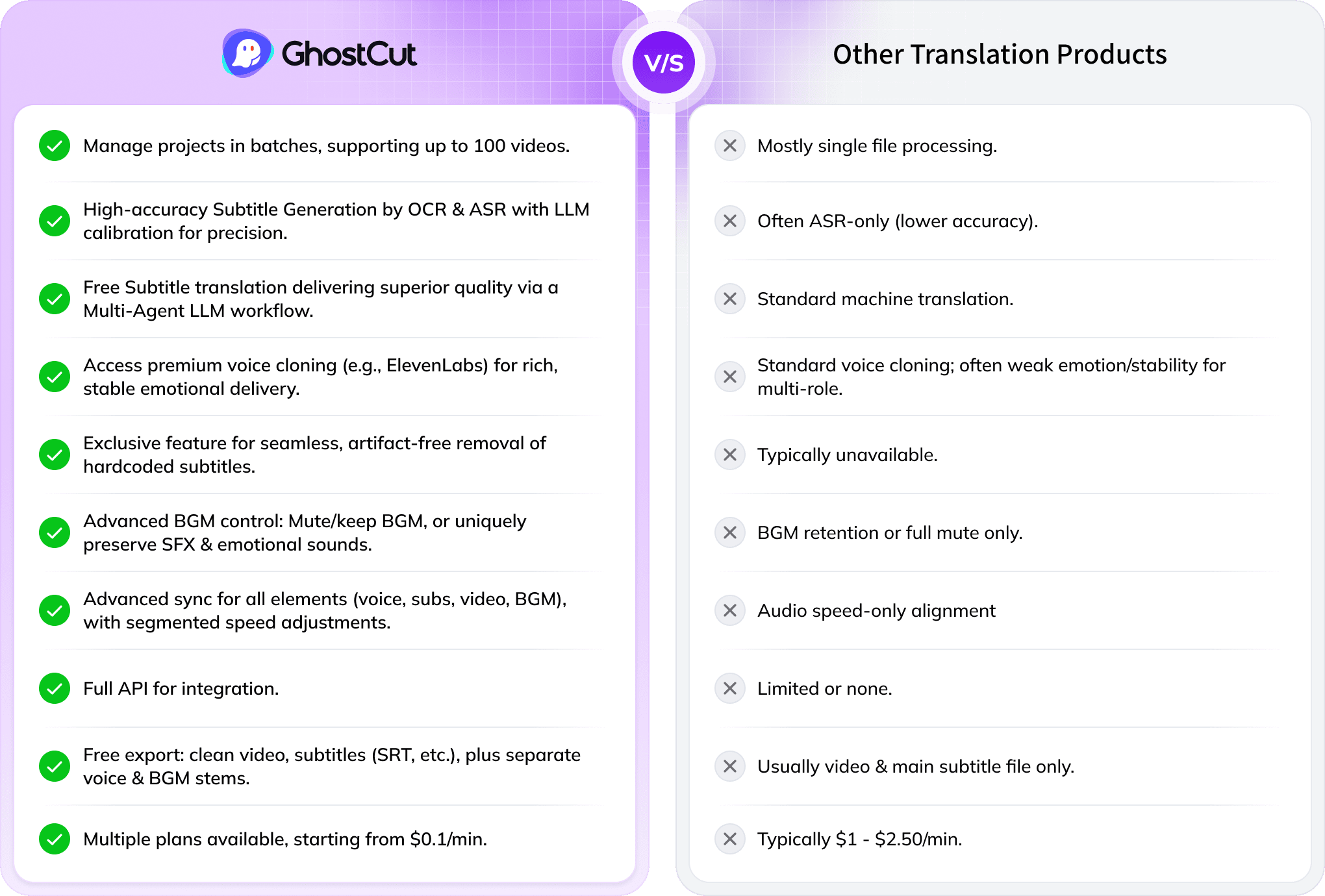
Every Algorithmic Optimization, Engineered for Quality Japanese Video
Mastering Long-Form Tutorials Drama & Multi-Character Dubbing
Translating a 100-minute Tutorials drama with 4000+ lines and many characters into Japanese is tough. Standard AI struggles to tell speakers apart, causing errors. GhostCut’s multi-modal AI (video, voice, text) excels in long-form, multi-speaker content, ensuring accurate, consistent character voices across entire series.
Translate Now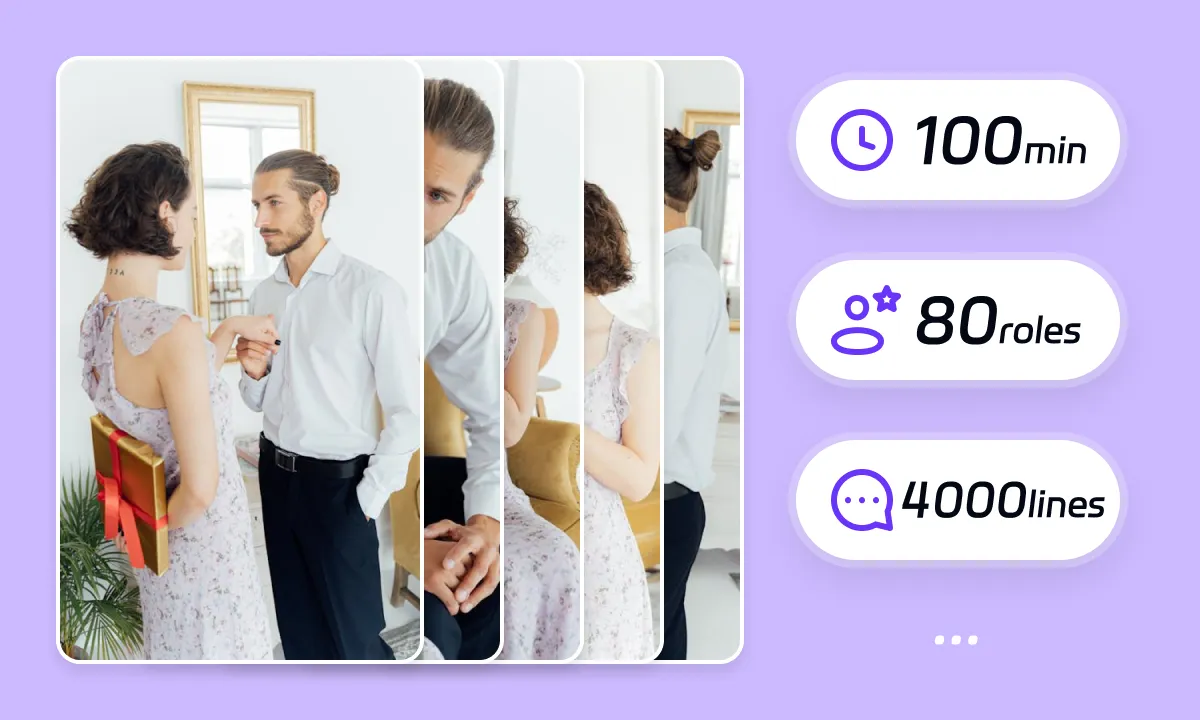
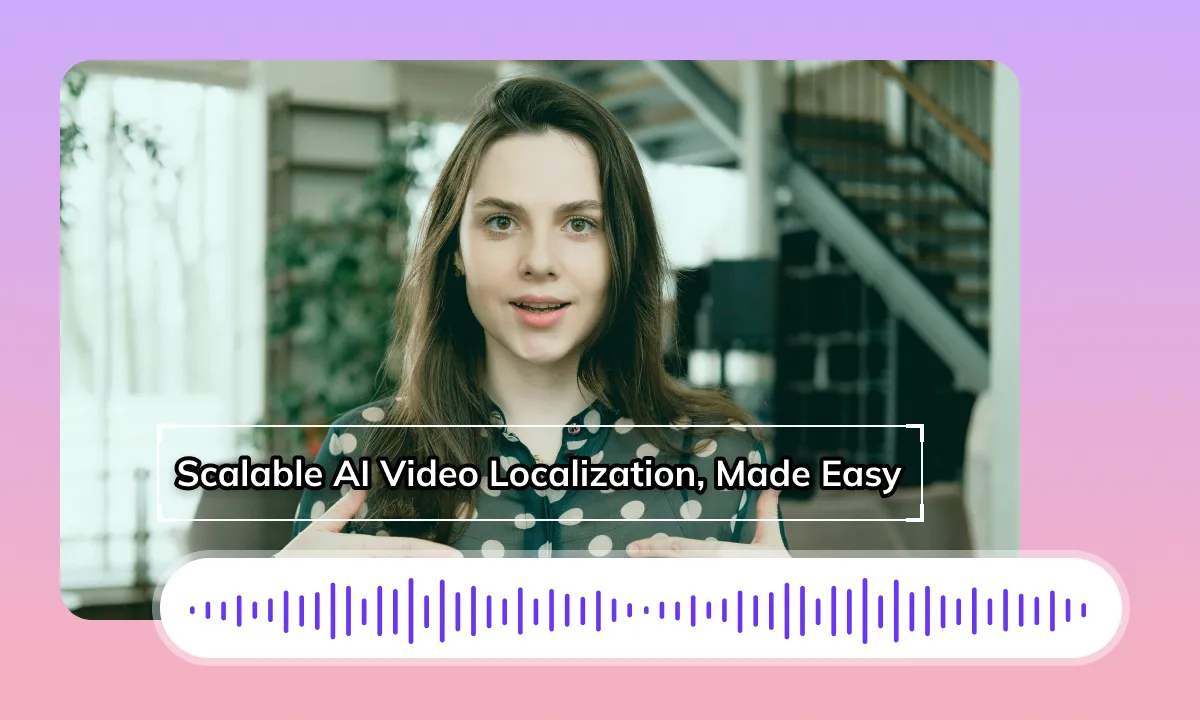
Seamless Japanese Dubbing & Perfect Lip-Sync
GhostCut ensures natural Japanese audio flow by treating related subtitles as whole ideas for TTS. It then precisely times new Japanese subtitles. Since Tutorials-to-Japanese translation can change speech length, our AI expertly adjusts the new Japanese audio, subtitles, video, and BGM to maintain perfect sync, just like a seasoned editor.
Translate NowBoost ROI with Flawless Tutorials Subtitle Removal
Original Tutorials hardsubs can limit your video's global appeal. GhostCut’s AI doesn't just blur; it intelligently reconstructs the background obscured by Tutorials subtitles, even complex ones, for a perfectly clean, high-quality visual. This means better viewer engagement, longer watch times, and higher ROI.
Translate Now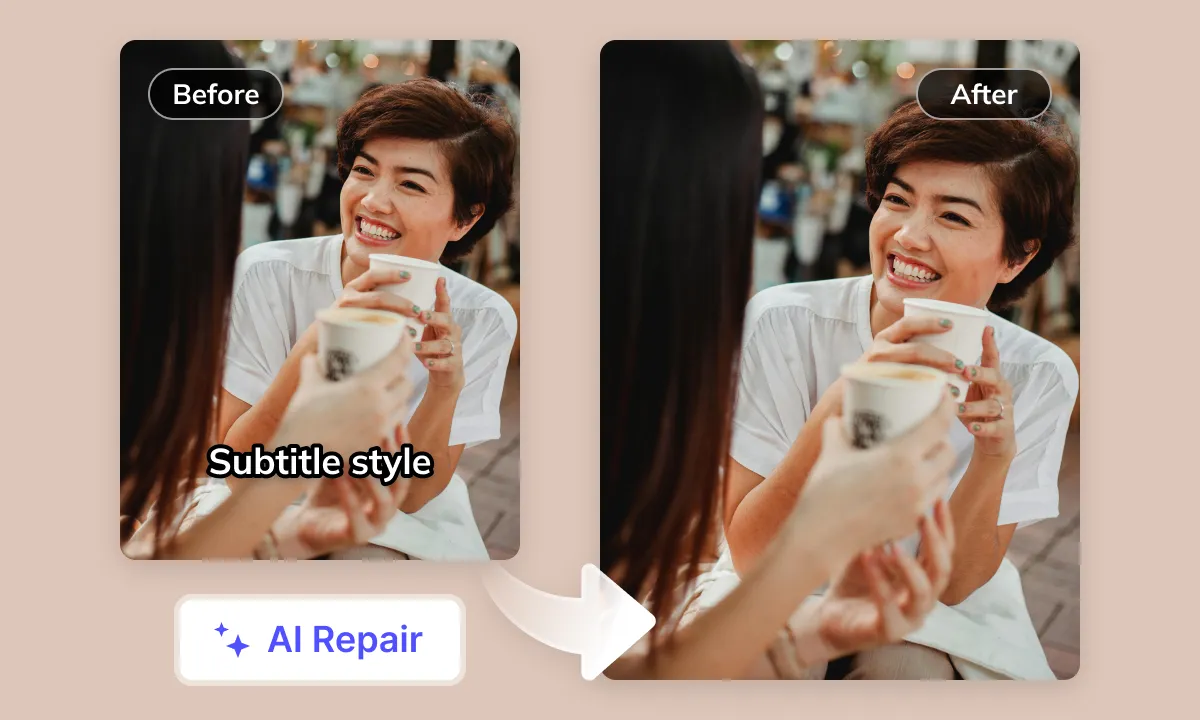

Smart Audio Control for YouTube Creators
Navigating BGM copyright on YouTube is tricky. GhostCut’s advanced audio separation isolates Tutorials dialogue for translation, while intelligently managing BGM, sound effects, and even emotional expressions. Our "Keep SFX, Remove Music" option is a creator favorite for avoiding copyright issues without losing your video’s impact.
Translate NowYour Professional Tutorials Deserve Japanese Audiences
Your tutorial videos, covering programming, cooking, handicrafts, or any other expertise, face limited reach in Japan if not in Japanese. High-quality tutorials are vital learning resources on platforms like YouTube and Bilibili. However, without professional Japanese translation and dubbing, content becomes incomprehensible to Japanese learners, hindering knowledge transfer, viewing experience, and your global reach. Therefore, the market urgently needs a smart, efficient AI video translation and dubbing solution. This will effortlessly translate your tutorials into Japanese, enabling your expertise to transcend language barriers and empower more Japanese learners
Tutorials to Japanese: Challenges Considerations
Source Content Processing Challenges
Tutorial videos often contain UI elements, code examples, and specific operational steps. Failure to effectively process or localize these non-verbal elements can significantly impede Japanese learners' understanding and practical application
Language Terminology Discrepancies
Translating Chinese tutorials into Japanese requires overcoming not only linguistic structural differences (e.g., grammar, honorifics) but also ensuring accurate Japanese expression of specialized terminology in various fields (e.g., programming, software operation) to prevent misunderstanding
Japanese Subtitle Display
The complex Japanese writing system (Kanji, Kana) means subtitles occupy different screen space than Chinese. Tutorial subtitles must clearly present key information, code, or steps, with proper line breaks and formatting to ensure high information density without clutter, facilitating learner readability
Pacing Content Synchronization
Tutorials have an inherent narrative pace that must align with demonstration or operational visuals. After translating content into Japanese, speaking speed and sentence length may change, making it challenging to ensure audiosubtitles tightly synchronize with on-screen progress
AI Recognition of Technical Content
Technical terms, commands, and variable names in tutorials are challenging for AI speech recognition. Background noise and non-standard pronunciation can also impact recognition accuracy, subsequently affecting the quality of the Japanese translation
Matching Tutorial Style with Japanese Voiceover
Tutorials require clear, authoritative, and easy-to-understand narration. Finding Japanese AI voices that match the teaching scenario, have standard pronunciation, and a natural tone can significantly enhance the tutorial's professionalism and user experience
Visuals Narration Synchronization
While lip-syncing might not be as critical in tutorials as in talking-head videos, the narration audio (whether original or voiceover) needs precise alignment with on-screen operations, highlights, and annotations to ensure effective teaching
Ideal AI Tutorial Translation
Excellent AI tutorial translation should achieve: accurate recognition (including specialized vocabulary) - high-quality Japanese translation (standardized terminology, natural grammar) - clear Japanese voiceover (matching teaching style) - automatic precise audio-visualstep alignment
Tackling Video Translation Challenges with AI Empowering your Tutorials content for any worldwide scenario.
Your All-in-One AI Translation Studio
GhostCut offers more than just Tutorials-to-Japanese translation. It's a complete AI-powered workflow: subtitle extraction 、 removal 、 translation and proofreading to multi-character dubbing , BGM processing, and final rendering. Go from Tutorials source to global-ready videos, effortlessly.