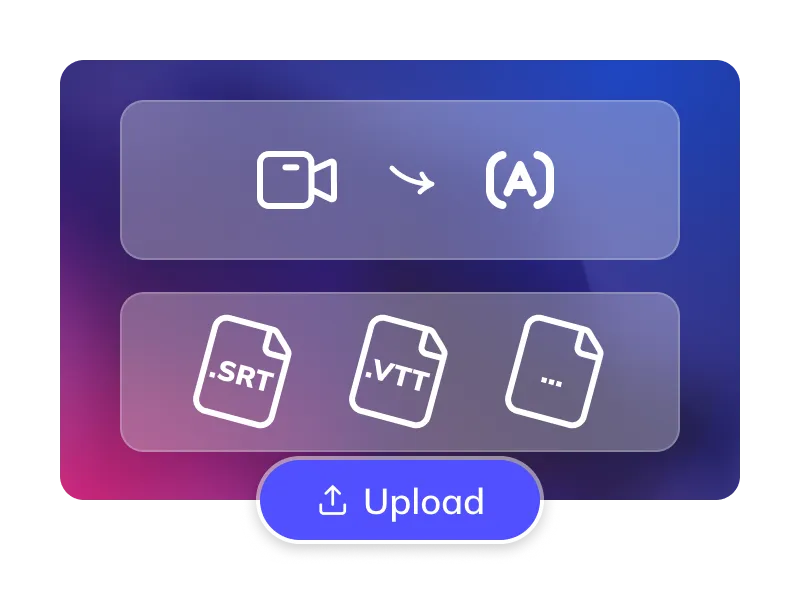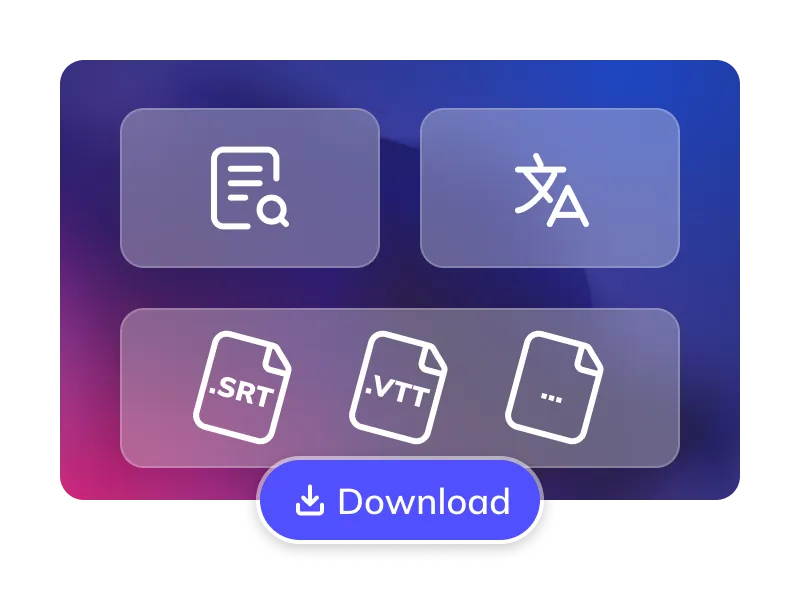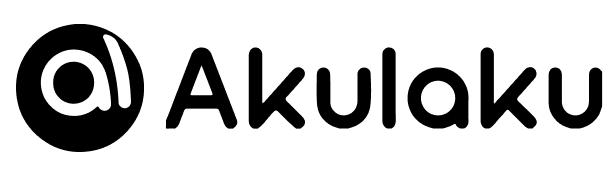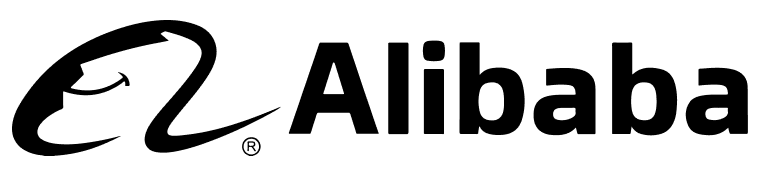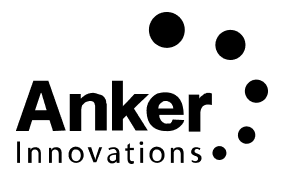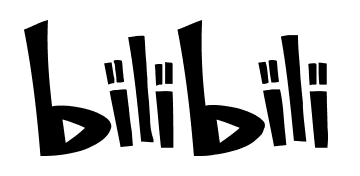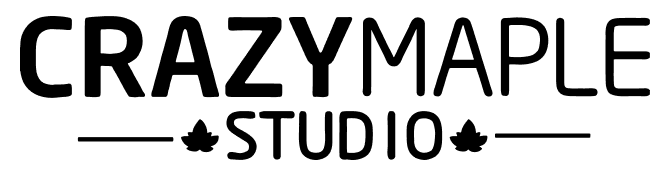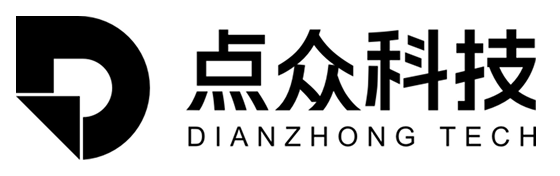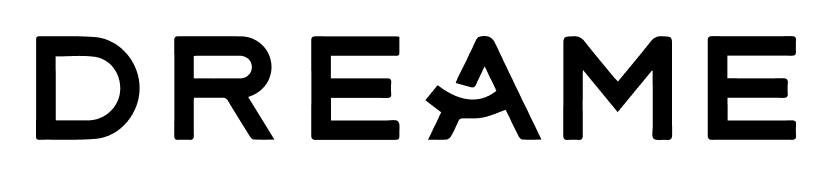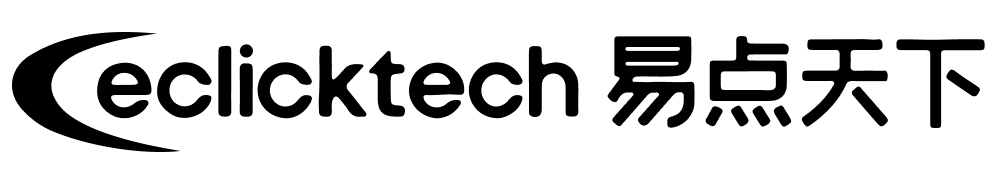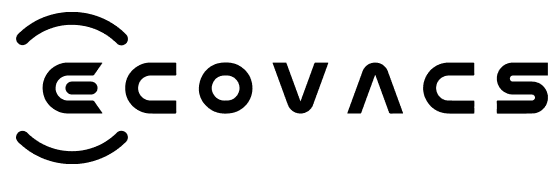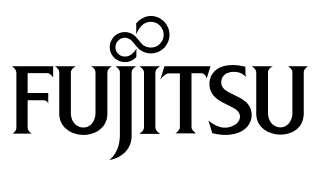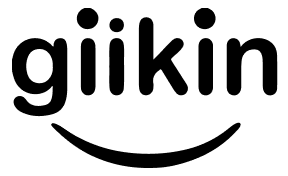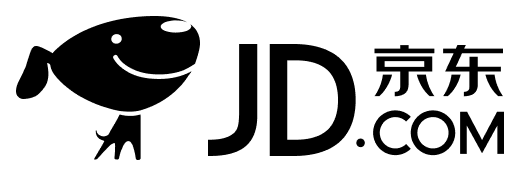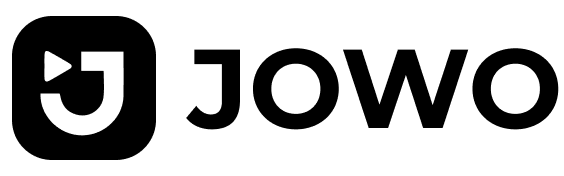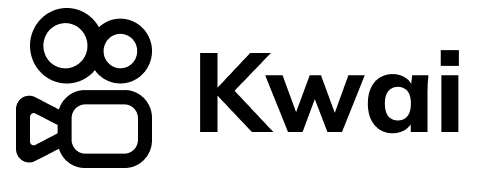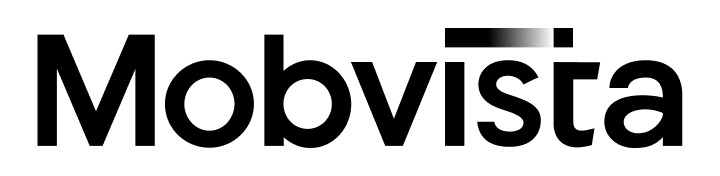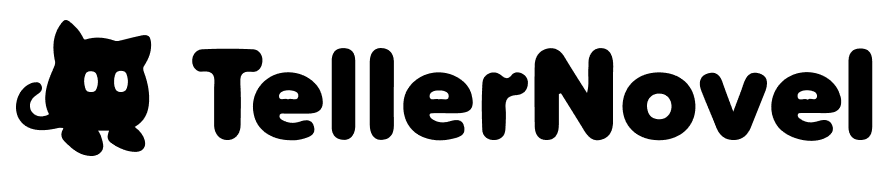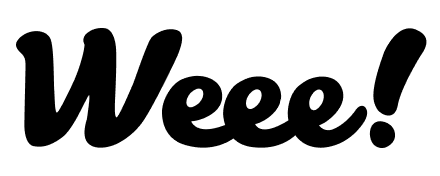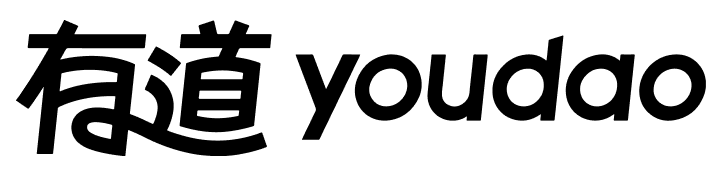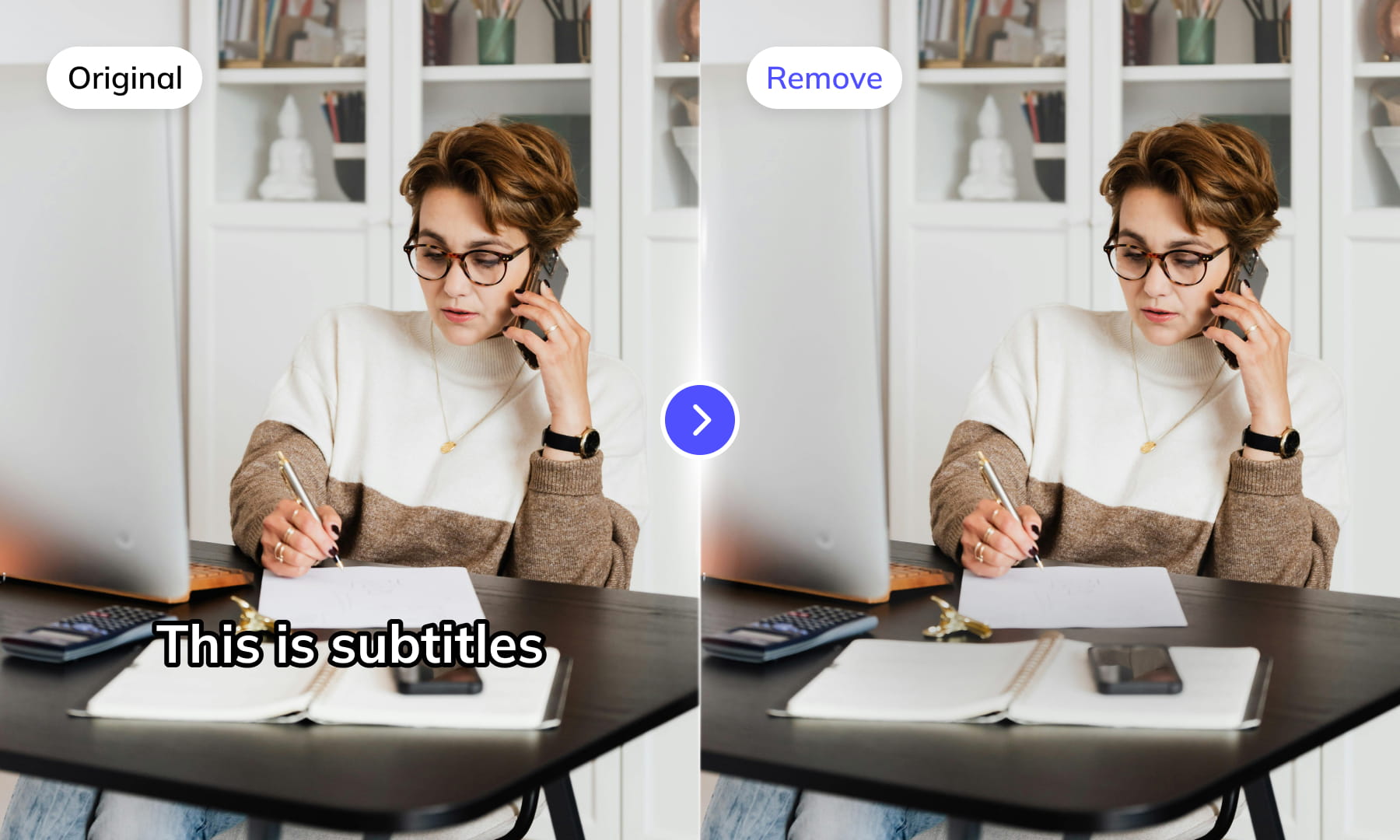How to Edit SRT Subtitle Files Online?
Using the GhostCut Online AI SRT Editor is easy
Trusted by 1.5 Million+ Creators and Businesses Worldwide
Why Choose GhostCut for SRT Editing & Management?
GhostCut's Online SRT Editor: A subtitle powerhouse! Free, fast, with efficient batch processing and auto speaker tagging—saving you time, effort, and money.
Free, Easy & Online
Unlimited free online editing & proofreading. Simple, intuitive interface—easy to learn, no experience needed. No downloads, access anywhere.
Start Editing for Free

AI Speaker Recognition & Management
Forget manual tagging! AI accurately auto-identifies speakers from audio/script. Project-level speaker memory simplifies multi-speaker content like series or interviews for easy subtitling and dubbing prep.
Start Editing for FreeHigh-Accuracy AI Free Translation
Powered by advanced LLMs (like DeepSeek) for free, quality translations. Unique multi-agent review ensures pro-level localization, tone, and punctuation.
Start Editing for Free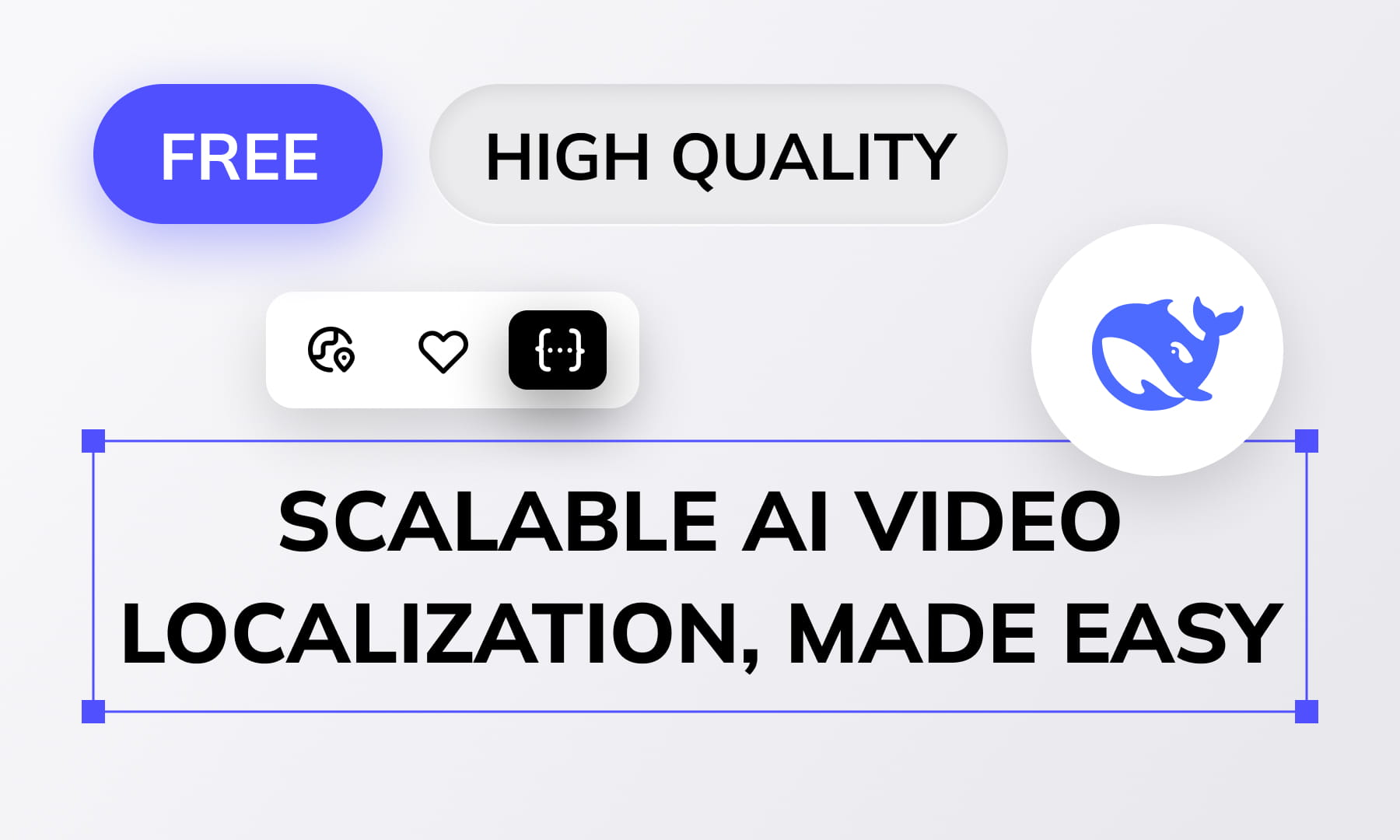
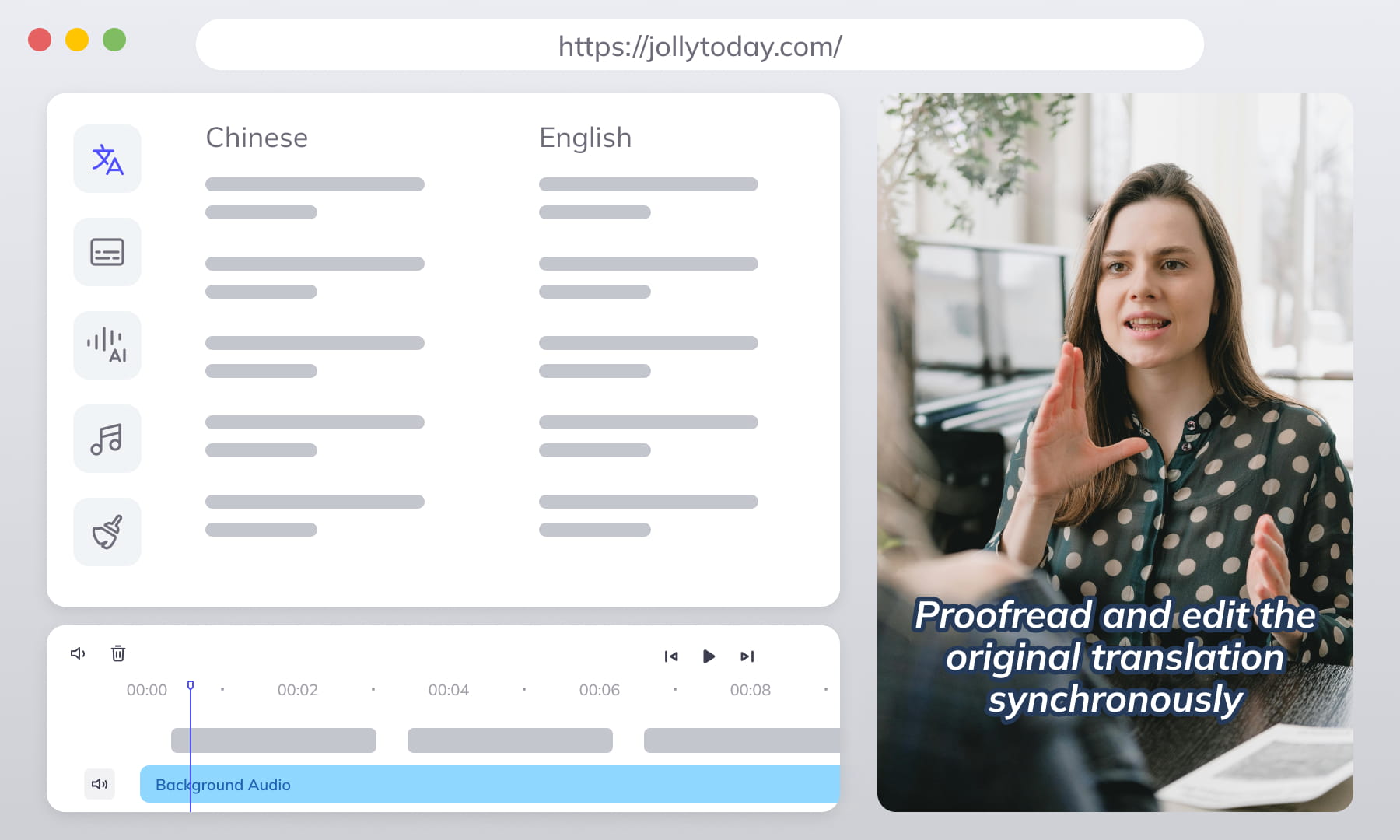
Synced Original/Translation Editing
View and edit source and translation side-by-side simultaneously. Boosts efficiency and accuracy for multilingual projects—easy comparison.
Start Editing for FreeAI Polishing & Rewriting (Ghost Bot)
Built-in AI assistant. One click simplifies, polishes, fixes grammar, or adjusts tone/style for professional, natural-sounding subtitles.
Start Editing for Free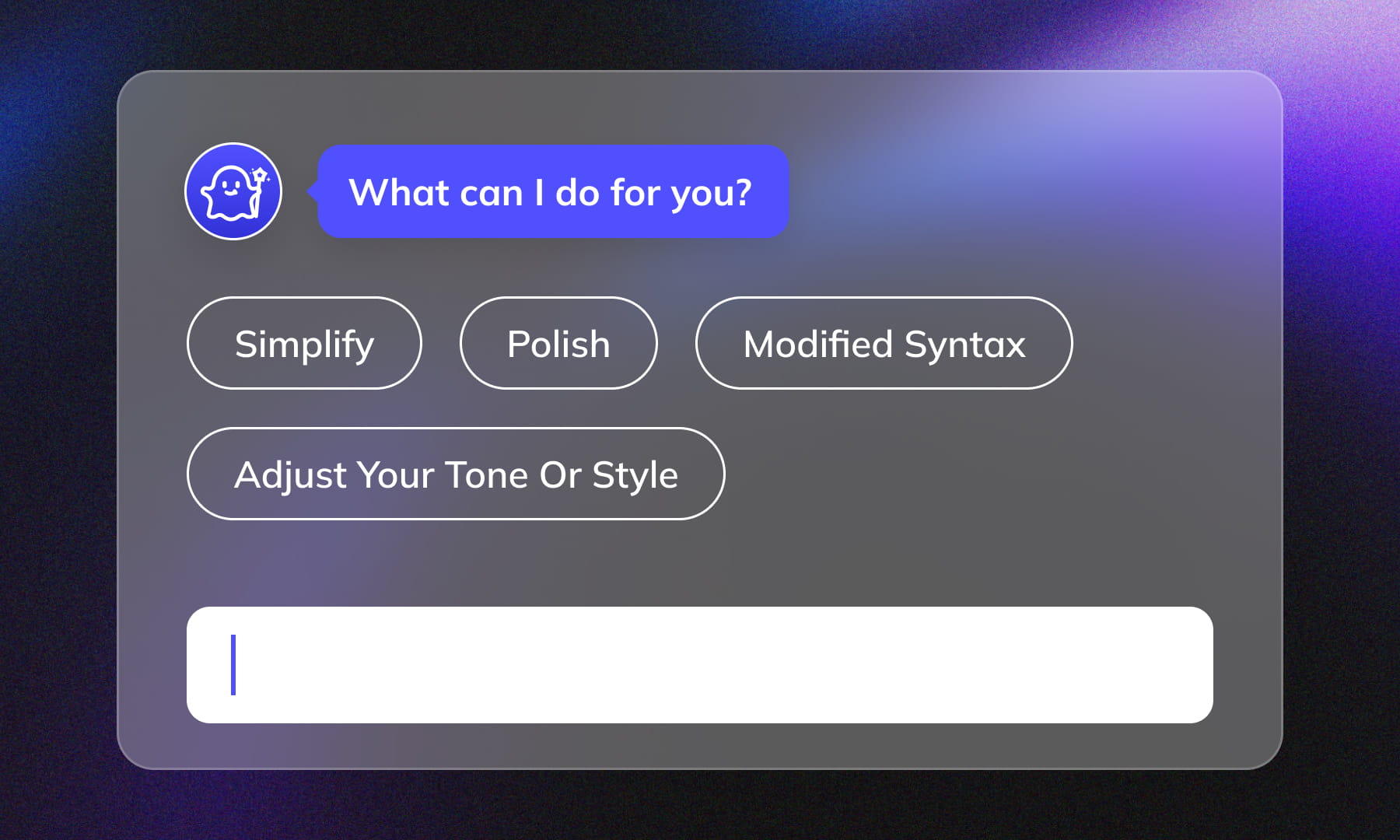

Batch Processing & Hotkeys
Handle large volumes easily. Efficient batch find/replace, name adjustments, timecode shifts, and more. Rich hotkey support boosts speed—edit subtitles for hundreds of videos effortlessly.
Start Editing for FreeFlexible Styling & Fonts
Customize font, size, color, background, position, and more. Match platform requirements and content styles for seamless video integration.
Start Editing for Free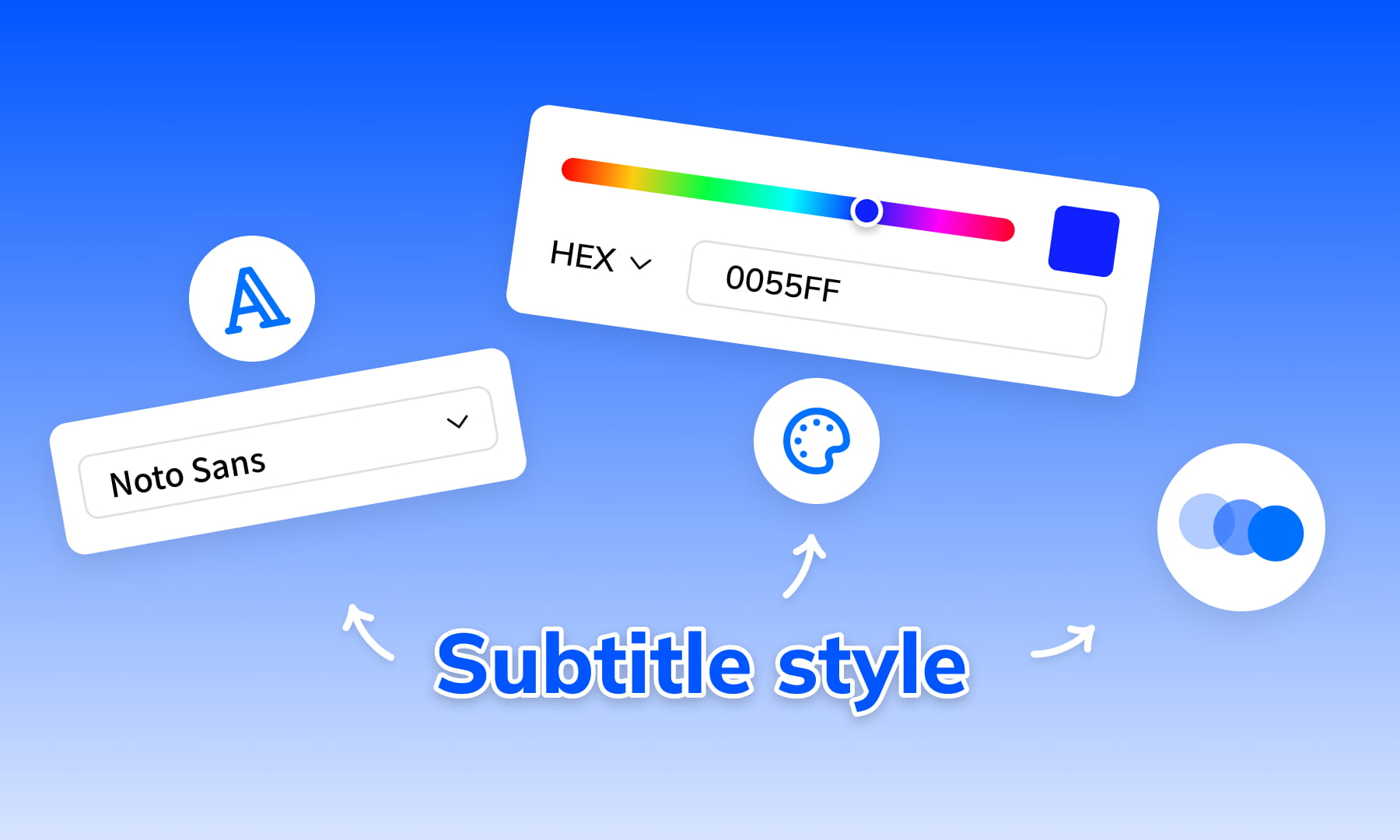
Go Beyond Editing: Your One-Stop AI Globalization Hub
GhostCut isn't just for subtitles; it's a complete AI workstation for going global. We seamlessly integrate editing, translation, dubbing, removal, etc. Leverage AI automation and batch processing to efficiently tackle multilingual video production of any size and take your content worldwide effortlessly.
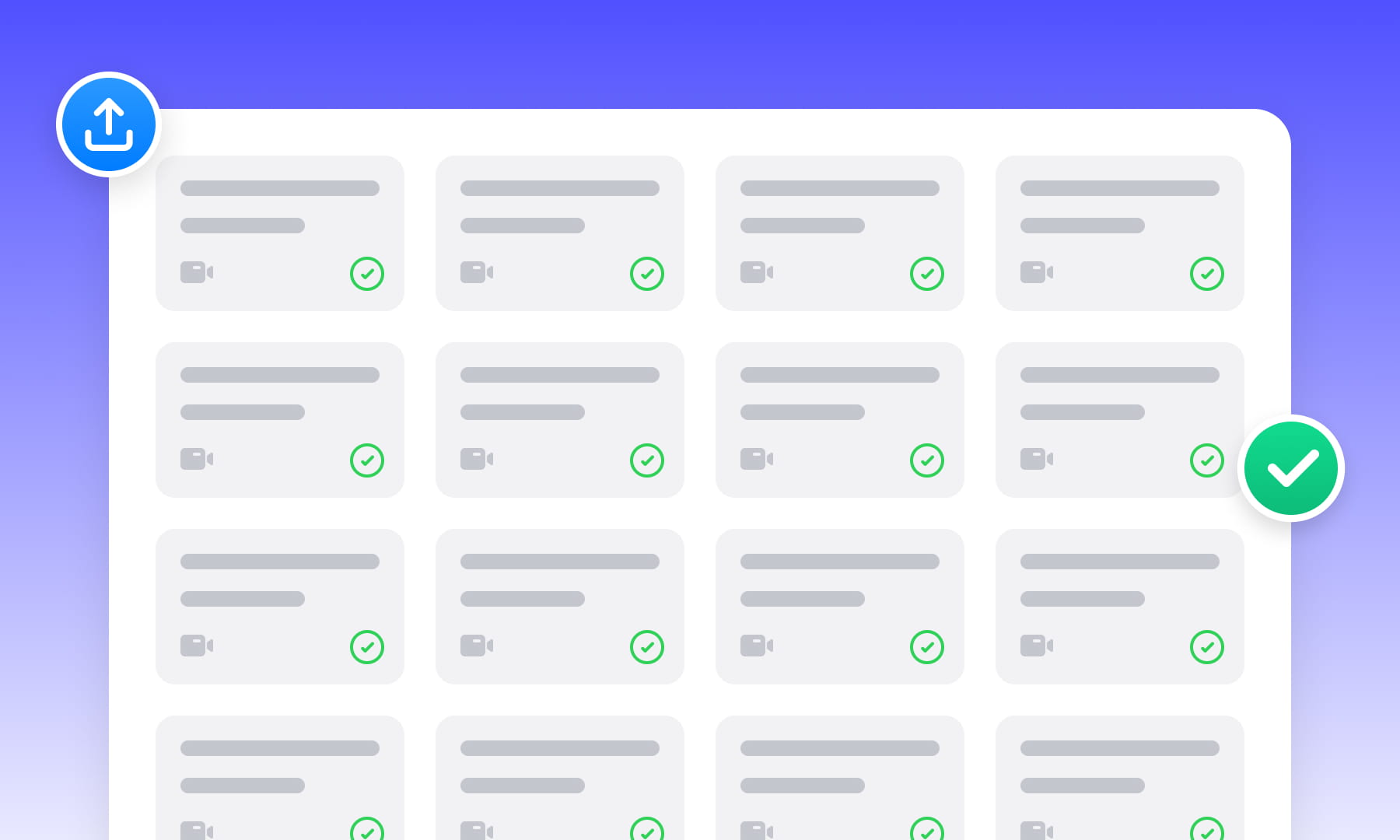
Project Management & Batch Processing
Manage projects and assets. Batch upload, process, and translate hundreds of videos simultaneously, boosting large-scale efficiency.
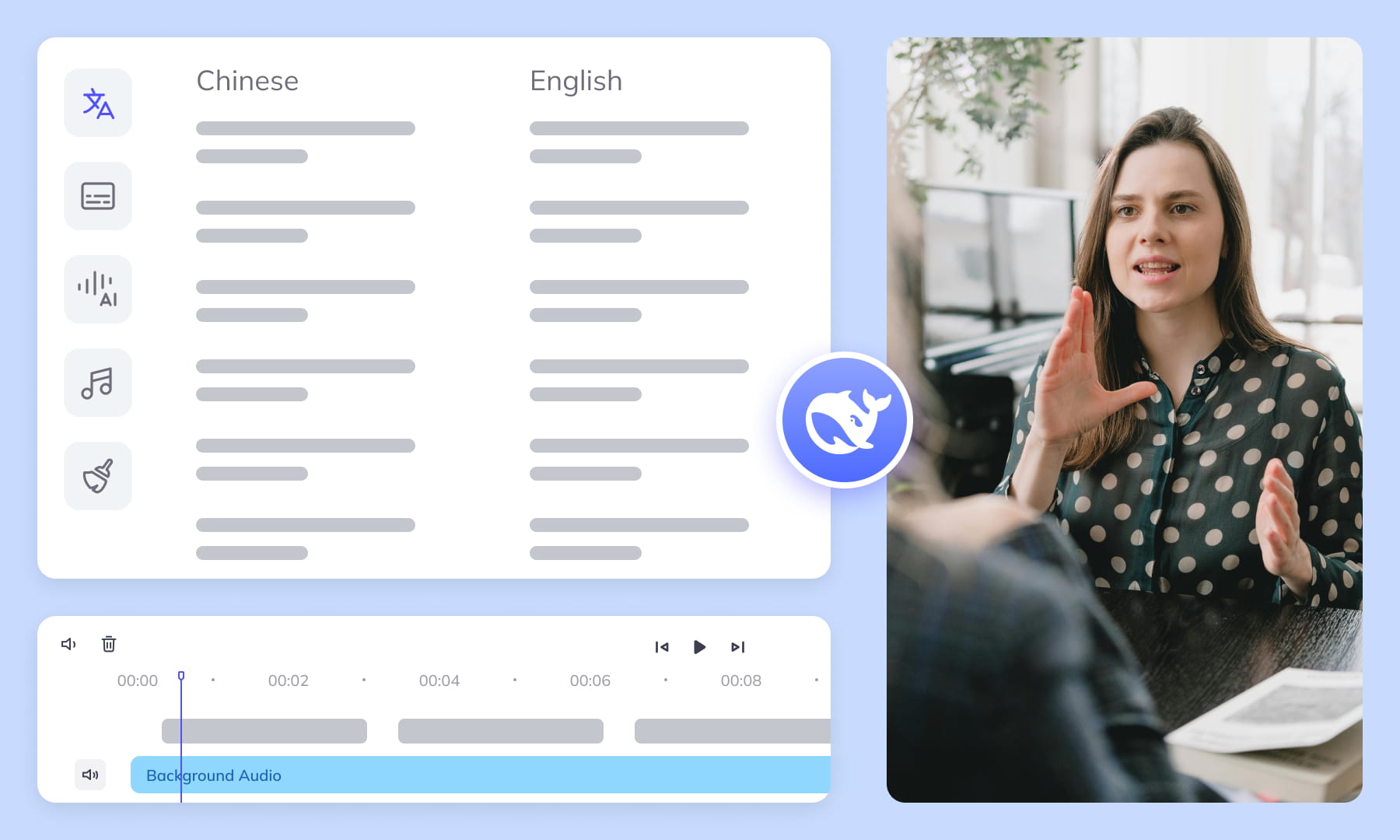
AI Translation & Proofread
AI translation using top models (like DeepSeek) & multi-agent workflows. Delivers fast, accurate, context-aware results.
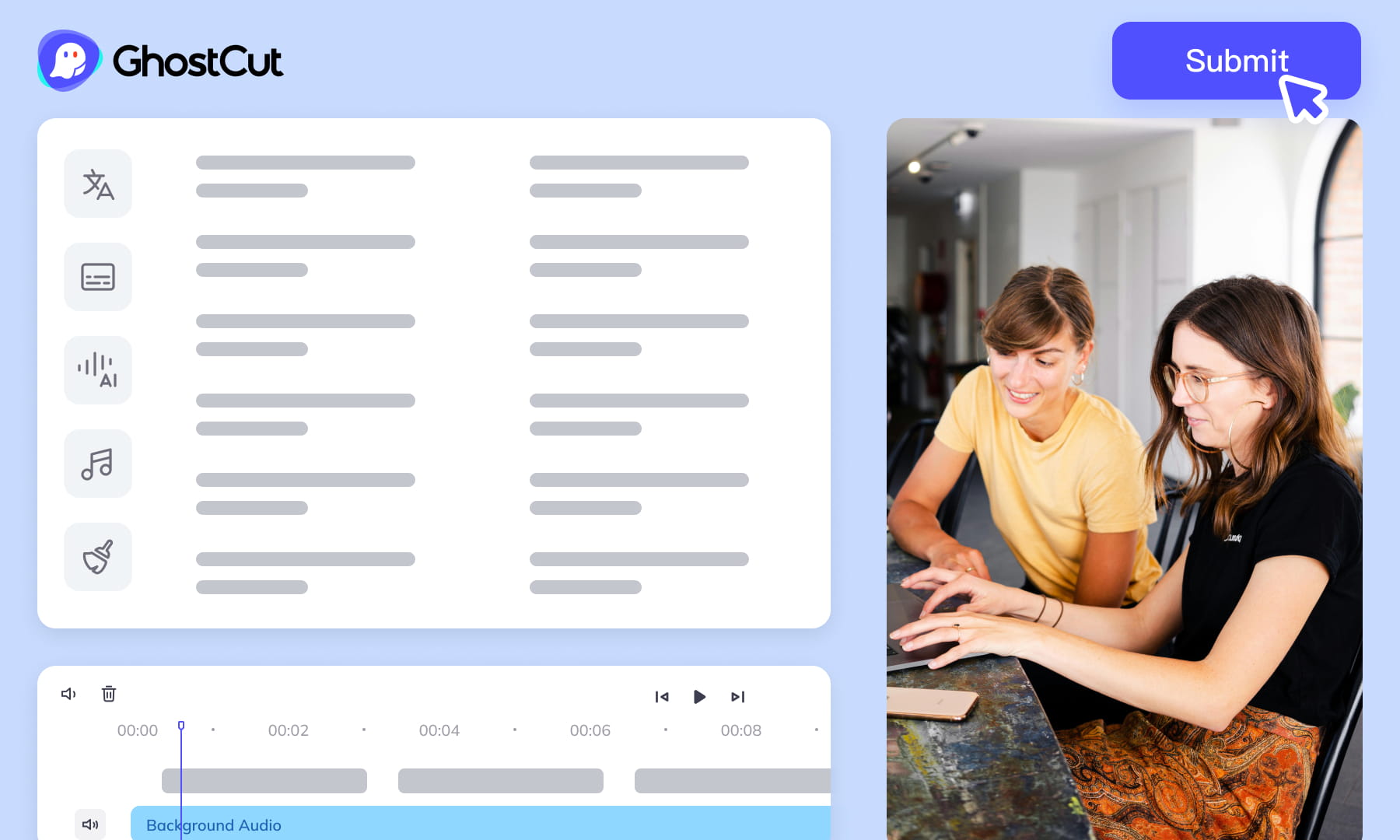
Automated Editing & Export
Auto-render and sync video, subtitles, AI dubs, and music. Ensures precise A/V alignment. Export project files compatible with professional NLEs (like PR/CapCut).
Efficient Editing, Wider Reach
Watch and Learn
Frequently Asked Questions
-
What is an SRT file?
An SRT (.srt) file is a standard subtitle format containing timestamped text lines for video playback display.1 -
Is GhostCut Online SRT Editor free?
Yes, the GhostCut Online SRT Editor is completely free, offering unlimited online subtitle editing, translation, and proofreading. -
How to edit SRT files online?
Editing SRT with GhostCut is simple: 1. Upload/Generate: Batch upload SRT files from your device, or generate subtitles online with our tool. 2. Edit & Optimize: Adjust text and time on the visual timeline; optionally use AI speaker recognition to tag speakers. 3. Preview & Export: Preview changes in real-time, then export the final SRT file (batch download supported). -
How to create SRT files for free?
Use the integrated GhostCut Subtitle Generator (e.g., via ASR/OCR extraction) to generate subtitles online for free, then edit the SRT file with this free editor. -
What is the best free subtitle editor?
GhostCut is a highly competitive free option due to its user-friendly interface, speed, and powerful features like AI speaker recognition, accurate AI translation, batch processing, synced editing, AI polishing, and style customization. -
How to translate SRT subtitles online?
The editor offers a one-click free AI translation feature (powered by LLM like DeepSeek) providing high-quality results with synced original/translation proofreading. -
How to edit existing subtitles in a video?
This editor handles separate SRT files. For embedded (hardcoded) subtitles, first use tools like GhostCut's Video Text Translation to extract and translate, then use this editor to adjust, generate a new SRT, or re-synthesize the video. -
How to add SRT subtitles to a video online?
This editor primarily creates/refines SRT files. After exporting, use video editing software or GhostCut's Video Synthesis function to add the subtitles to your video. -
Is this subtitle editor/generator easy to use?
Yes, the GhostCut SRT editor has a simple, intuitive interface, making it very easy to learn, even with no prior subtitle editing experience.2